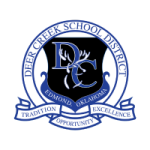Save time with efficient event scheduling software
Create a stunning and interactive event schedule that is easily accessible on both web and mobile.
Sched's event scheduling software ensures a seamless experience for planners, attendees, speakers and sponsors.







Keep everyone in the loop
Last-minute changes? No problem. Our integrated communication tools keep event participants up-to-date.
Streamline planning
Complicated scheduling can spell planning disaster. Keep a clear overview of multiple sessions across different locations.
Eliminate multiple systems
Scattered planning tools turn event organization into a puzzle. Stay organized with one centralized platform.
Event scheduling software features
Event scheduling features planners love
Manage and track attendance
Keeping an overview of your attendees is easy with Sched's event scheduling software.
- Enable self-check-in for attendees or take care of the process yourself
- Add last-minute attendees to a session
- Export attendance reports and data
Build and manage your schedule with ease
Simplify and streamline your planning process with easy-to-use scheduling tools and controls.
- Organize your schedule with color coding, tracks, types, and custom filters
- Show off your event schedule with an interactive website, optimized for both web and mobile.
- Embed your schedule on your website
- Display your schedule at your event with digital signage
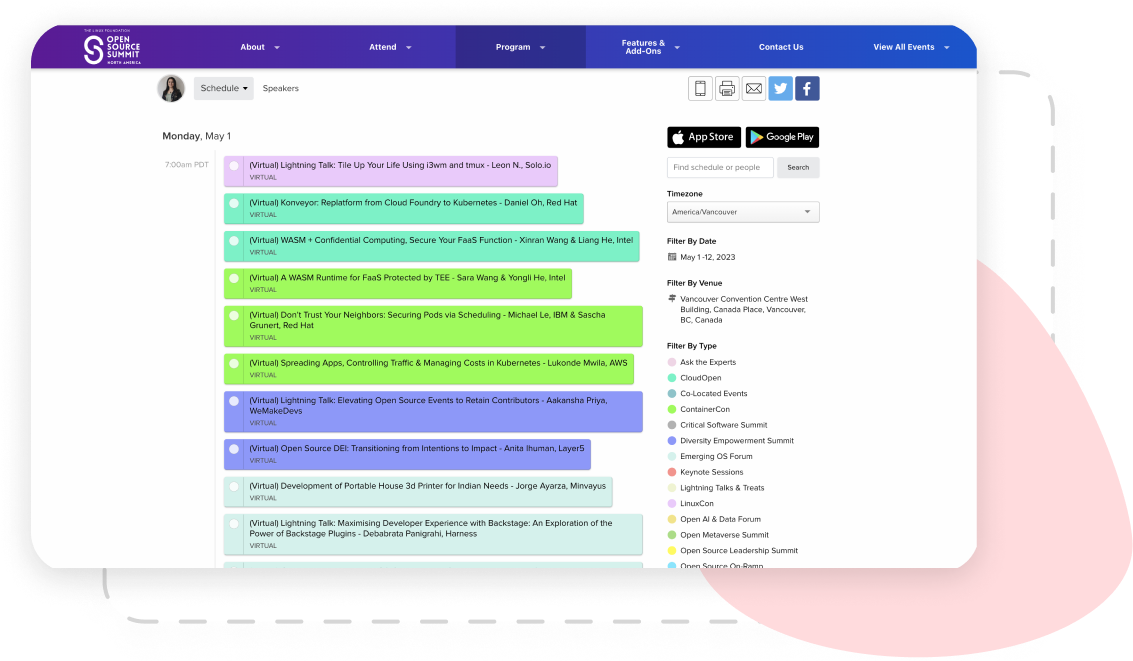
Save time making schedule changes
Last-minute updates? Don't waste time making changes across multiple platforms.
- Make the change in your control panel to update every version of your schedule instantly
- Update web, website embed, native apps, digital signage, and calendar syncs at once

Take charge of session registration
Take control of your event schedule and sessions. Promote and organize your content with Sched’s event scheduling software.
- Allow attendees to select sessions and build their own schedules
- Set room capacities and waitlists
- Freeze schedules and prevent double booking
- Shift session locations with ease
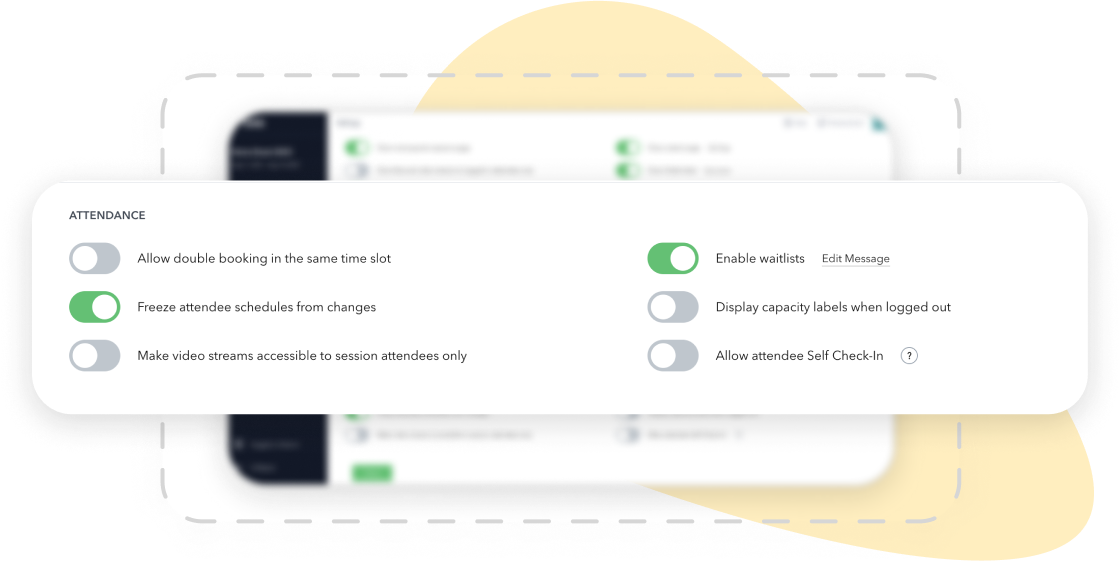
Showcase and promote your brand
Highlight your brand with Sched's feature-rich event scheduling software.
- Customize the look and feel of your mobile event app with your brand's colors, logo, and banners
- Customize your event schedule with CSS
- Embed your Twitter feed

Choose event excellence with award-winning solutions