Speaker management software
Most powerful Call for papers tool – smarter choice than Google forms
- Attract top industry professionals
- Effortlessly manage the selection process
- Ensure easy submission for all speakers
- Multistep committee review
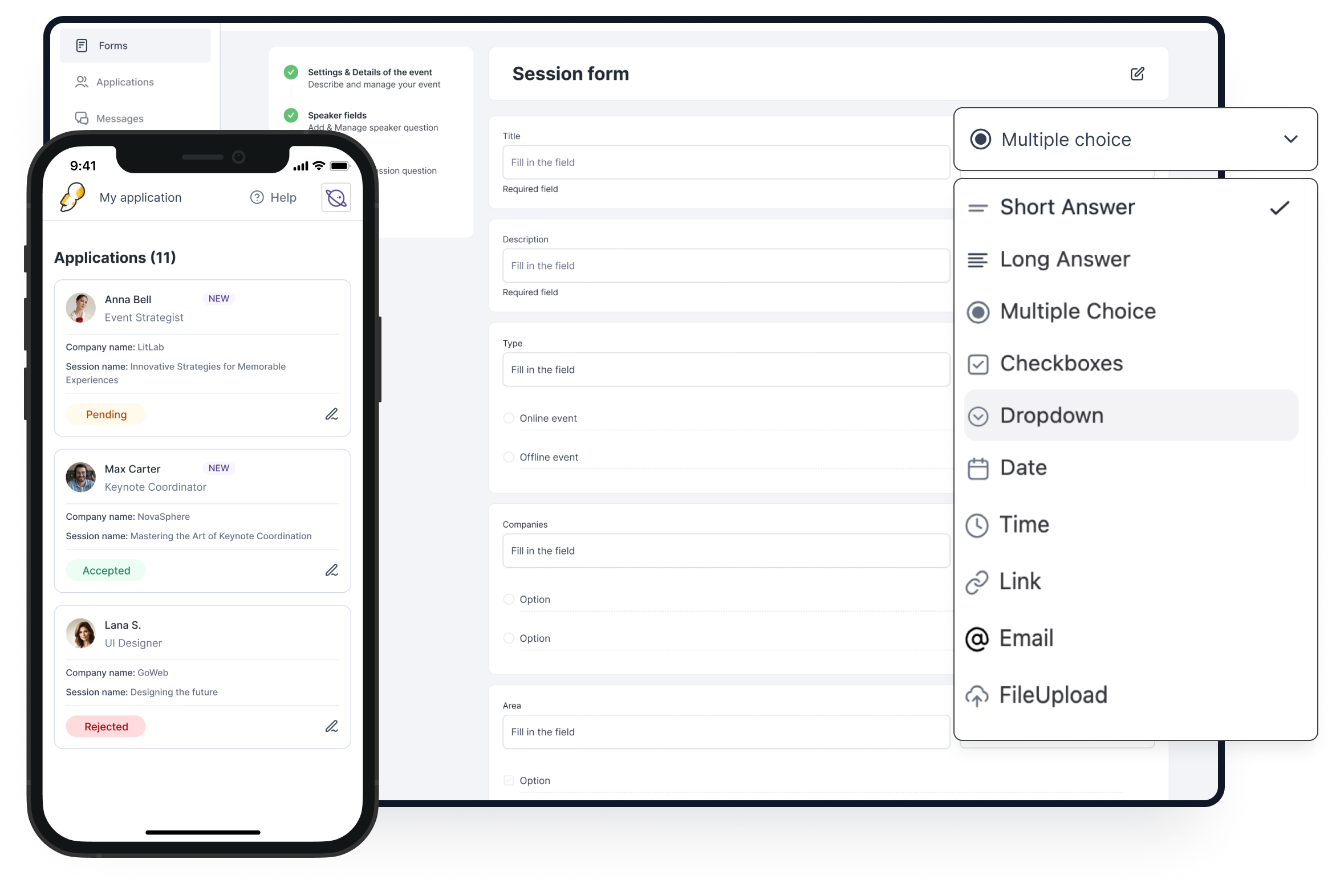
Traditional call-for-papers processes involve juggling emails, spreadsheets, and manual reviews.
Sched lets you focus on running a successful event by simplifying the call for papers process.
Emails and spreadsheets is a thing of the past
Emails and spreadsheets for call for speakers are outdated and inefficient.
- Stop struggling with data management: Keeping track of submissions, reviews, and feedback can be difficult and inefficient.
- Forget about limited flexibility: Customize the platform to fit your event’s specific requirements and streamline your workflow.
- No more inefficient communication: Email coordination often leads to missed messages and delays in booking speakers.

Advanced features for a seamless submission process
Sched simplifies complex event submissions with advanced features not found in basic platforms like Google Forms.
- Multispeaker support: Easily add multiple speakers to a single session and manage their profiles dynamically.
- Split session information: Divide session details easily, with unlimited fields and 10 field types.
- Flexible submissions: Handle complex event submissions with ease, giving you greater control over schedules and speakers.

Empower your review committee
Sched’s intuitive platform streamlines the committee review process, making it easy for members to quickly evaluate submissions and provide feedback.
- Transparent review process: Offer various levels of transparency, from anonymous to public reviews.
- Custom filters and sorting: Committee members can easily find and assess the best content using sorting and filtering options.
- Real-time collaboration: Reviewers collaborate seamlessly, sharing feedback for faster decision-making.
- Custom visibility settings: Control exactly what each group sees by toggling the visibility of speaker and session fields, allowing for anonymous or fully unbiased reviewing.
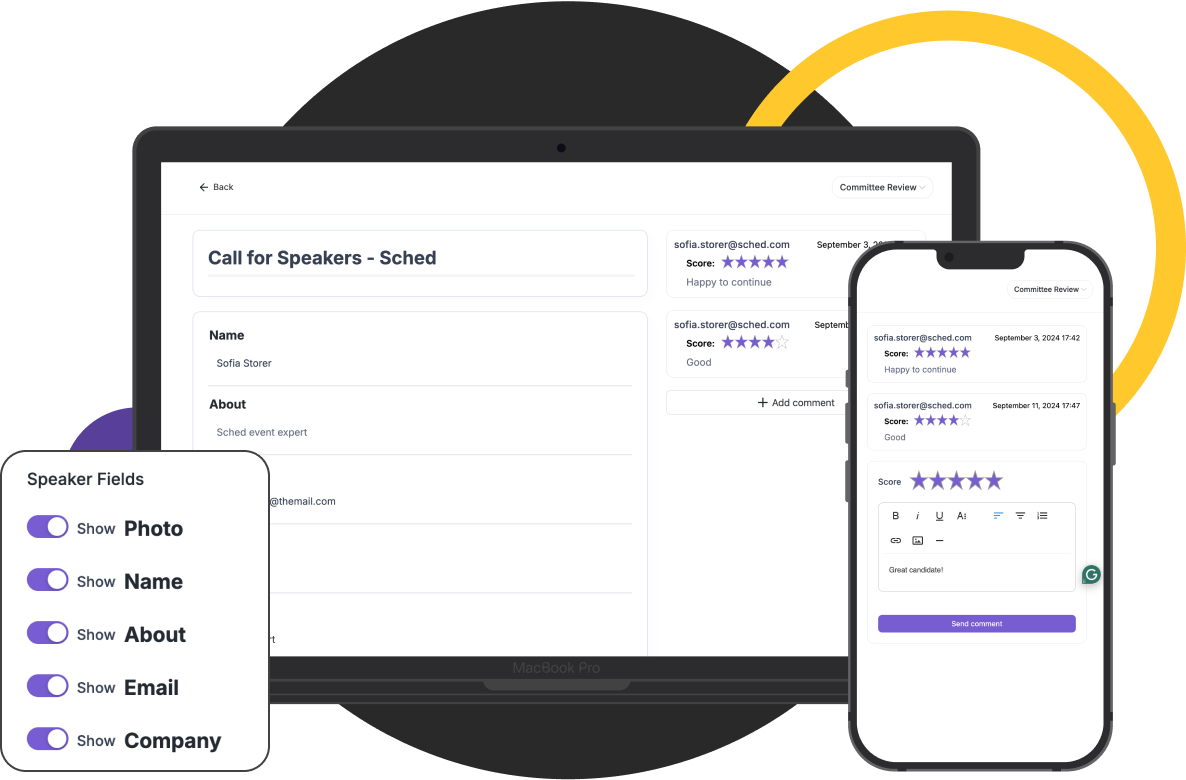
Conditional questions for smarter forms
Tailor every CFP form based on how speakers respond. keep forms short and focused while still gathering the details you need.
- Simplify the experience: Show fewer questions by hiding anything that doesn’t apply.
- Capture the right info: Prompt for extra details only when certain answers are selected.
- Support complex logic Customize flows for any session type, speaker format, or proposal style.
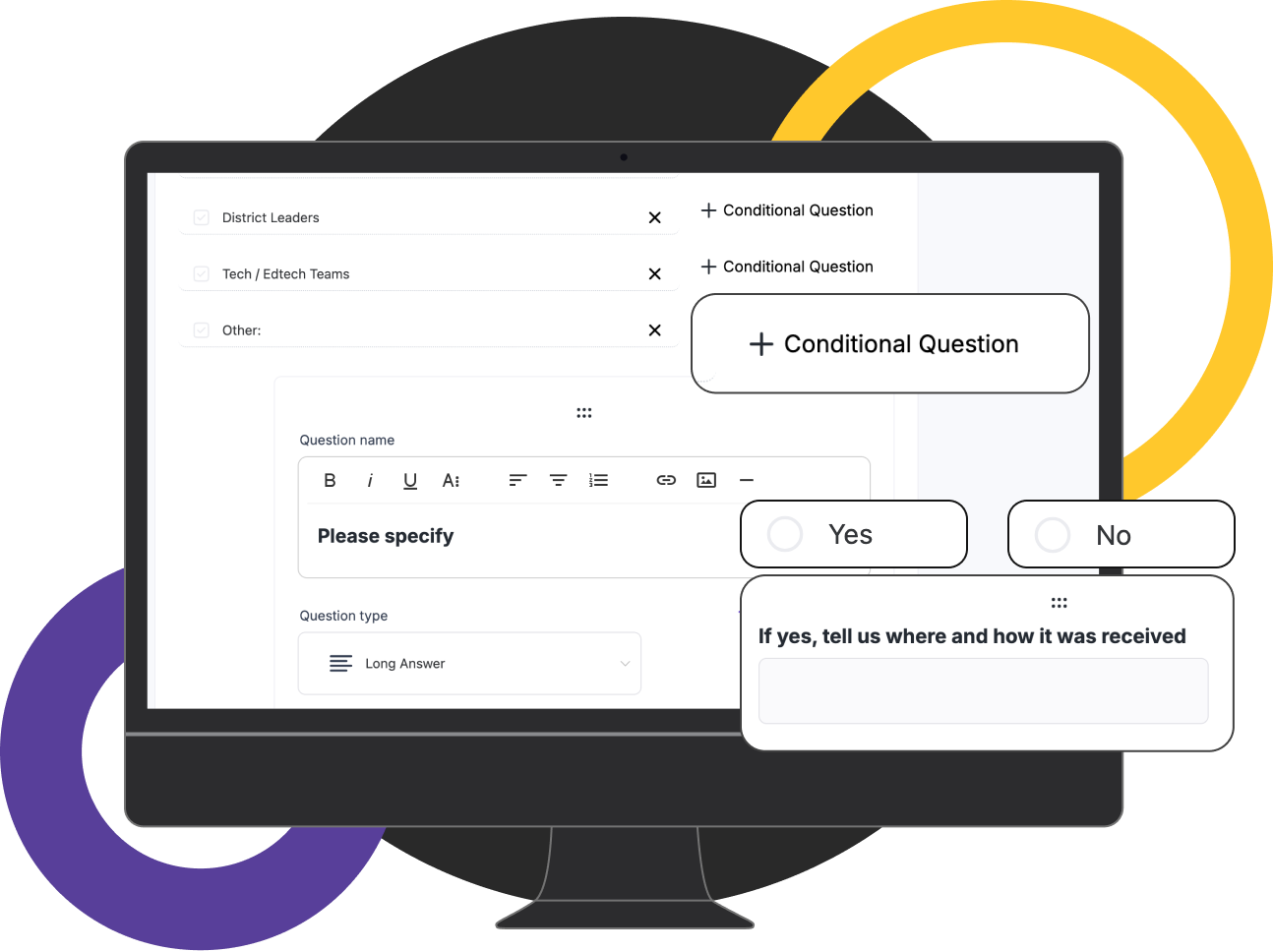
Sched turns the traditional speaker management process from hours into minutes
Top-rated event management software
We’re proud to be recognized by our users for best ROI, easiest setup, high performance, and fastest implementation.





Frequently asked questions
Can't find the answer you're looking for?
Please chat to our friendly team.
-
How does Sched simplify the call for papers submission process?
Sched streamlines the submission process with a user-friendly interface, allowing speakers to easily submit their proposals. Our platform supports multispeaker submissions, dynamic speaker profiles, and automatic tracking, making it easier to manage and review submissions.
-
Is tool actually totally free?
The ‘Call for Papers’ tool is absolutely free for anyone. This tool is at your service if you want to deliver first-class speakers for your attendees. No charge!
There are more advanced versions of the tool available too, if you are curious. In the meantime, feel feel to use it right now and see what you think.
-
How does 'Call for Speakers' help with managing multiple speakers for a single session?
Sched’s multispeaker support allows you to easily add and manage multiple speakers for a single session. You can dynamically update speaker profiles and session details, ensuring accurate information is always displayed.