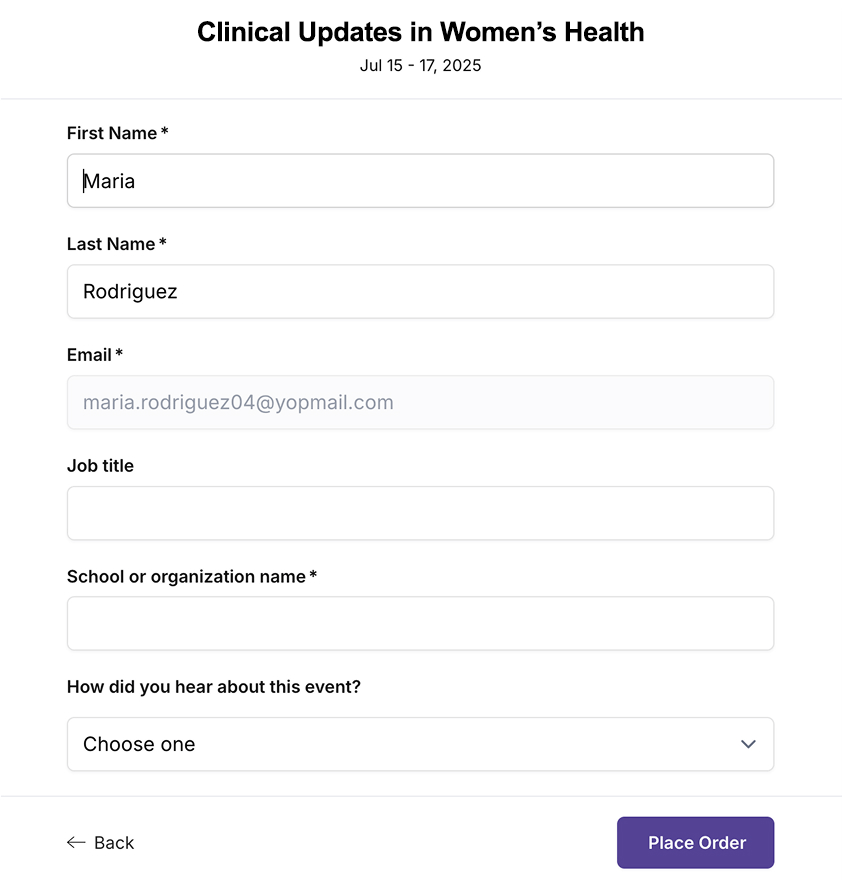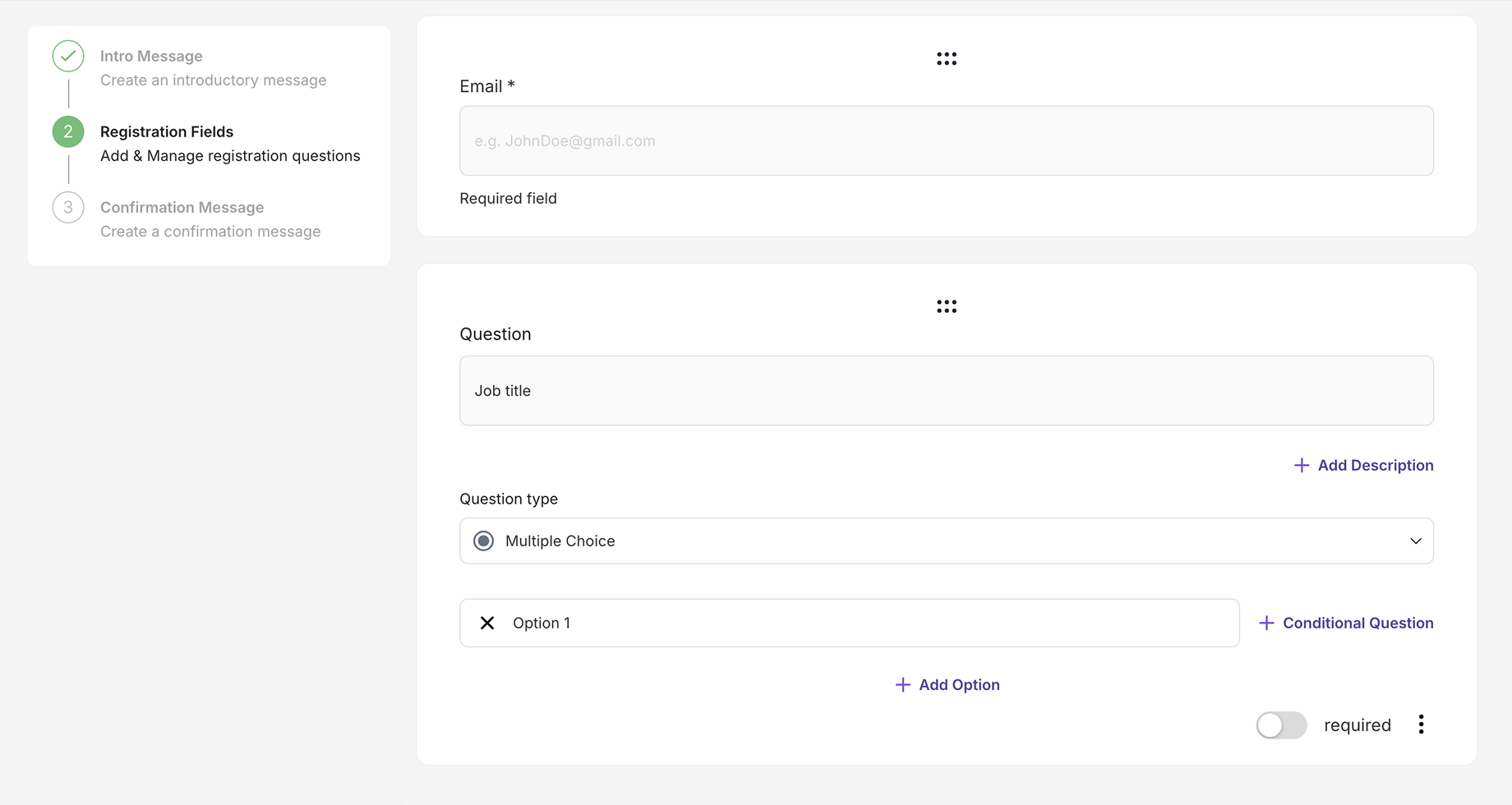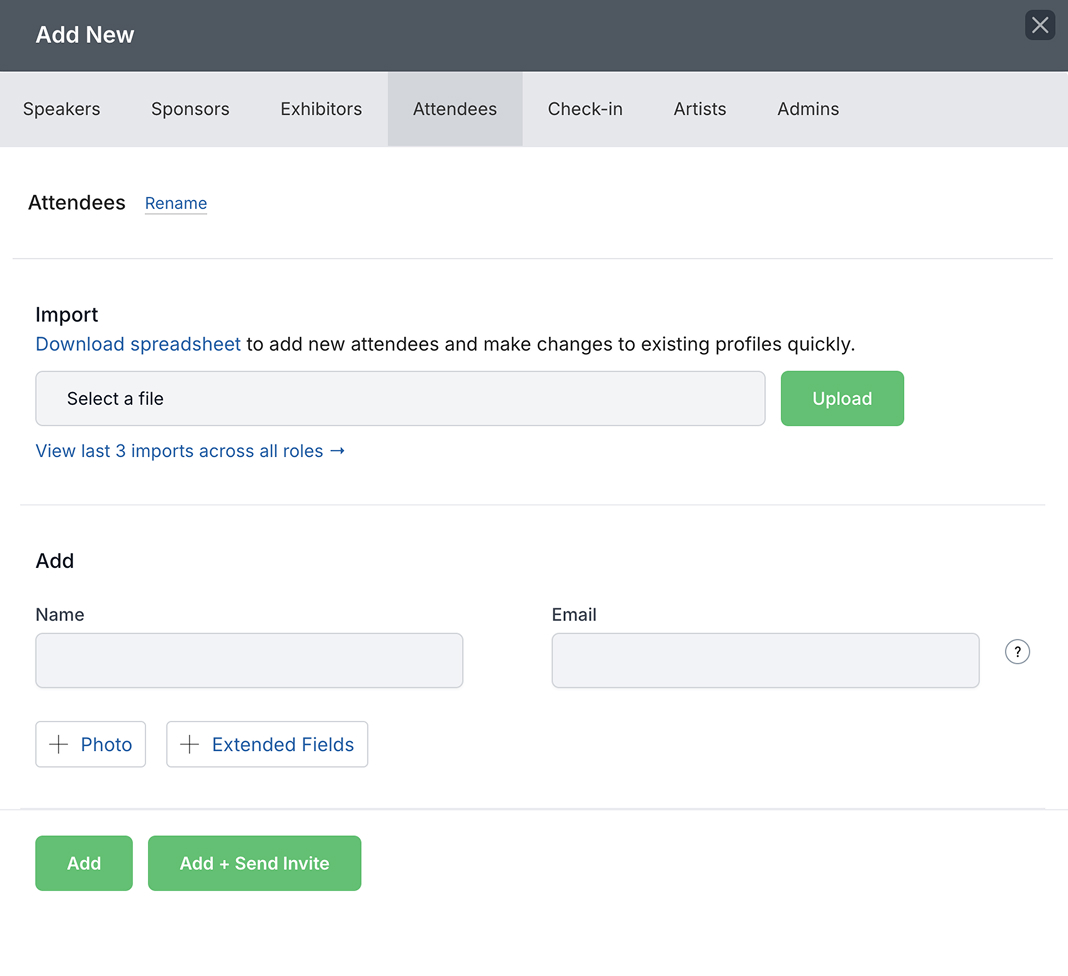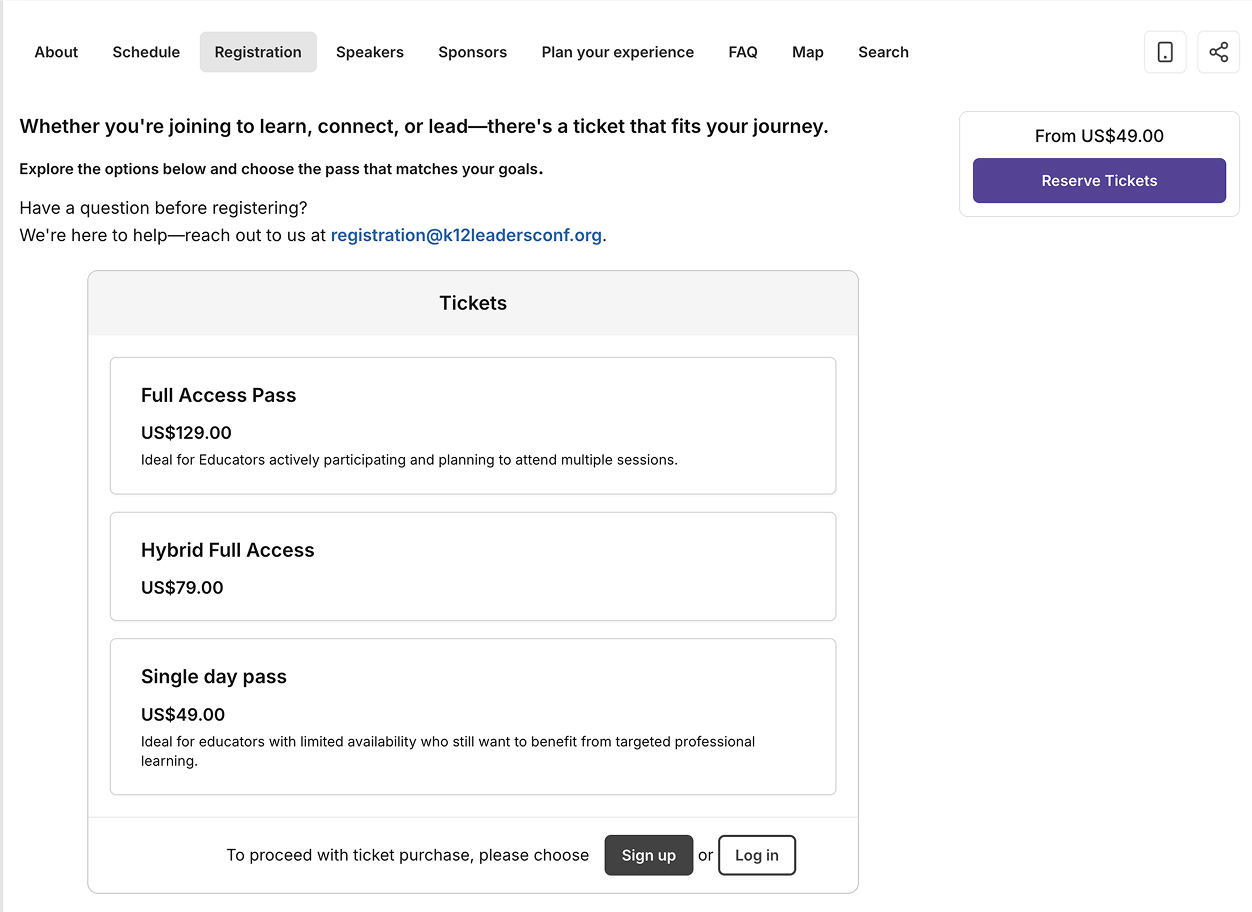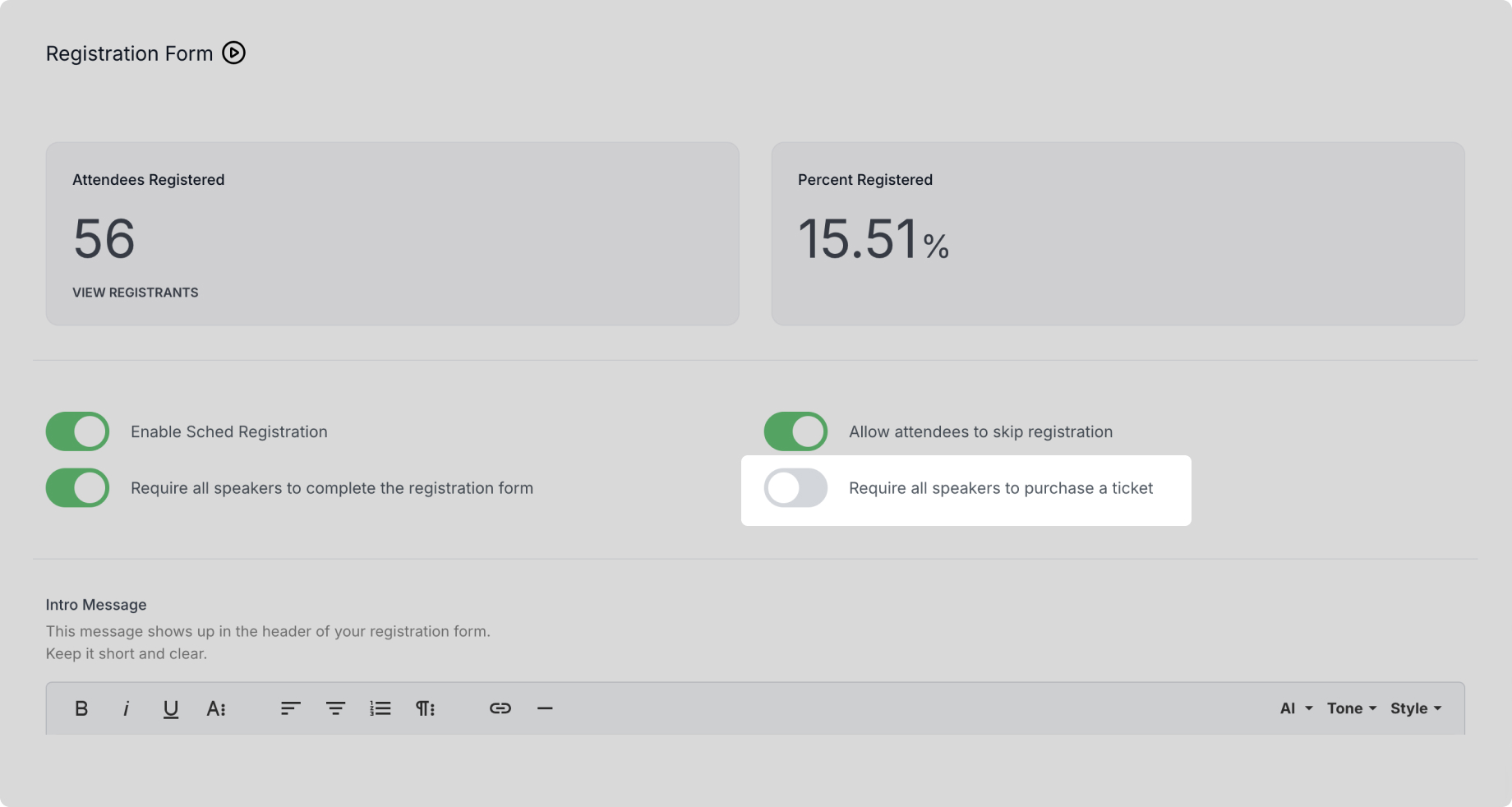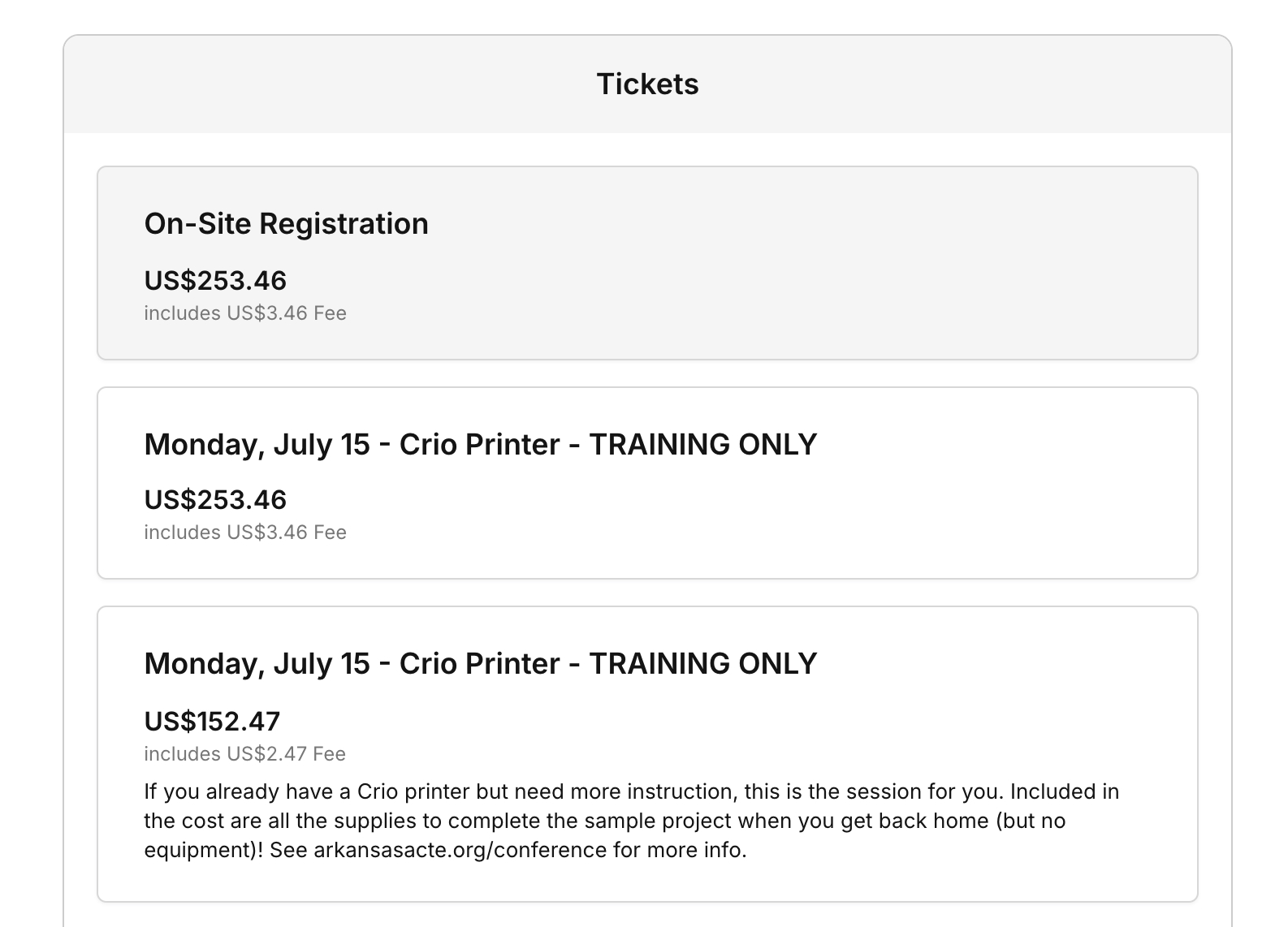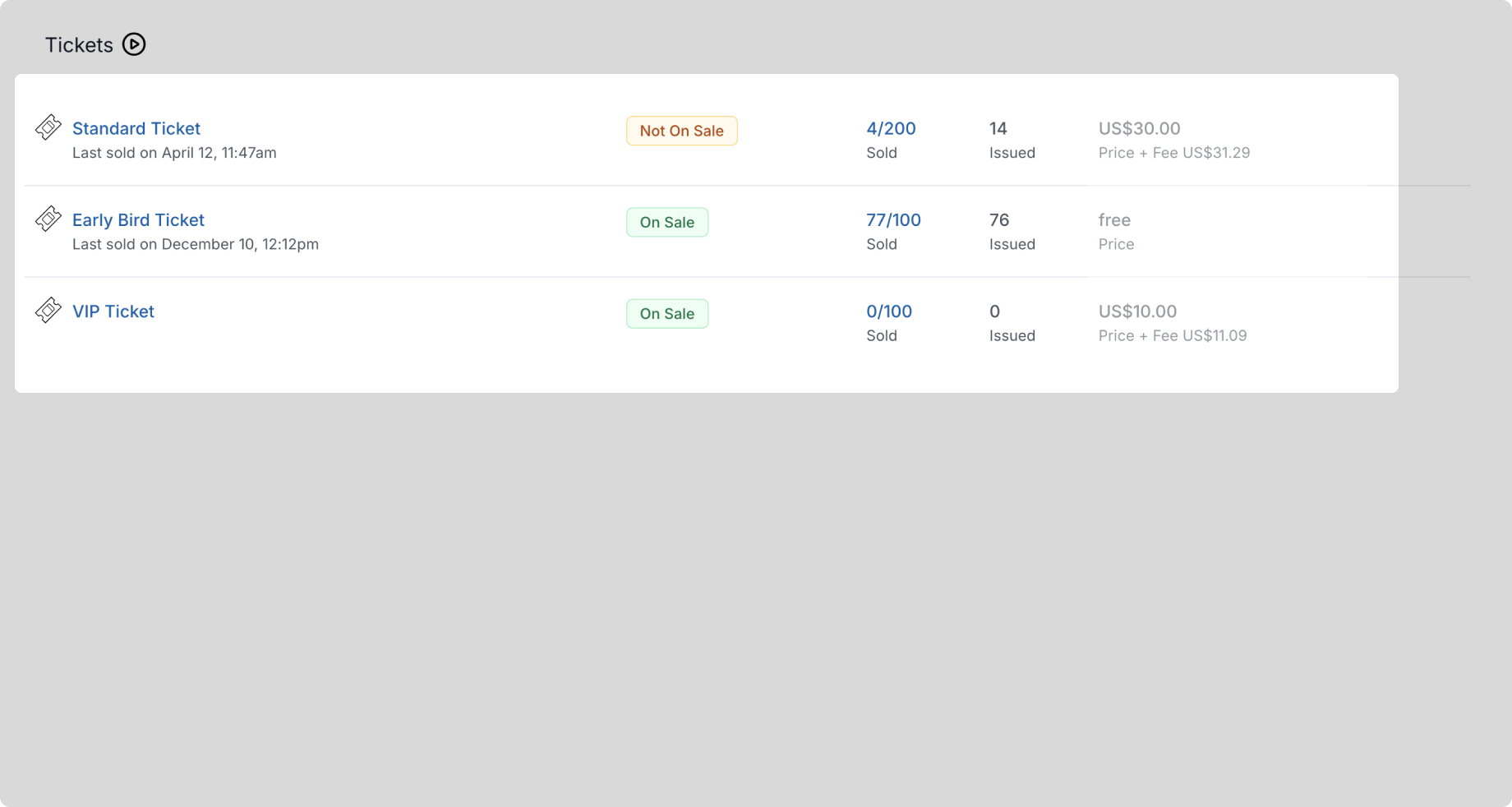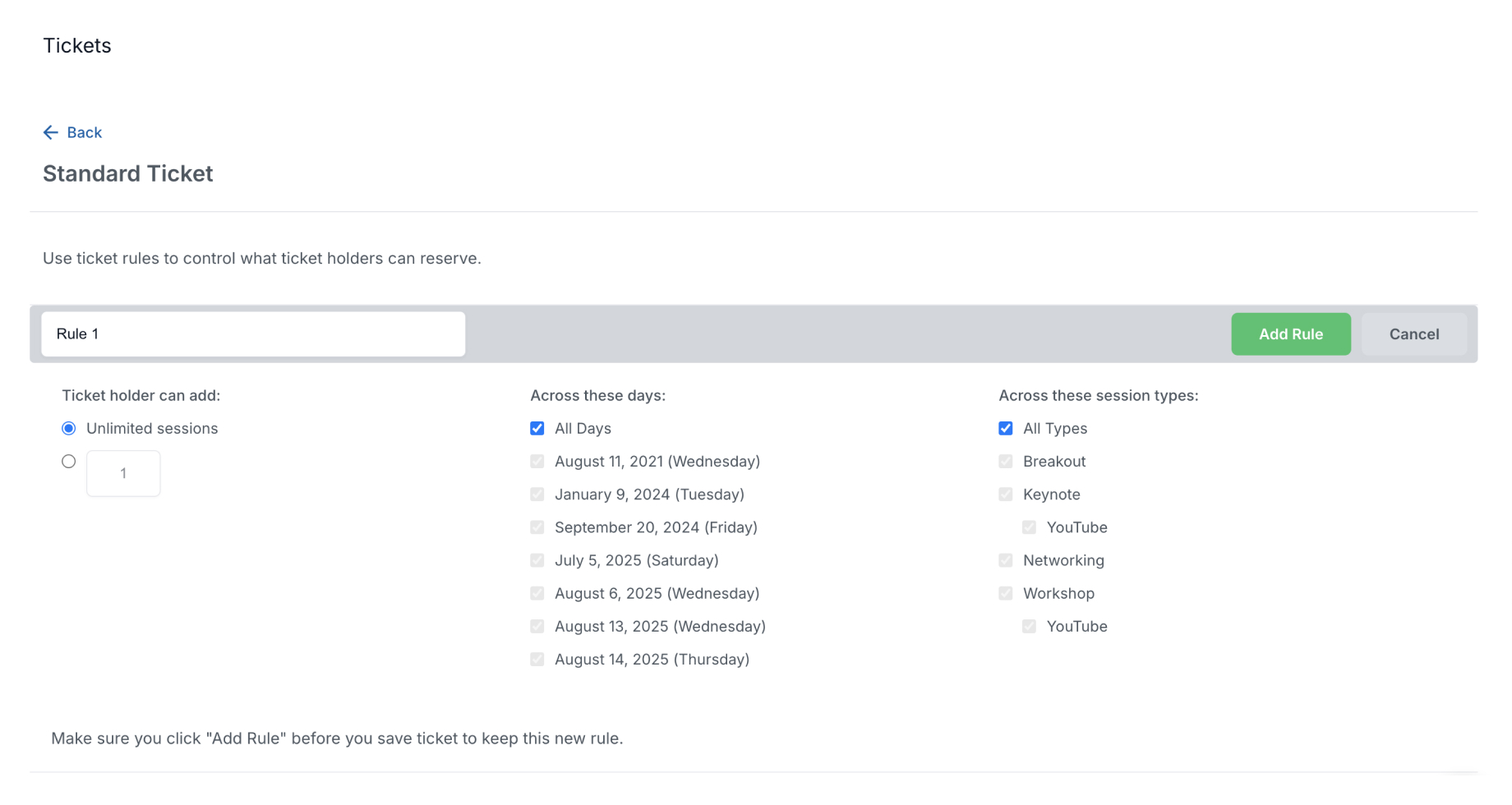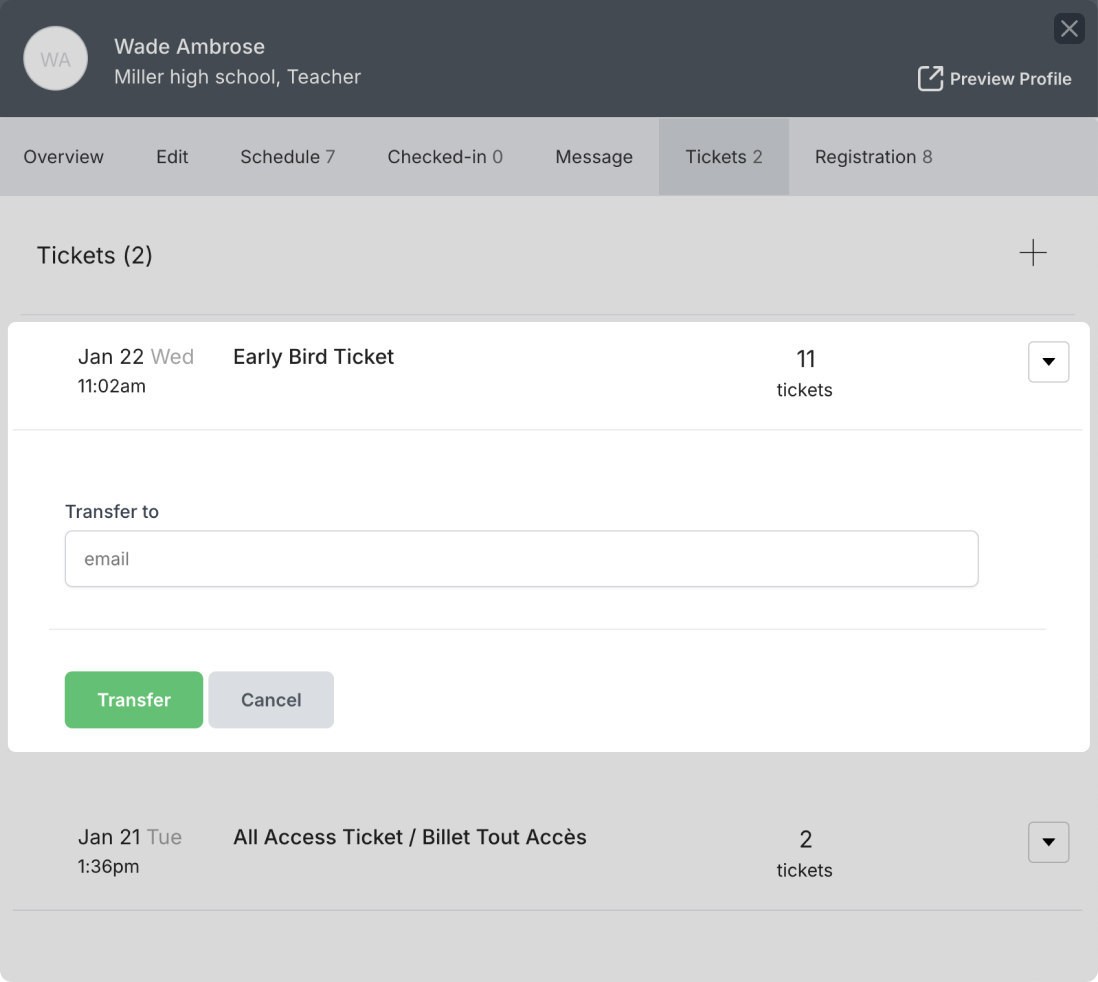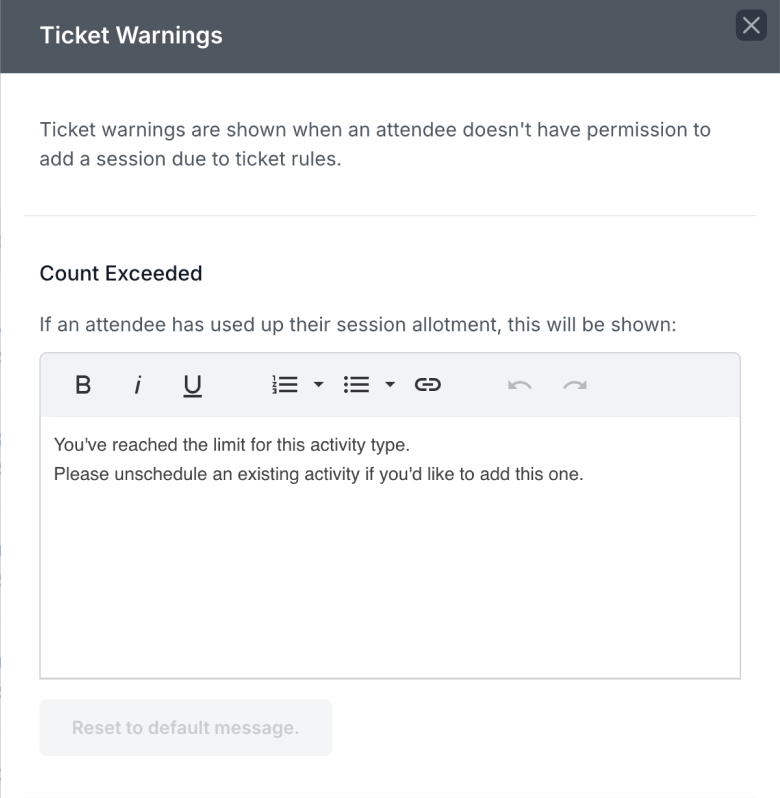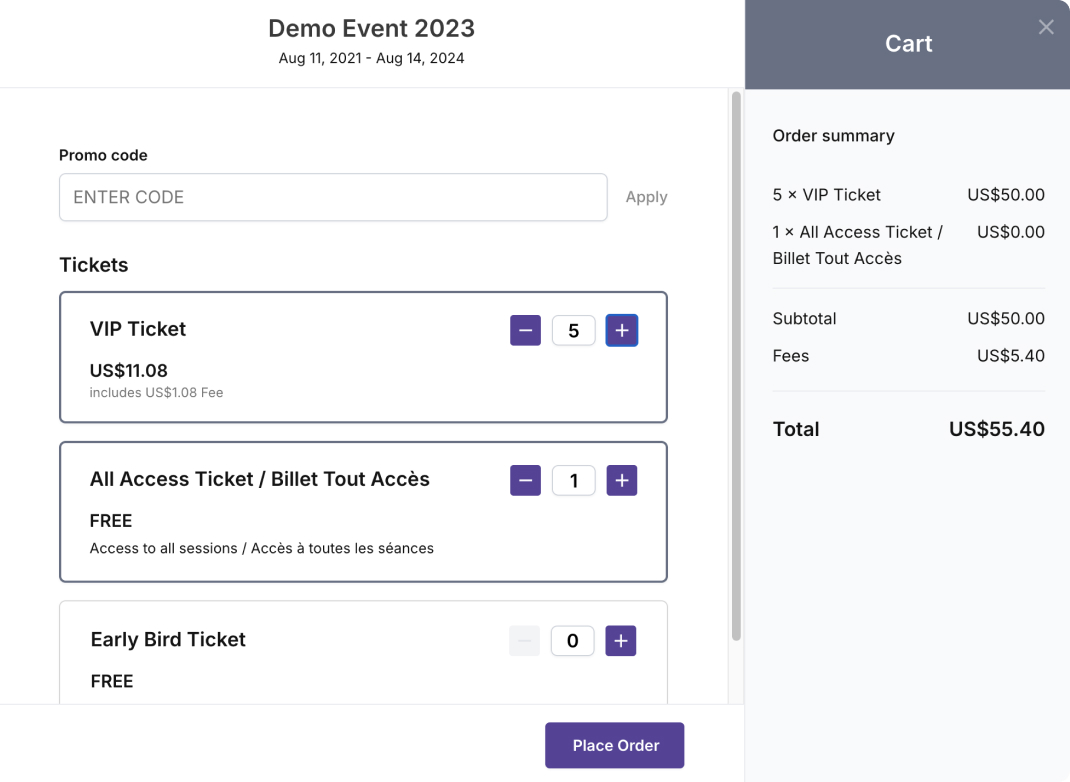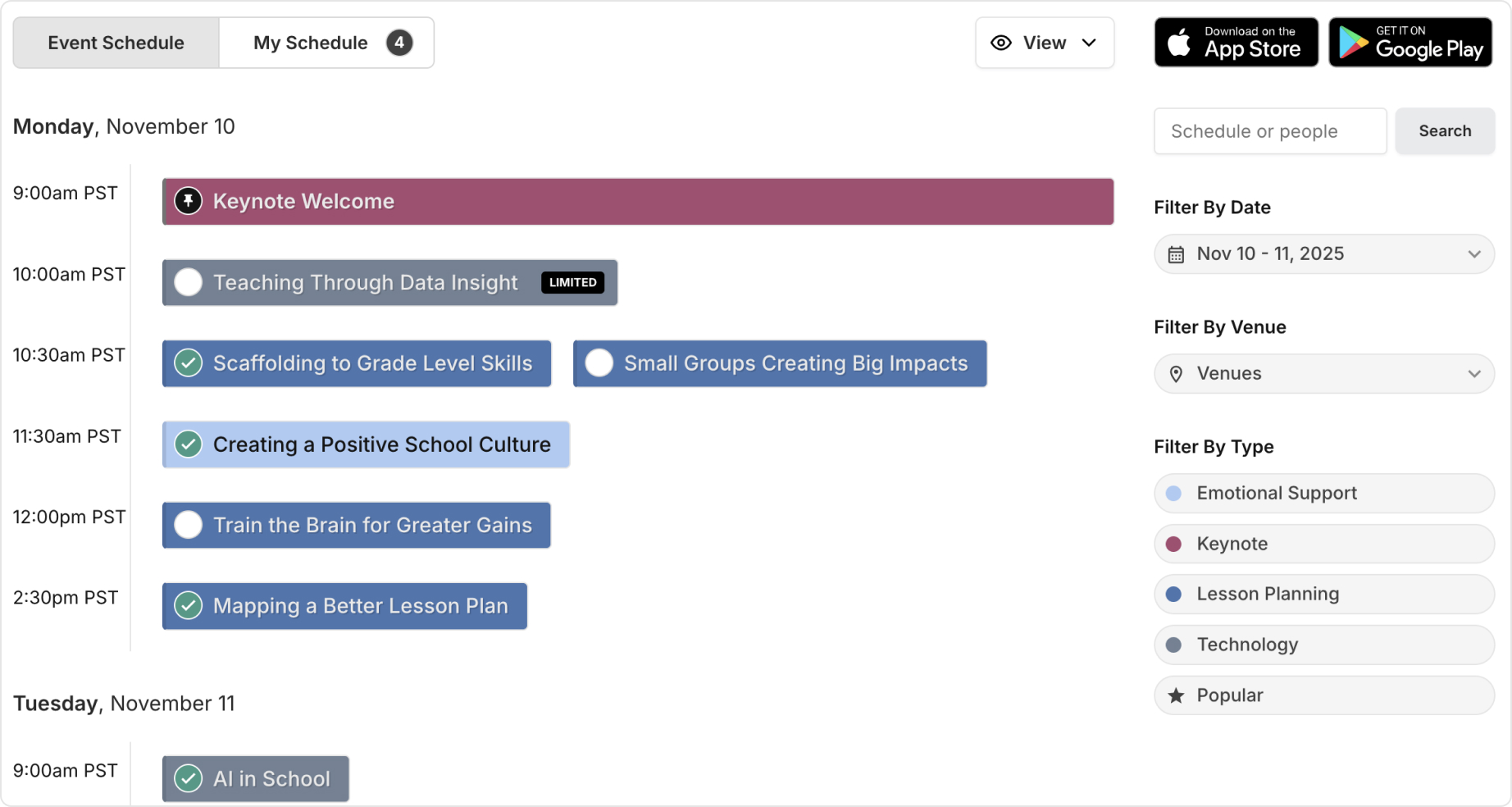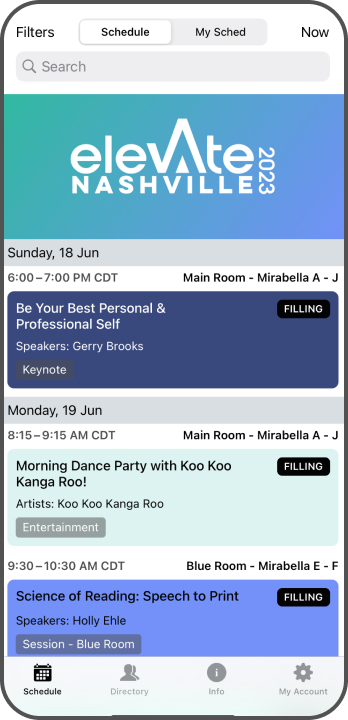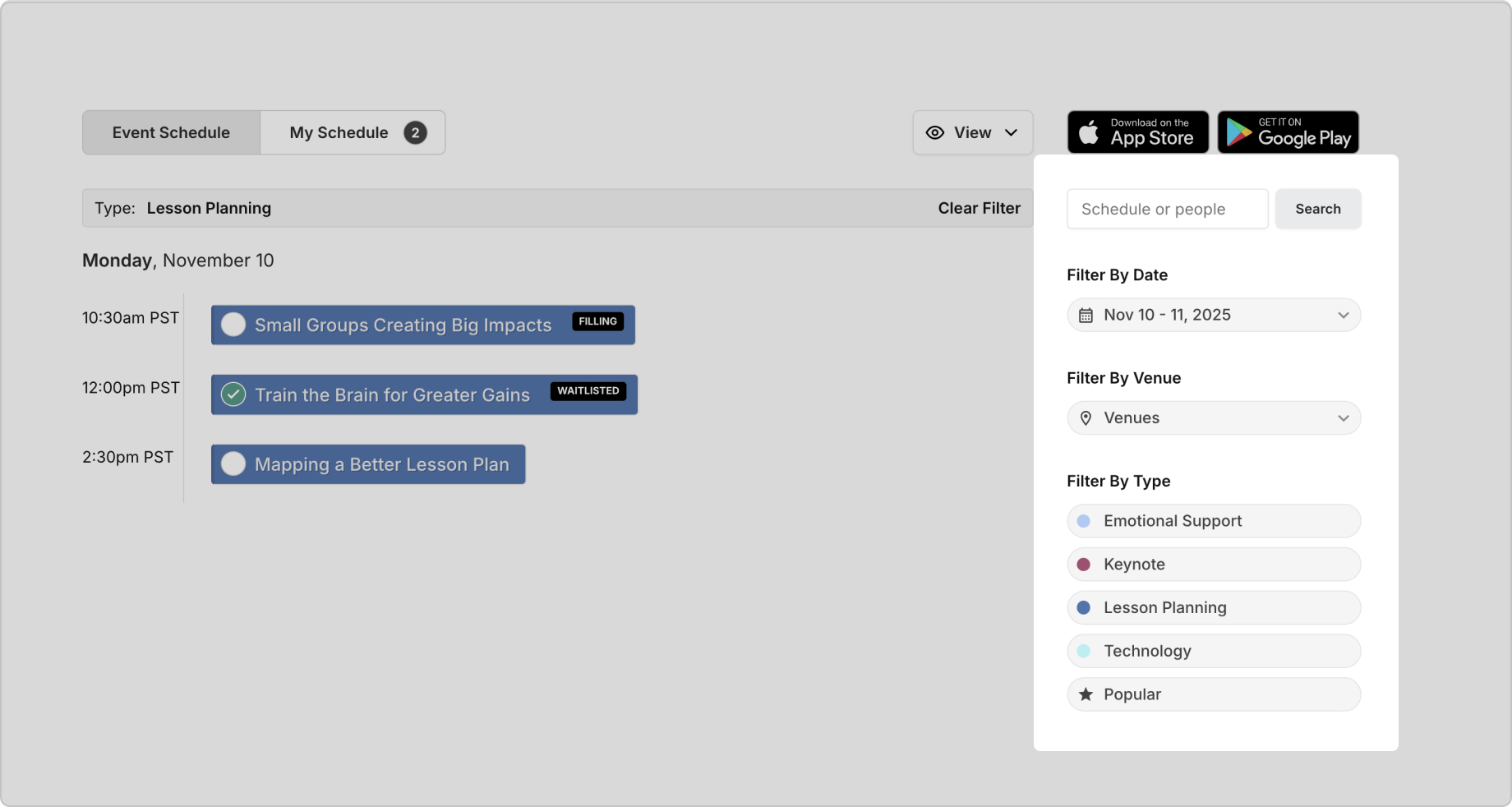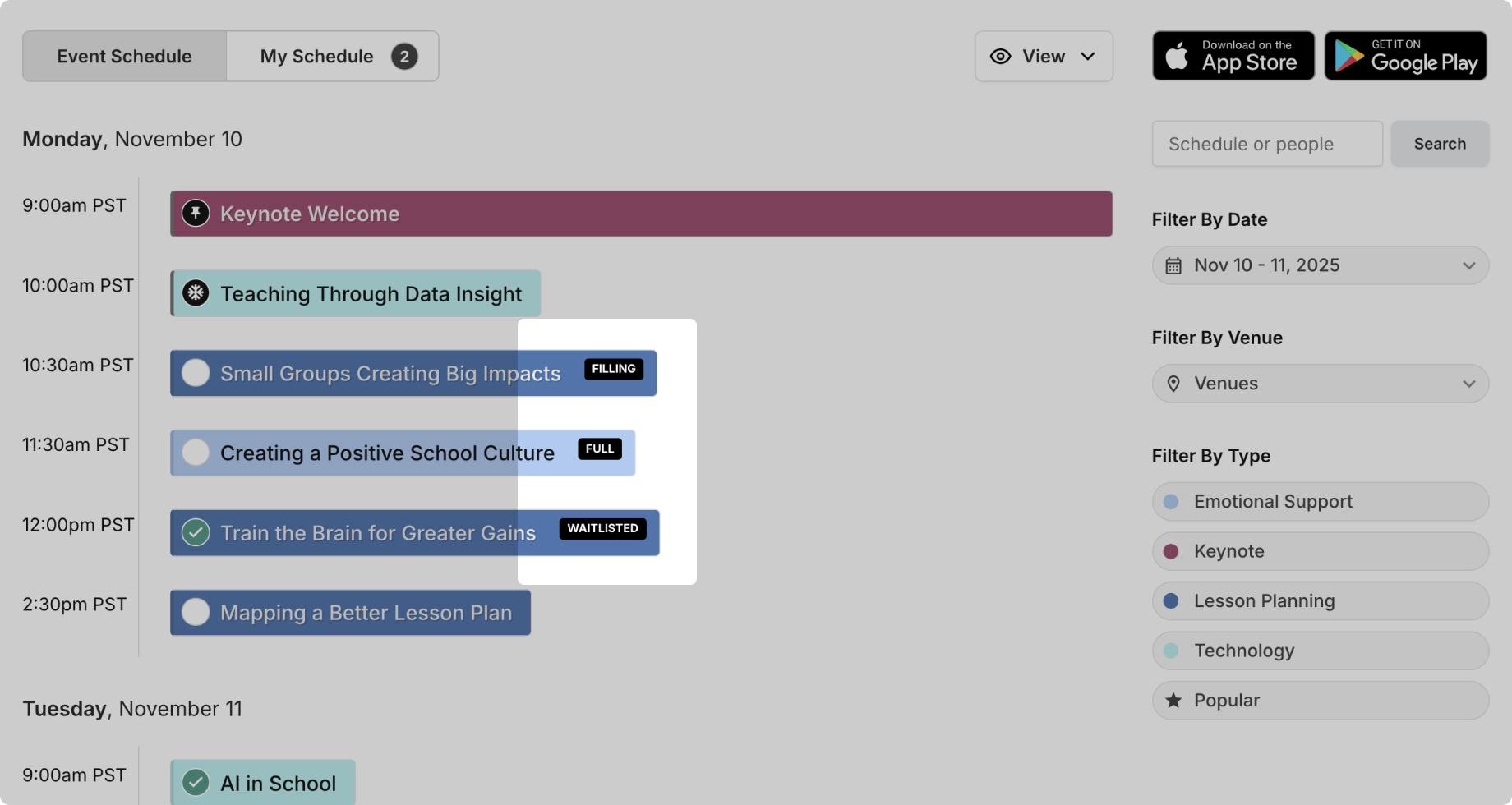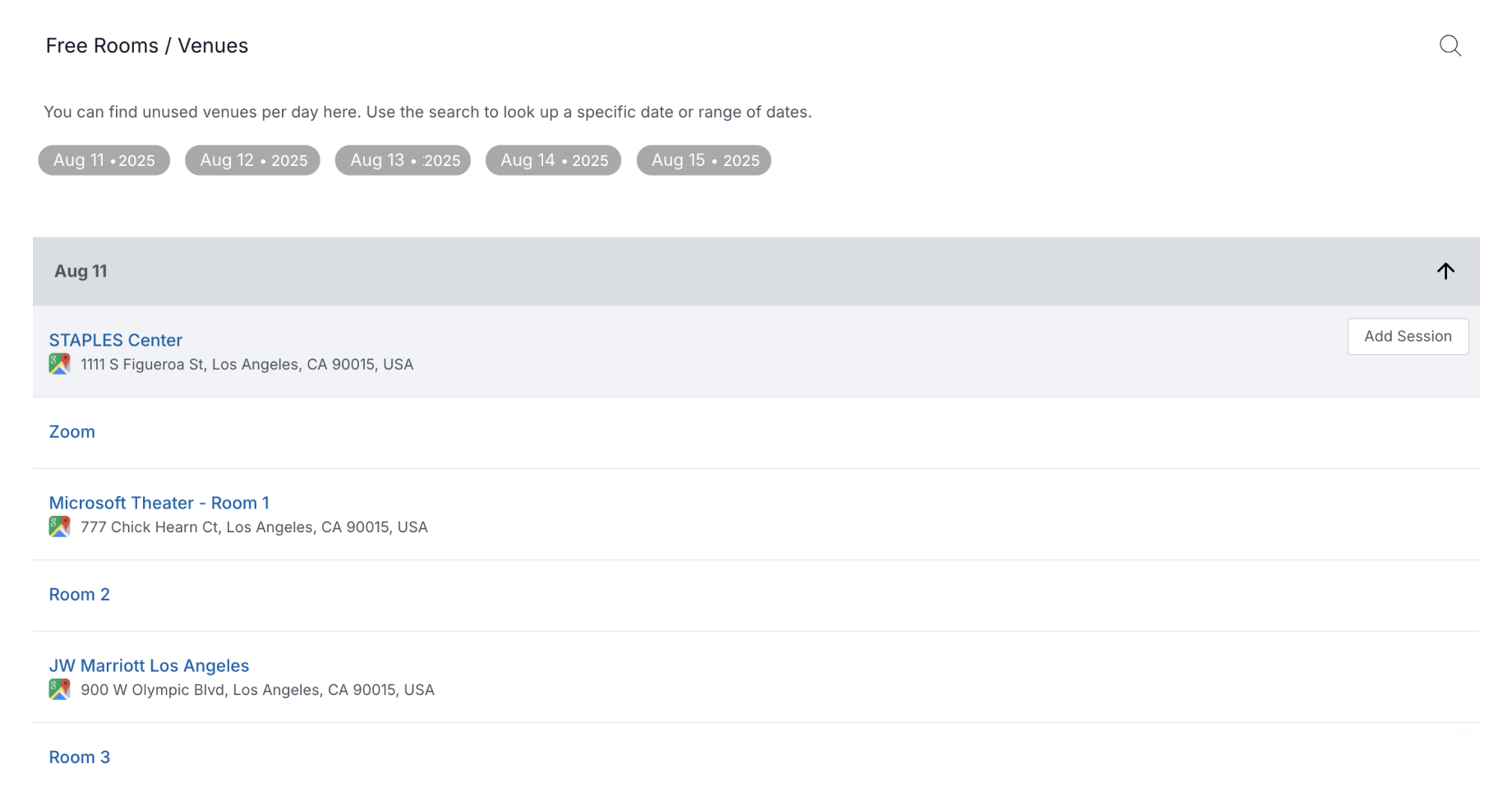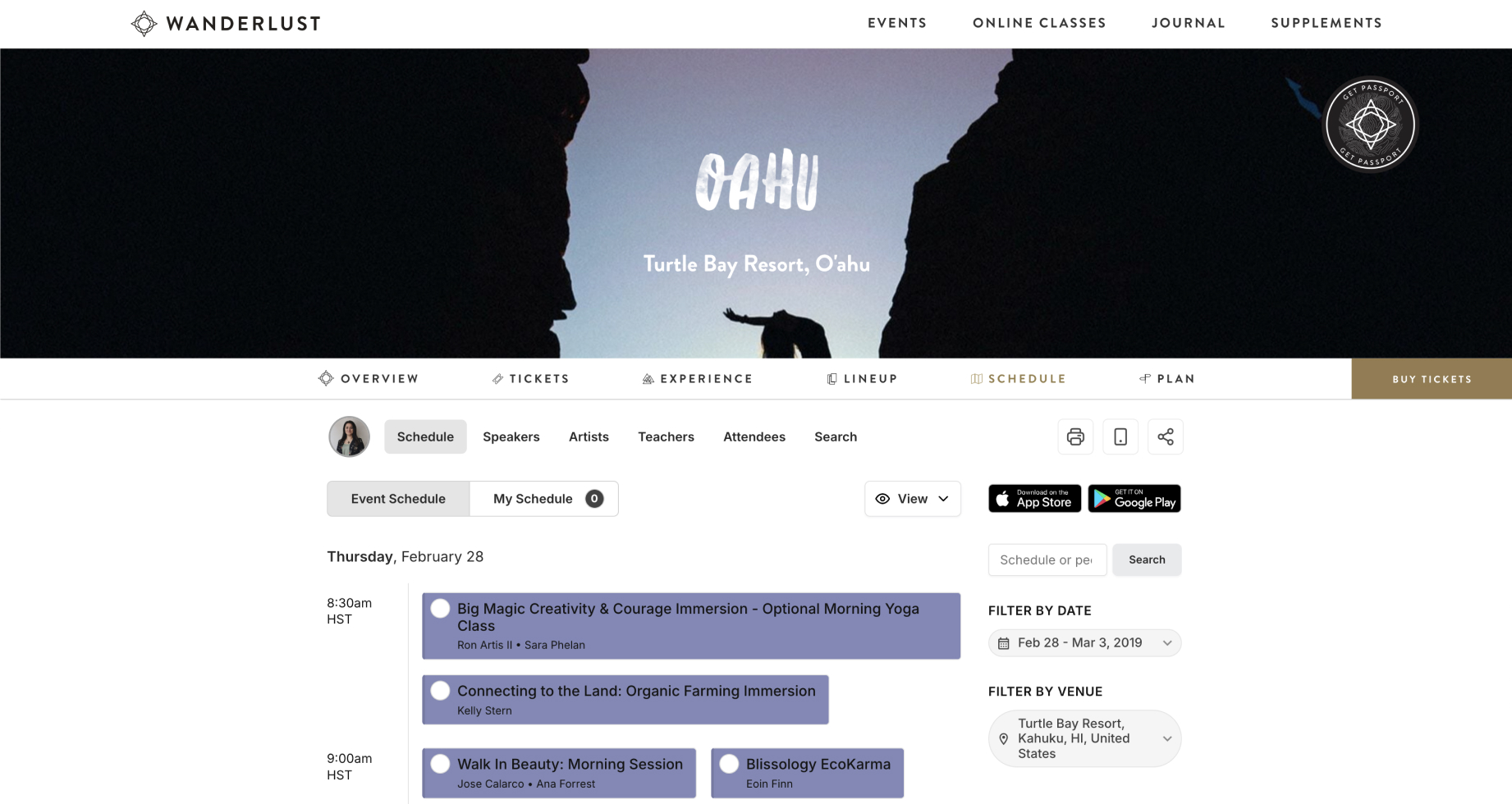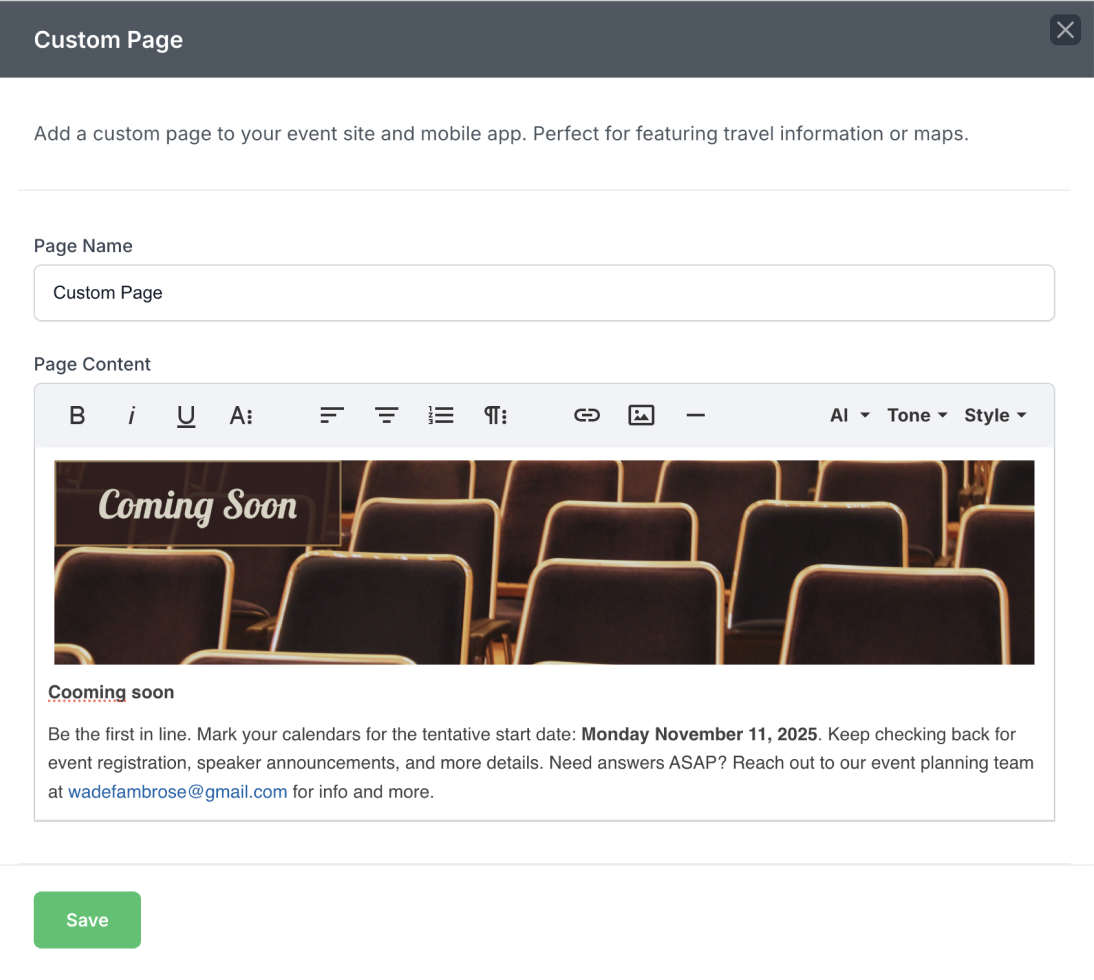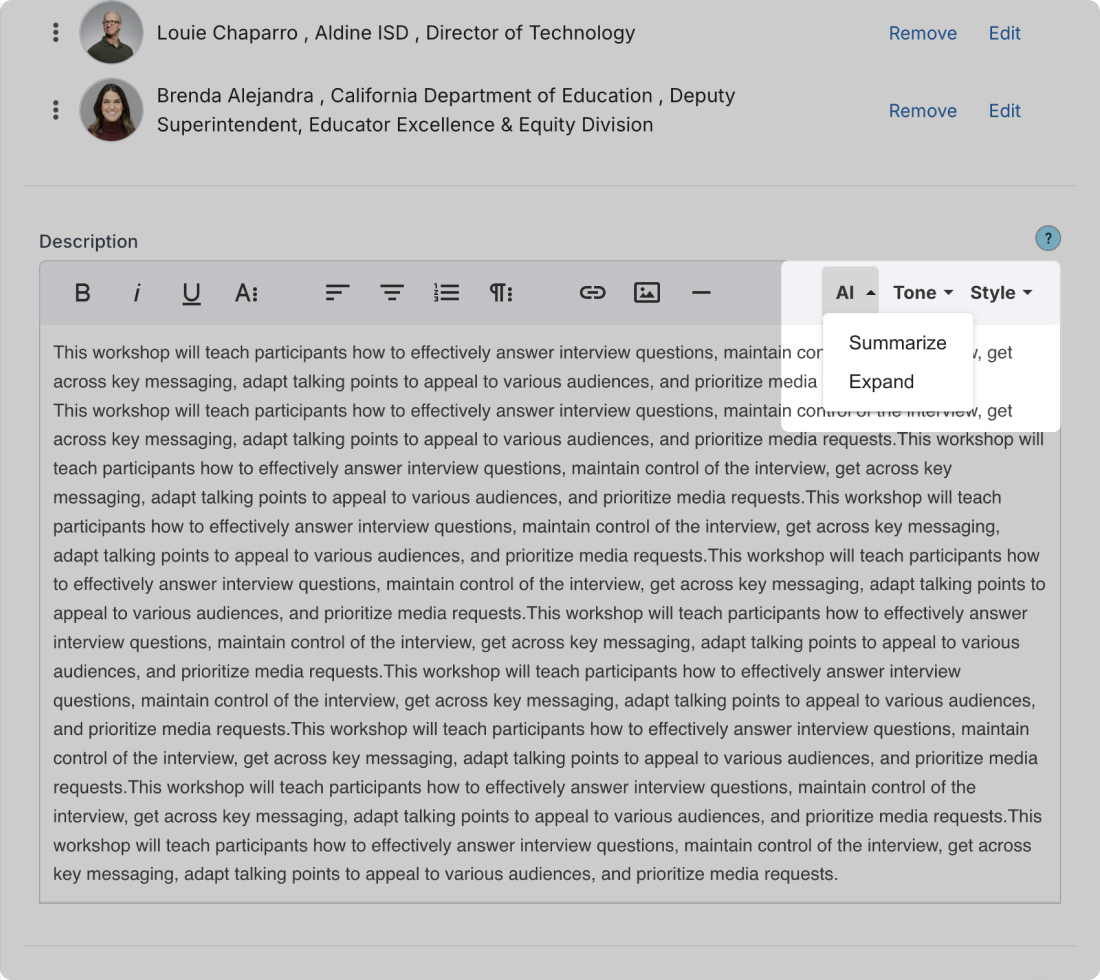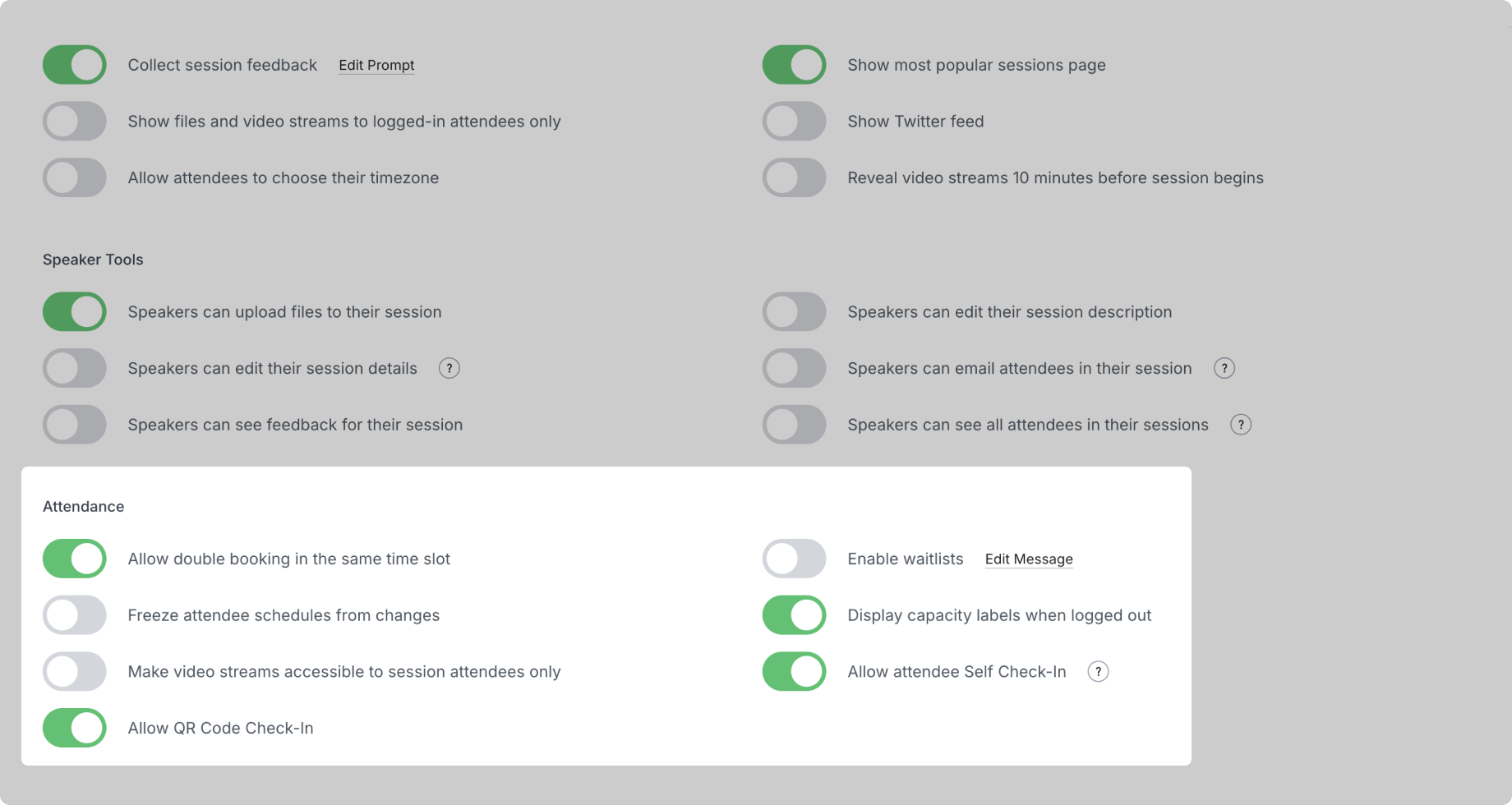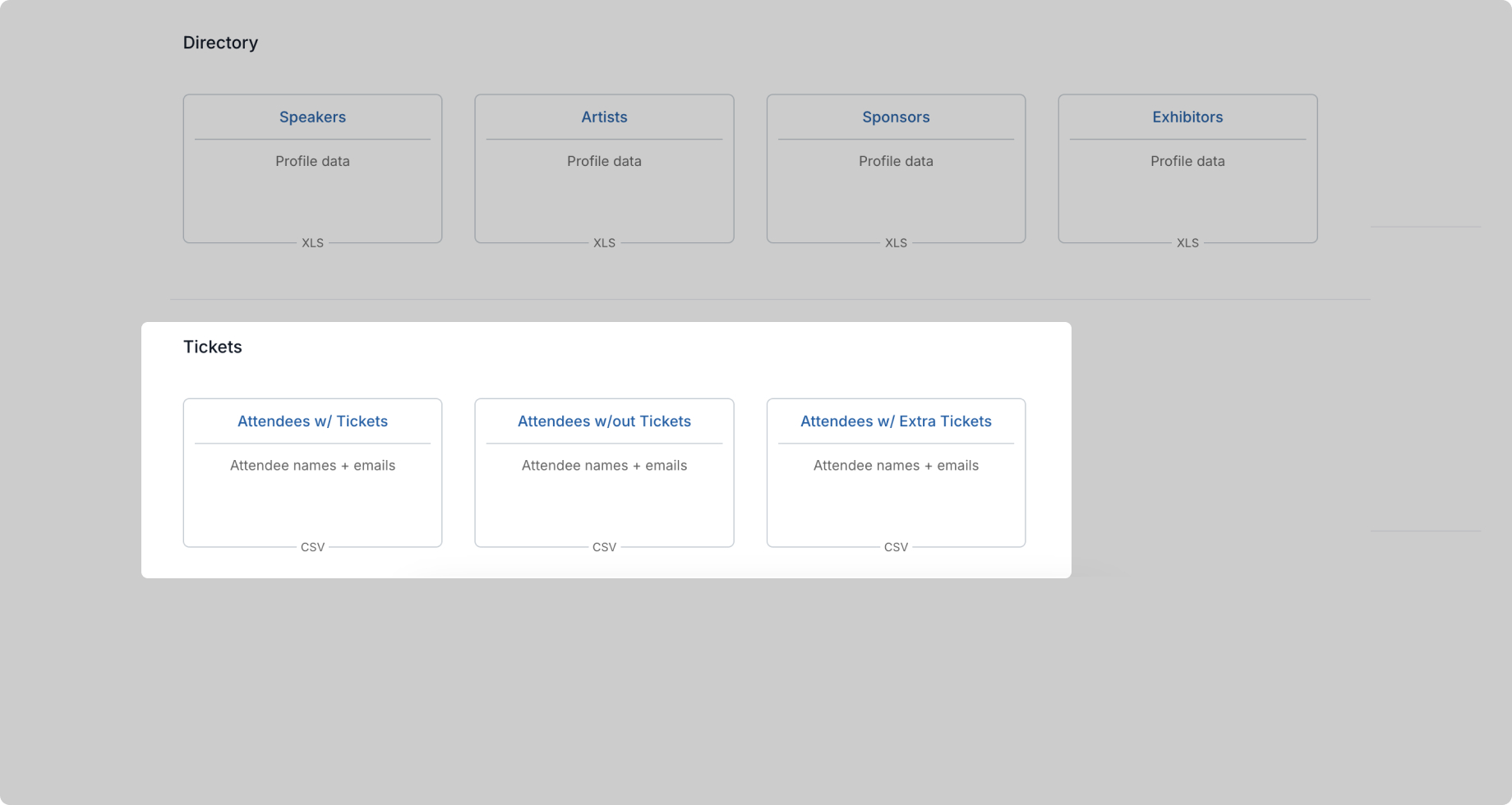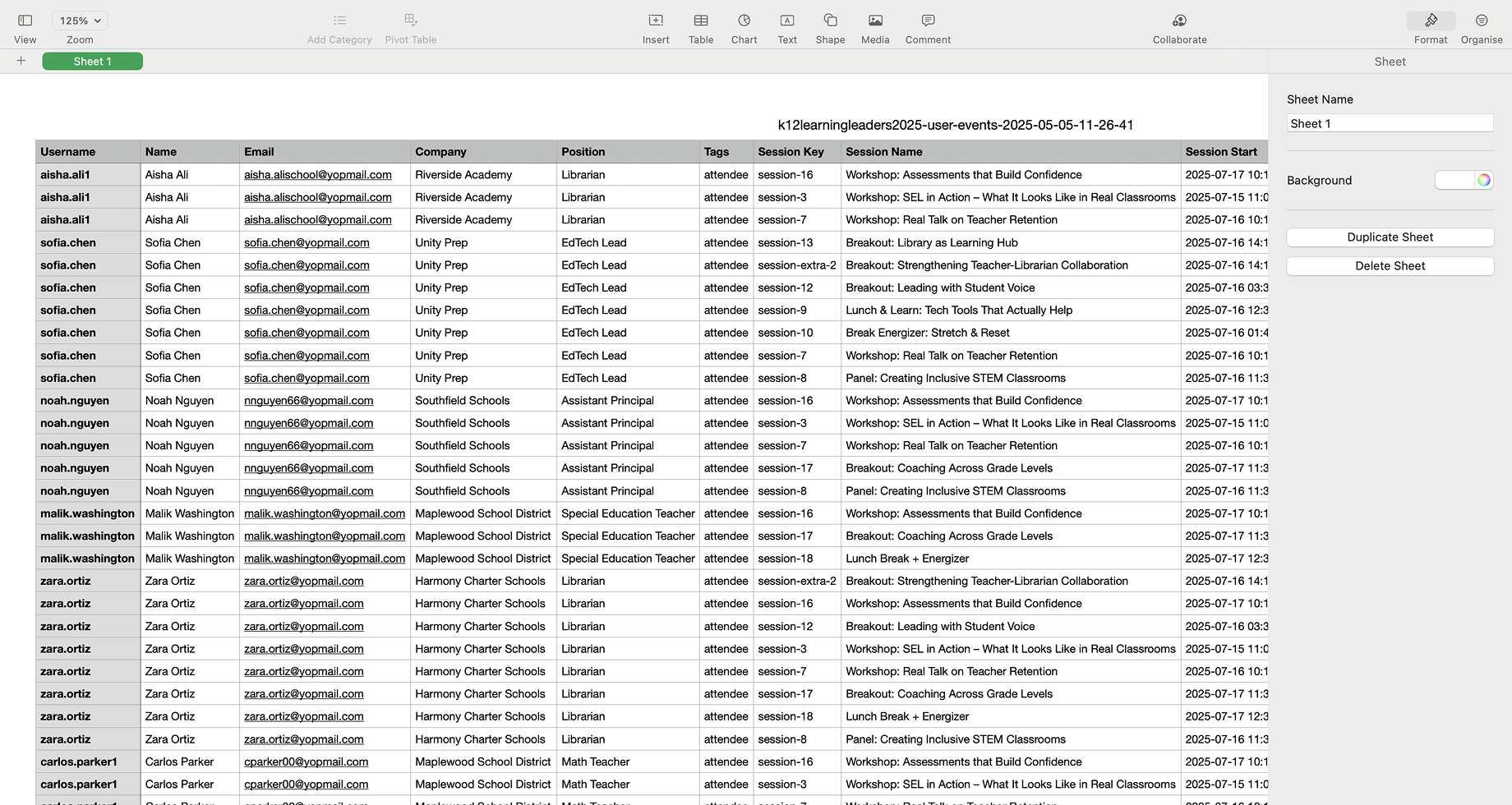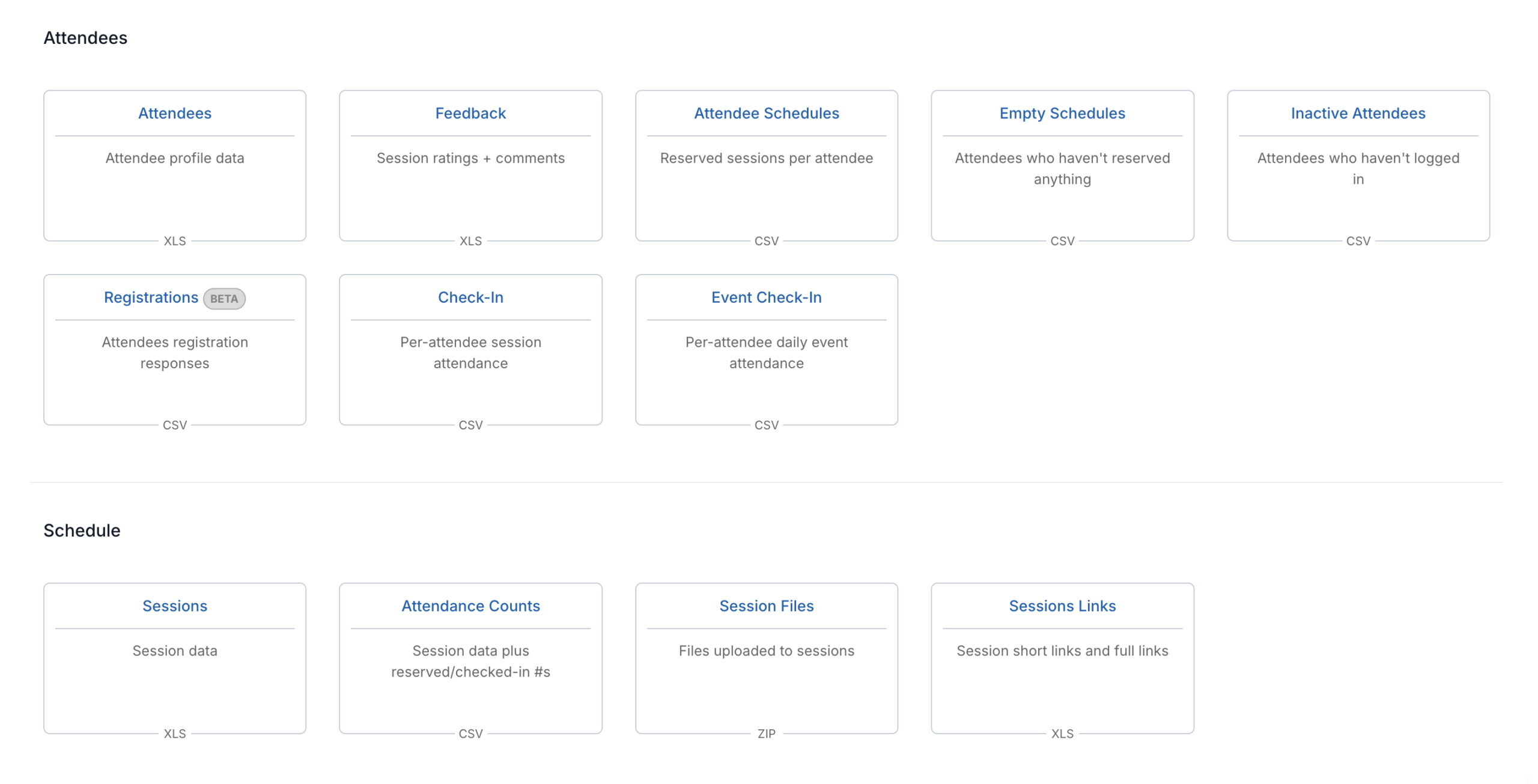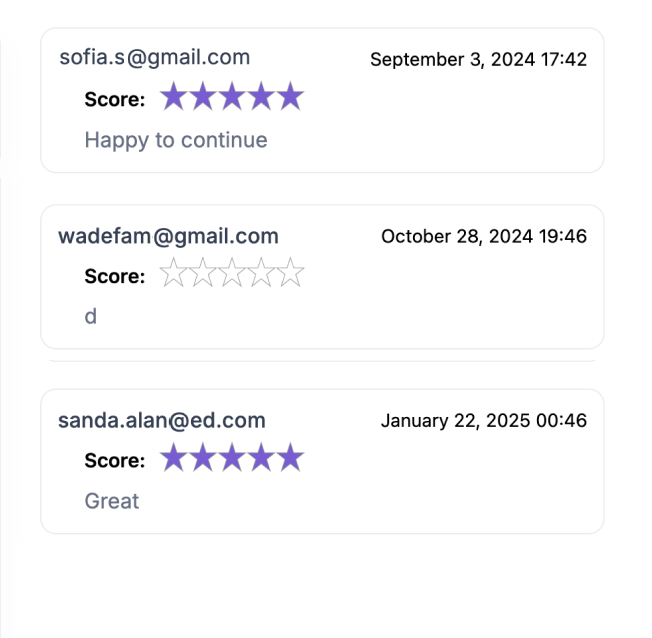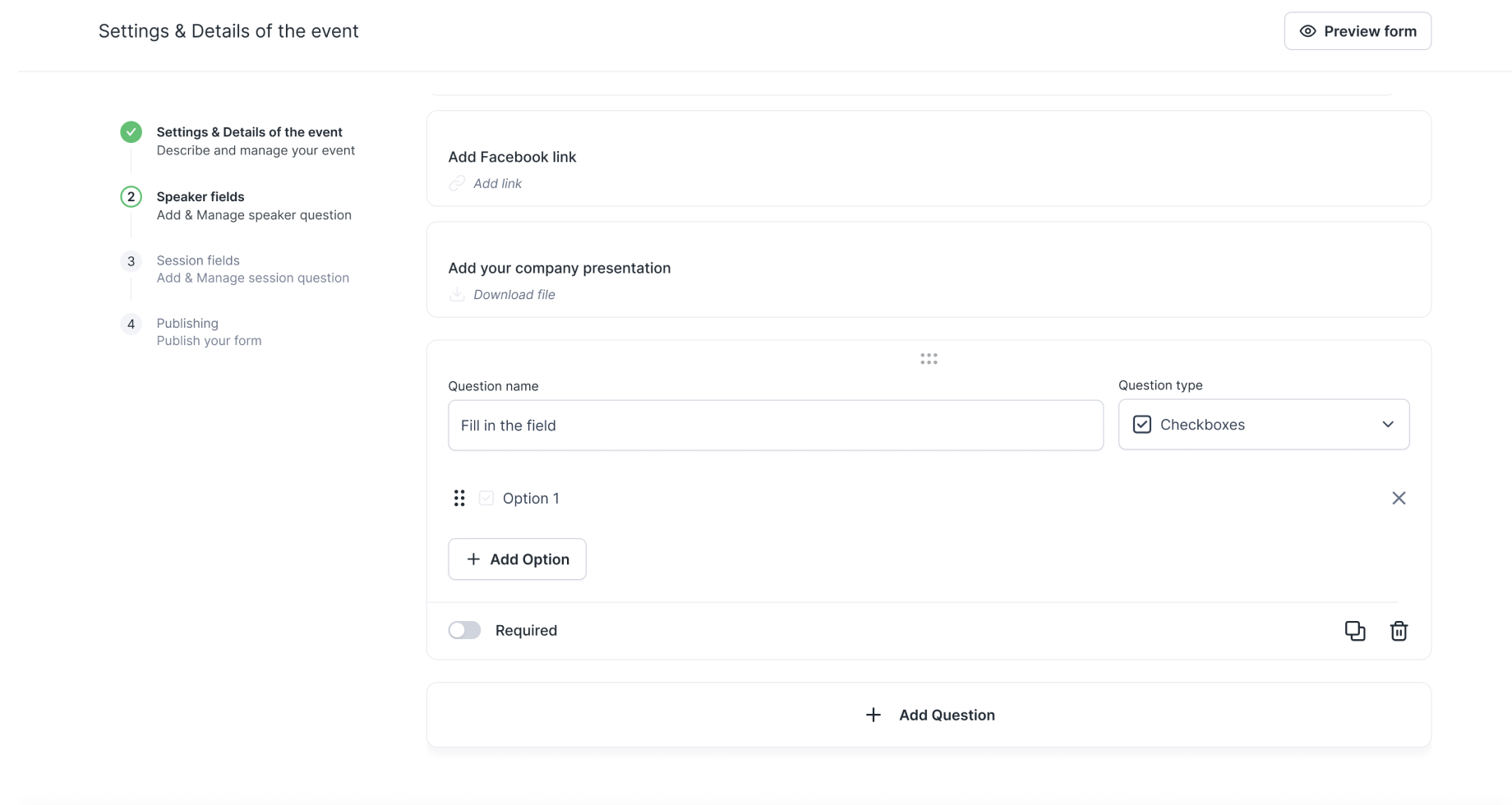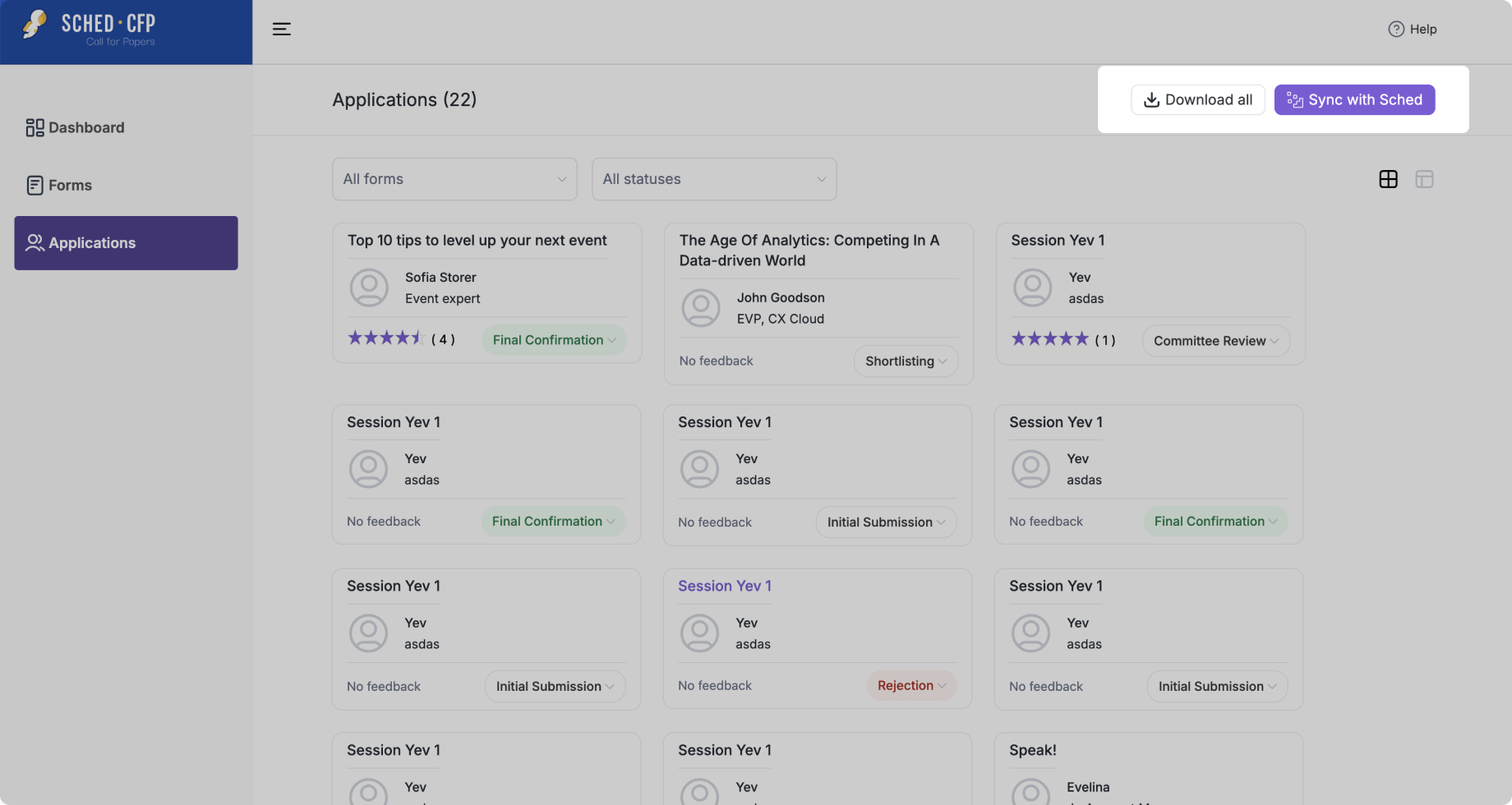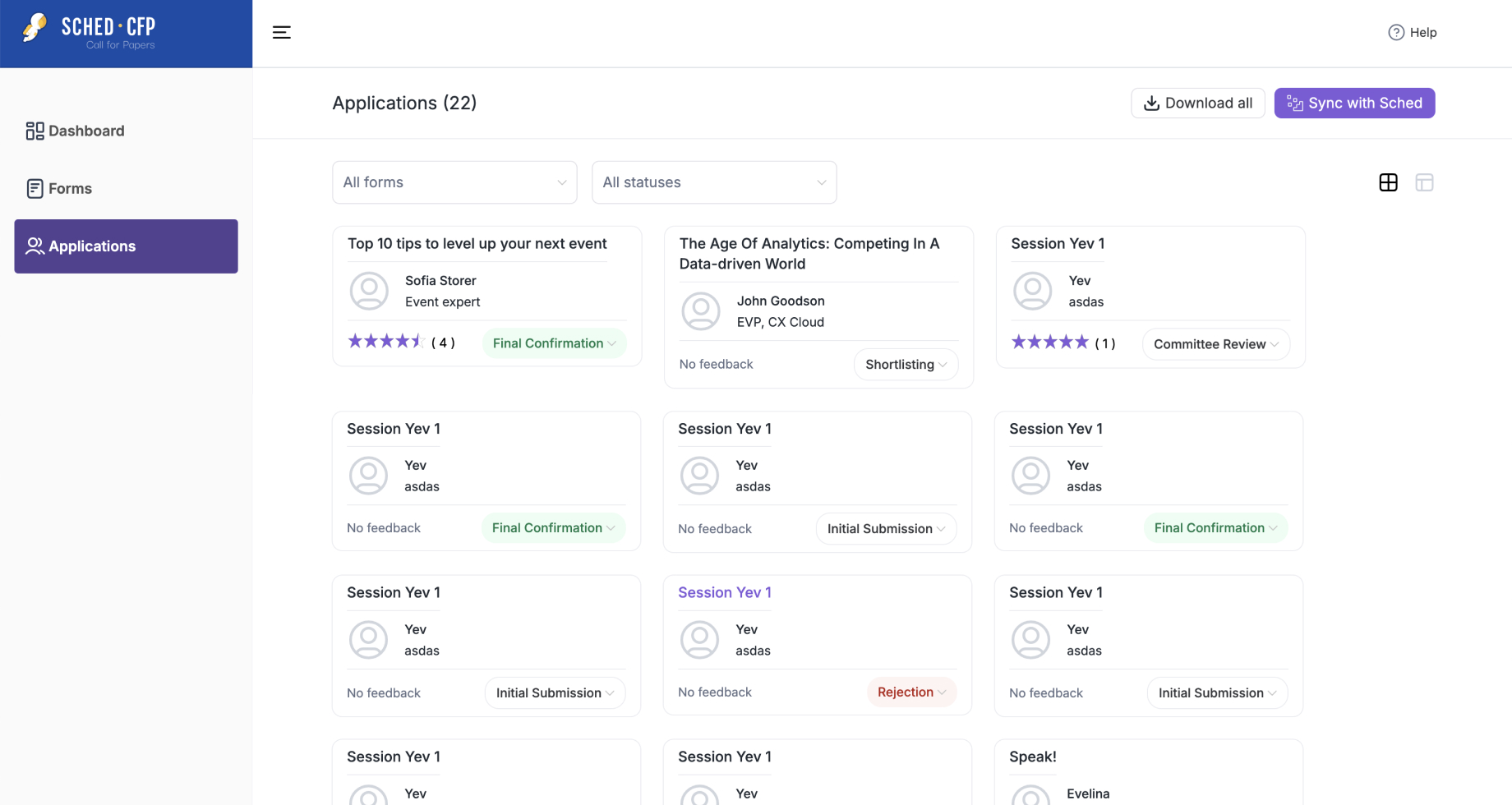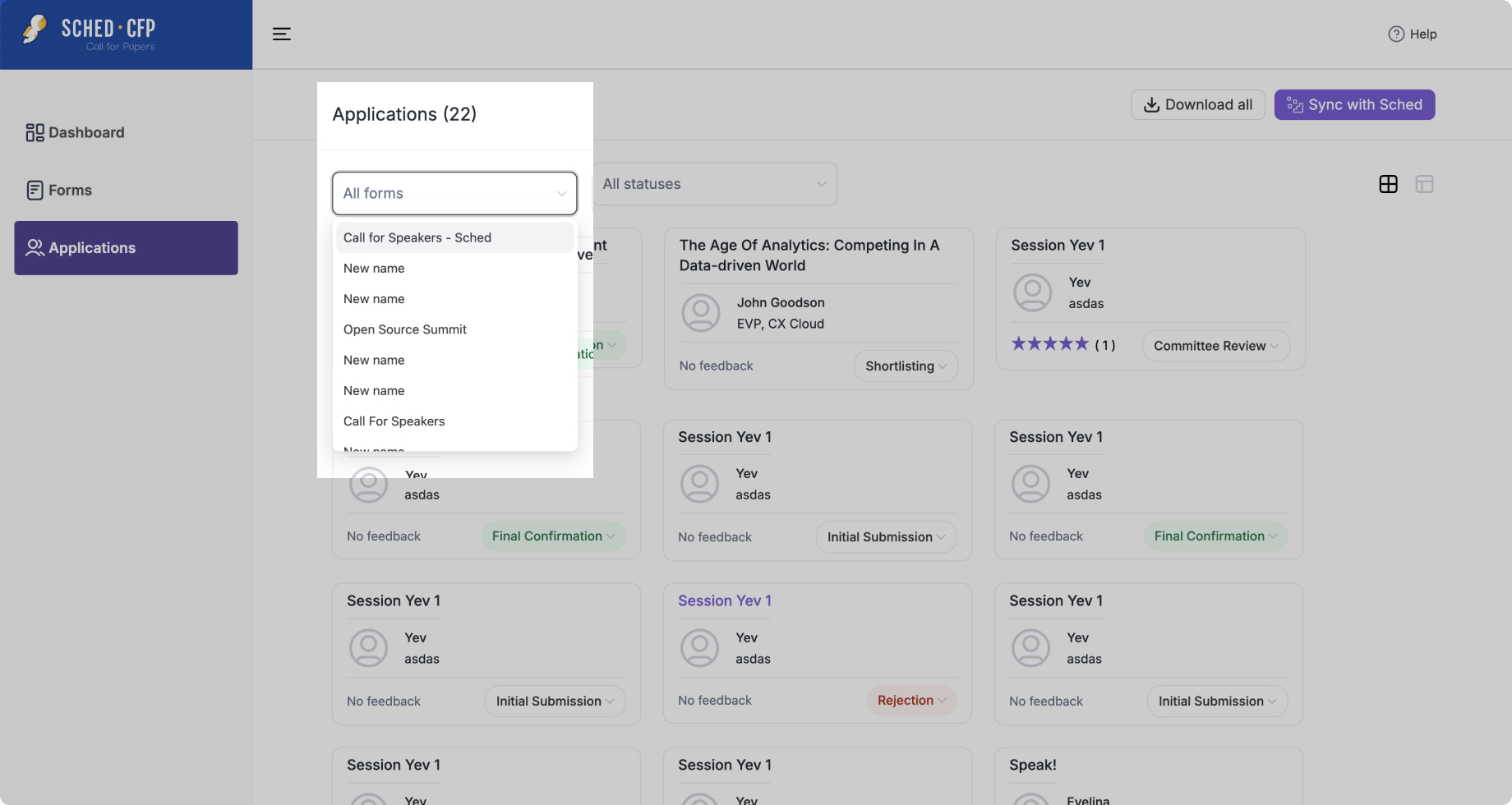Event management software for healthcare training
Plan CME events, staff training, and compliance sessions – without the manual headaches
Hospitals, medical schools, and healthcare organizations use Sched to plan smooth, professional training events and show clear ROI. Build personalized schedules, track attendance for CEU/CME credit, and send updates easily—all in one simple, centralized platform.
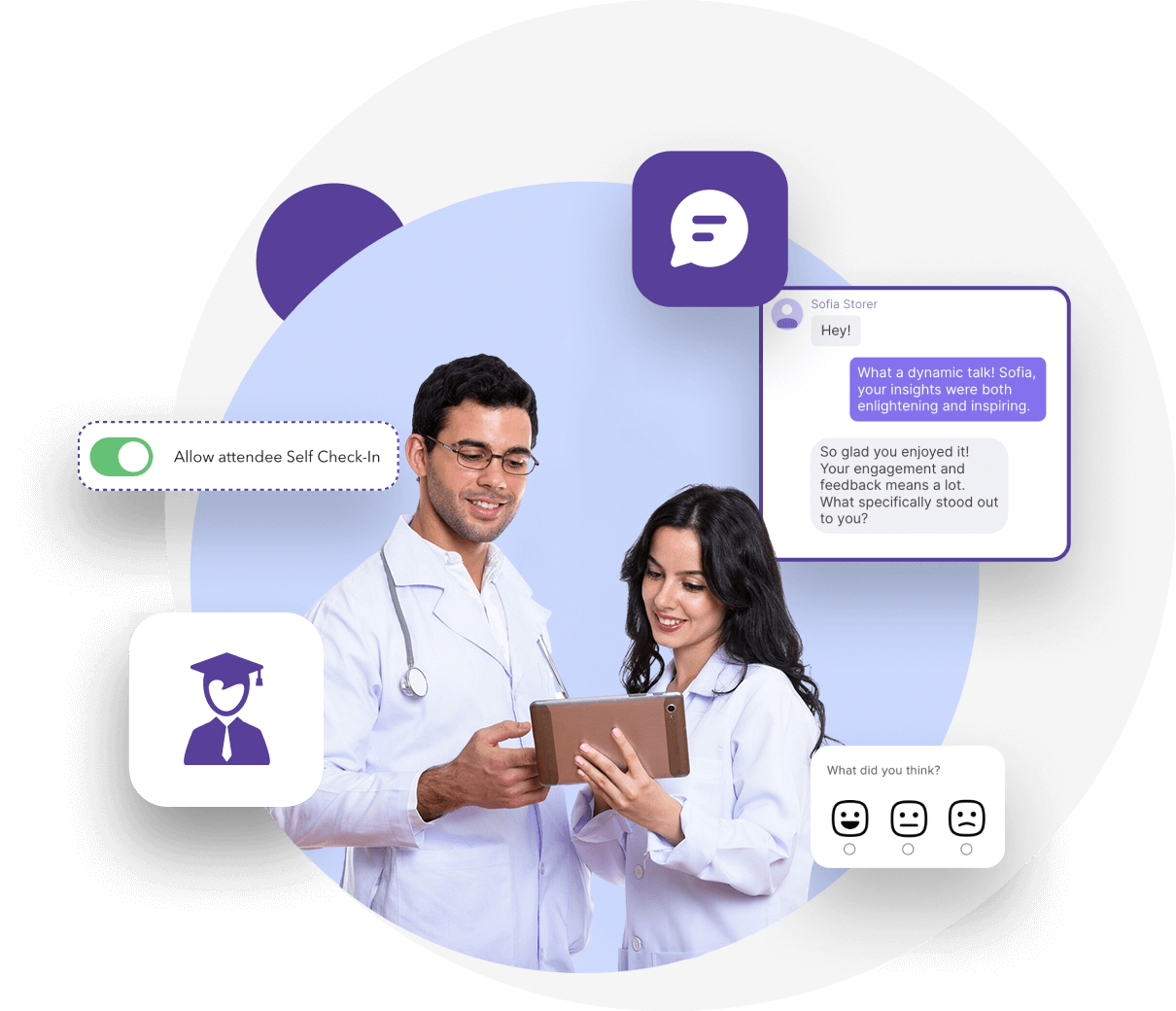





Meet your all-in-one CME event planning toolkit! 🔧💫
A platform built for busy CME coordinators and managers
Whether you’re organizing a hybrid accreditation course or a multi-day in-person training event, Sched gives you the tools to keep everything organized, accessible and polished.
Our platform works for events of all sizes and formats, including online, in-person, and hybrid.
- Run smarter CME events and training
- Keep participants engaged on any device
- Track attendance, award credits, and collect feedback automatically
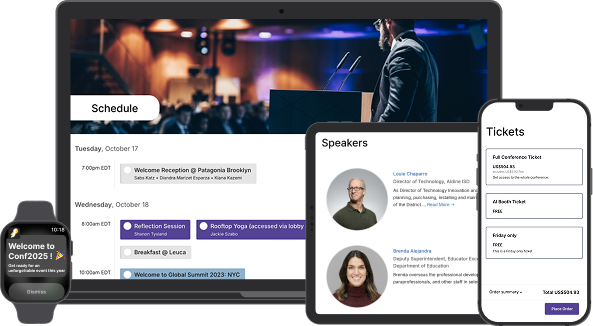
Top-rated event management software
We're proud to be recognized by our users for best ROI, easiest setup, high performance, and fastest implementation.





The support you need to run better medical training events
Easily manage complex training schedules across departments
Adapt quickly to last-minute changes
Increase attendee engagement at training sessions
Automate attendance tracking for CEU or CME credit
Stop wasting time managing speakers manually
Ensure your event feels well-organized and professional
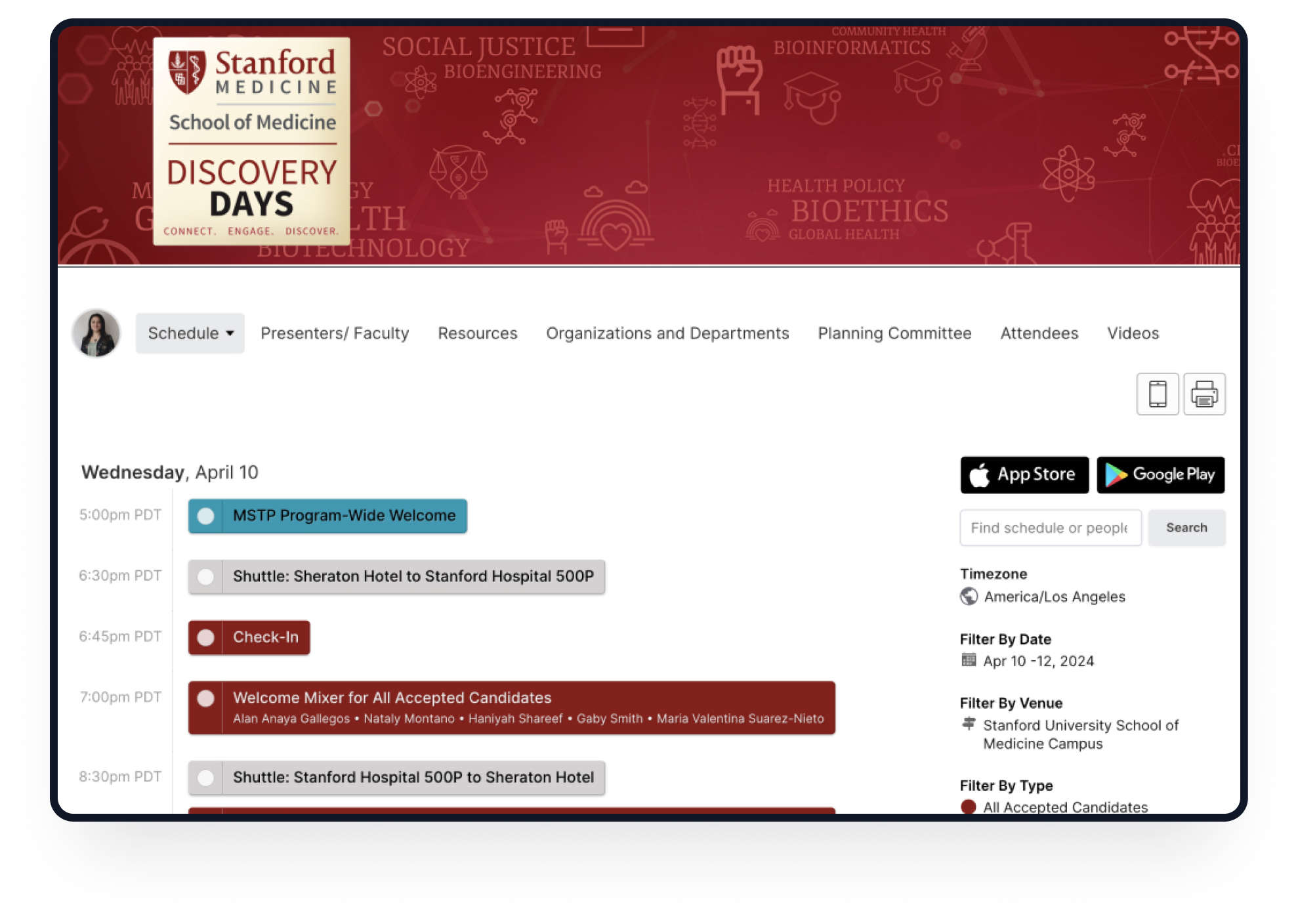
We take your security seriously.
Our team is committed to keeping your and your attendees’ data completely secure.
Since 2008, thousands of schools, conferences and festivals have stayed safe with Sched and hosted millions of happy attendees.

Frequently asked questions
Can't find the answer you're looking for?
Please chat to our friendly team.
-
Can we use Sched for both in-person and virtual events?
Yes. Sched works seamlessly for in-person, virtual, and hybrid formats. Participants can access the event hub from any device and personalize their experience based on how they’re attending.
-
How does Sched support CME or CEU tracking?
Sched makes it easy to track session attendance through check-ins and exportable reports, helping you document participation for credit reporting and accreditation requirements.
-
What kinds of healthcare events can we use Sched for?
Sched supports training sessions, workshops, multi-day conferences, internal compliance seminars, onboarding events, and more. It’s flexible enough to handle simple one-off training or complex, multi-track programs.
-
How easy is Sched to use?
Sched is designed to be extremely user-friendly, even for non-tech-savvy users. It offers an intuitive interface that makes it easy for event planners and attendees to navigate and engage with event content. Our goal is to ensure a smooth and hassle-free experience for all users, regardless of their technical proficiency.
-
Do attendees need to download an app?
No download is required. Participants can access the full event experience from any web browser. If they prefer an app, Sched’s mobile app is also available for iOS and Android.
-
How long does it take to get started?
Most teams are up and running within a day. Sched is intuitive and easy to use, with helpful templates, support articles, and live chat to guide you every step of the way. Our onboarding team is ready to help your events started smoothly with full confidence.