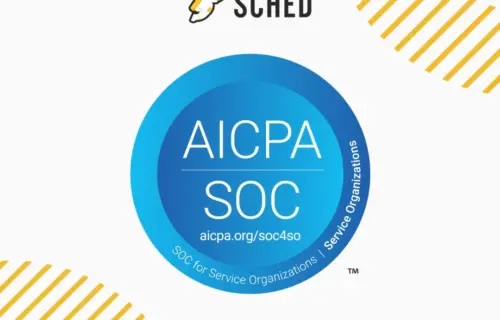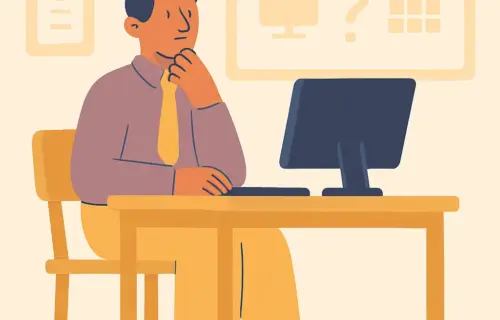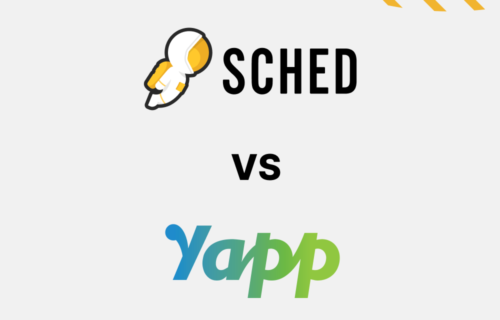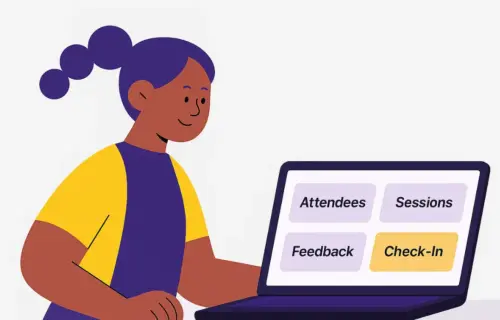You’re planning a PD day for 300 teachers. You’ve got three keynote proposals with no bios, two sessions that still need headshots, and a spreadsheet that hasn’t been updated since last week. That’s what happens when you don’t have a good paper submission tool.
Every proposal brings a new round of questions. “Did we get their headshot?” “Who’s reviewing this session?” “Is this even confirmed?”. Planning shouldn’t be this scattered.
Call for papers tools help schools, conferences, and education event teams collect, review, and approve session proposals without getting buried in forms and spreadsheets. The right tool saves time, reduces errors, and makes the entire process easier, from submission to schedule.
This guide breaks down five of the best call for speakers tools for 2025 so you can find one that fits your team’s needs and helps your events run smoother.
Before Choosing a Call to Papers Tool, Here’s What Actually Matters
Table of contents
- 1 Before Choosing a Call to Papers Tool, Here’s What Actually Matters
- 2 5 Call For Speakers Software to Help You Skip the Manual Work
- 3 1. Sched
- 4 2. Ex Ordo
- 5 3. OpenConf
- 6 4. EasyChair
- 7 5. Oxford Abstracts
- 8 Which Call for Papers Software Has the Features You Need?
- 9 Why Sched Stands Out for Schools
- 10 Make Your Next Call for Speakers Submission Process the Easiest Yet
A great call for papers tool helps you collect speaker names, session titles, descriptions, and review proposals efficiently, without extra work.
Planning events is hard enough without having to look for missing bios or retyping session details. The right tool helps your team avoid that and focus on what makes the event valuable. Strong software for abstract management should offer:
- Forms that collect what you actually need
No back-and-forth emails asking for missing info. You get everything upfront: session titles, speaker headshots, equipment needs, so you’re not piecing things together later. - A review process that fits your team
No more forwarding PDFs or searching through email threads. Assign a committee of reviewers, and track approvals with built-in tools for comments and ratings, so your team can review proposals together without the back-and-forth. - Proposals that flow right into your schedule
Once a session is approved, it shouldn’t sit in limbo. A solid call for papers tool connects directly to your event schedule, so confirmed sessions show up automatically where they need to. - Simple, clear presenter communication
Speakers shouldn’t be left wondering if their session made the cut. Send decisions, updates, and next steps without drafting separate emails every time. - Status updates you don’t have to dig for
Know what’s pending, approved, or declined at a glance. You shouldn’t need a spreadsheet to track progress. Look for a tool that shows you what’s been submitted, what’s behind schedule, and what’s ready to go live.
Now that you know what to look for in a call for papers tool, we’ll break down how five top options support these needs in real settings.
5 Call For Speakers Software to Help You Skip the Manual Work
1. Sched
Sched has a call for papers system designed to help schools manage proposals efficiently, even without any technical expertise. It gives you one place to collect submissions, review and approve proposals, and publish a schedule. It also allows committee members to review and comment on submissions. This helps teams avoid duplication, reduce errors, and stay focused on making the event meaningful for attendees.
Best for: Schools, PD days, education events.
Ease of use: Sched is built for non-technical users, so it’s very easy to use, even for teams without dedicated IT support.
2. Ex Ordo
Ex Ordo helps academic conferences handle detailed submissions and blind reviews. It’s designed to support complex approval processes, making it easier for teams to manage large volumes of proposals without missing key steps.
Best for: Academic and research conferences.
Ease of use: User-friendly for academic teams, but may have a learning curve for those unfamiliar with research event workflows.
3. OpenConf
OpenConf helps teams create workflows that match how they want to review proposals. It provides flexibility with custom forms, scoring systems, and reviewer assignments, so teams can set it up their way.
Best for: Events needing flexible, customizable workflows.
Ease of use: Offers lots of flexibility but can feel technical or complex to set up if you need advanced configurations.
4. EasyChair
EasyChair is used by large conferences that need to manage multi-round reviews and large reviewer groups. It helps teams keep track of complex review processes and layered approvals without losing visibility.
Best for: Large, research-focused conferences.
Ease of use: Powerful for large events but can feel less intuitive, especially for first-time users.
5. Oxford Abstracts
Oxford Abstracts helps medical and association conferences collect abstracts, score submissions, and export schedules. It supports clear scoring and reporting so teams can stay organized.
Best for: Medical conferences and associations.
Ease of use: Provides a balanced experience, but some users find setup and customization take time.
Which Call for Papers Software Has the Features You Need?
Here’s a side-by-side comparison table of top paper submission tools, focused on key features:
| Tool | Custom Forms | Review Workflow | Schedule Integration | Communication Tools | Reporting | Built for schools |
|---|---|---|---|---|---|---|
| Sched | ✅ | ✅ | ✅ | ✅ | ✅ | ✅ |
| Ex Ordo | ✅ | ✅ (blind reviews) | ✅ | ⚠️ Basic | ✅ | ❌ |
| OpenConf | ✅ | ❌ | ✅ | ✅ | ❌ | |
| EasyChair | ✅ | ✅ | ❌ | ⚠️ Basic | ✅ | ❌ |
| Oxford Abstracts | ✅ | ✅ | ⚠️ Export-based | ⚠️ Basic | ✅ | ❌ |
Why Sched Stands Out for Schools
Most tools for speaker submissions are built for academic conferences. Sched offers a simpler alternative designed for educators and school teams. It helps you collect proposals, build schedules, manage communication, and share updates without using separate systems. That means fewer errors, fewer manual steps, and a better focus on the parts of your event that matter.
Wake County used Sched to collect over 200 session proposals for a 1,700-attendee leadership conference, without relying on spreadsheets or endless email threads.
Make Your Next Call for Speakers Submission Process the Easiest Yet
Choosing the right tool for speaker submissions helps your team spend less time on admin tasks and more time creating a great event. Sched gives schools and education teams a simple way to manage proposals and scheduling together.
Tired of wrestling with proposals and spreadsheets? Sched can help. Try it for free today.