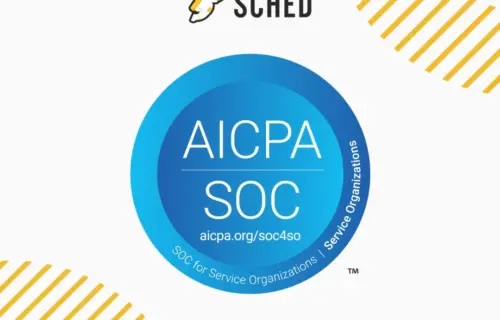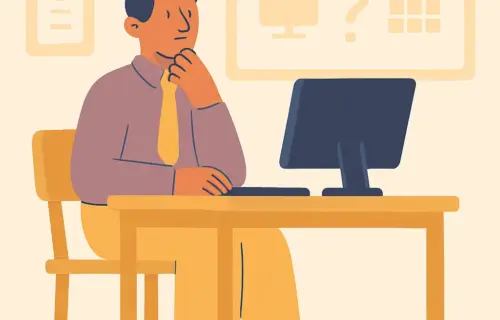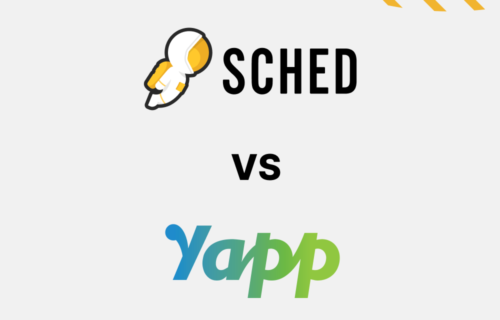If you’ve ever run a Professional Development (PD) day, you know the logistics can take over:
Session sign-ups in Google Forms. Attendance tracked on paper. Reminders sent manually. Feedback trickling in days too late to be useful.
And that’s before anything actually starts.
The truth is, most PD coordinators and school leaders aren’t struggling with strategy, they’re overwhelmed by so many disconnected tools. Or more accurately, by the lack of a system that brings everything together.
Sched was built to take that stress off your plate with tools that actually work the way schools do.
Here’s how PD leaders and school teams are simplifying their planning year-round, saving hours, and pulling off PD events they’re proud of.
7 Sched Features PD Coordinators Use to Host Effortless PD Day Events
Table of contents
- 1 7 Sched Features PD Coordinators Use to Host Effortless PD Day Events
- 1.1 1. Personalized Schedule Builder
- 1.2 2. QR Code Check-In + Real-Time Attendance Tracking
- 1.3 3. Instant Session Feedback, While the Experience Is Still Fresh
- 1.4 4. Call for Papers That Doesn’t Require a Google Form
- 1.5 5. Custom, Mobile-Friendly Event Pages
- 1.6 6. Real-Time Updates (Because Things Change)
- 1.7 7. Reports That Are Ready Before Your Superintendent Asks
- 2 What This Actually Means for You and Your School Professional Development Events
- 3 Sched: Built for K–12. Trusted by the Teams Who Plan the Work Behind the Learning
- 4 Want to See What Sched Could Do for Your Next PD Day?
These are the seven features that K–12 PD leaders rely on most in Sched, because they’re simple, impactful, and built for the real way schools plan.
1. Personalized Schedule Builder
Staff don’t just want to know the agenda, they want to know what applies to them.
Sched’s personalized schedule builder helps teams create differentiated PD tracks based on grade level, role, location, or pathway. Attendees can sign up for sessions or be assigned automatically and view everything from their phone, desktop, or printed version.
Sched makes the whole PD day feel organized, even when we’re running three different tracks across buildings.
2. QR Code Check-In + Real-Time Attendance Tracking
Manual attendance eats up time and often leads to incomplete records. Sched simplifies it with QR code check-in, self check-in, or manual options, tied to each session.
Live attendance data updates automatically, so site leaders and district staff can see who attended what, without chasing paper rosters or spreadsheets.
3. Instant Session Feedback, While the Experience Is Still Fresh
Instead of sending a survey days later, Sched prompts attendees to leave feedback right after a session, when their experience is still top of mind.
Feedback is tied directly to each session and speaker, which makes it easy to spot what worked, what didn’t, and where to improve.
PD Coordinators use Sched’s feedback features to plan the next PD cycle and to recognize facilitators who are really connected with staff.
4. Call for Papers That Doesn’t Require a Google Form
When you want teachers to lead sessions or open up proposals for breakout topics, you need more than a form, you need a workflow.
Sched’s built-in Call for Papers feature lets you collect proposals, review submissions, and build your agenda without adding more tools to the mix.
Sched’s call for papers feature makes it easy for our instructional leads to submit sessions, and for PD coordinators to sort and assign everything in one place.
5. Custom, Mobile-Friendly Event Pages
Instead of bouncing between links, PDFs, and inboxes, attendees can go to one place and see it all: the schedule, session links, logistics, campus maps, and updates, all branded for your district or school.
Our mobile-friendly event pages will help cut down on questions before and during your PD event. You will have a clean and professional page, without needing IT.
6. Real-Time Updates (Because Things Change)
Someone calls in sick. A room switches. A session is moved. With Sched, updates go live instantly across the platform, no email blast required.
No need to panic when the agenda changes. Just update it, and everyone sees it in real time.
7. Reports That Are Ready Before Your Superintendent Asks
Sched tracks attendance, engagement, and feedback across sessions, and turns that into usable reports for PD teams, school leaders, or district staff.
Instead of spending hours building reports in Excel, you can pull what you need in seconds.
What This Actually Means for You and Your School Professional Development Events
No one becomes a PD lead to manage spreadsheets or chase down surveys. You do this work to support teachers, build culture, and improve instruction.
The features listed here? They make planning easier and more purposeful, because when you’re not stuck in logistics, you can focus on the actual learning experience.
And that’s the real win.
Sched: Built for K–12. Trusted by the Teams Who Plan the Work Behind the Learning
Sched’s school event management platform was built for:
- School leaders running multi-site PD.
- Coaches planning targeted sessions.
- Admins juggling logistics across teams.
- Teacher leaders stepping into planning roles.
And the people using it today are just like you: resourceful, organized, overextended, and committed to making PD feel valuable again.
Sched helps K–12 teams:
- Deliver smoother, more personalized PD experiences.
- Cut down on tech overwhelm and manual work.
- Capture feedback and attendance without extra forms.
- Plan smarter, not harder.
Want to See What Sched Could Do for Your Next PD Day?
Start your free trial of Sched here, no credit card required.
You’ll go from managing chaos to running PD events you’re proud of.