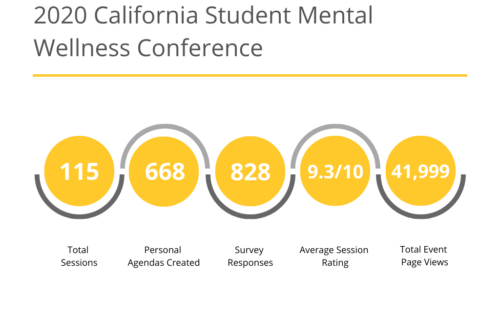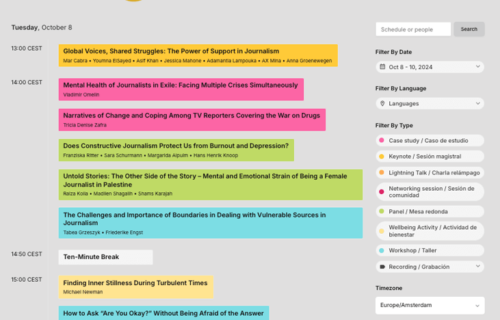Quick Summary
Table of contents
- 1 Quick Summary
- 2 Empowering Educators Across A Growing District
- 3 The Challenge: Inefficient Scheduling for Professional Development
- 4 The Solution: A Smarter Way to Plan PD with Sched
- 5 The Results: Efficient PD Scheduling, Seamless Execution
- 6 Looking Ahead: Sched As A Long-Term PD Solution
- 7 Ready to Simplify Professional Development In Your District?
- Context: Pender County Schools, a growing K-12 district in North Carolina, serves 11,000 students and 1,200 staff members across 19 schools. With professional development happening year-round, the district needed a streamlined solution to manage and organize PD opportunities efficiently.
- Challenges: Outdated scheduling methods couldn’t handle 1,200 staff members or centralize event data, making it difficult to coordinate 194 sessions for 1,000+ attendees and manage scheduling conflicts across multiple locations.
- Why Sched? Sched was chosen for its ease of use and efficiency. Features like automated scheduling, session filtering, and feedback collection make it the go-to platform for both large-scale events and ongoing professional development at Pender County Schools.
- Results:
- Instant session scheduling, reducing manual work from days to a single day.
- Automated conflict detection, eliminating double bookings and scheduling errors.
- Personalized schedules, ensuring a seamless experience for school staff.
- Reduced administrative burden and costs, making PD more accessible for educators.
Empowering Educators Across A Growing District
Pender County Schools is a rapidly growing K-12 district serving approximately 11,000 students and 1,200 staff members, with around 720 certified educators. Spanning both suburban and rural communities in North Carolina, it is also Pender County’s largest employer.
With professional learning being a continuous priority for the district, educators need an efficient way to access, manage, and participate in professional development (PD) sessions.
For Craig Lawson, Director of Digital Learning and Media, and his instructional technology facilitator, organizing professional development across 19 schools is a demanding task. From training sessions that rotate between campuses to large-scale conferences with hundreds of attendees, ensuring a smooth, accessible PD experience is critical. That’s where Sched has made all the difference.
As Craig puts it:
“I think it’s the closest to a tool that could be the ONE tool for professional development.”
The Challenge: Inefficient Scheduling for Professional Development
For years, Pender County Schools struggled with outdated scheduling systems to manage professional development. They relied on spreadsheets, paper calendars, and email chains to organize and communicate PD opportunities across their 19 schools.
This manual approach made it too difficult and confusing for staff to navigate available sessions. Information was scattered, scheduling conflicts were common, and staff often missed critical learning opportunities. Craig knew there had to be a better way.
The Solution: A Smarter Way to Plan PD with Sched
When Craig first discovered Sched at a conference, he immediately saw its potential:
“I probably saw Sched first at an NCTIES conference. And I was like: ‘This is amazing’”.
Since then, Pender County Schools has relied on Sched for all professional development efforts throughout the school year. The platform simplifies scheduling, streamlines communication, and makes professional development more accessible for all staff.
Key Sched Features That Make a Difference
Sched’s robust features transformed the way Pender County Schools manages professional development, helping save time and enhance the staff’s learning experience:
1. Centralized Hub for PD
All training opportunities are stored in one place, making it easy for staff to plan their learning. Organizers, attendees, and speakers stay connected through one unified platform.
2. Easy-to-Use Interface
Sched’s clean and intuitive design ensures that even non-tech-savvy users can navigate sessions effortlessly. As Craig says, “Sched’s interface has always been clean and easy to use.”
3. Mobile-First Experience
School staff can access schedules, session details, and locations anytime, anywhere. Real-time push notifications keep attendees informed of last-minute changes, room updates, or schedule adjustments. Attendees can also build personalized schedules and sync them to their personal calendars.
4. Advanced Scheduling Tools
Craig’s team can assign all sessions in a single day—saving hours of manual work previously spent adjusting schedules in spreadsheets.
5. Useful Event Filters for Attendees
Staff can quickly find the sessions that matter most by filtering by session type, date, category, or location. This helps them maximize their learning time. As Craig shares, “I love the ability to filter by type of PD, see what’s available, and look at the calendar. It makes everything simple.”
6. Seamless Data Collection & Feedback
Sched’s built-in feedback tools make it easy to collect and analyze data on popular sessions, highest-rated sessions, and ratings. The district can track which sessions were most valuable and use those insights to refine future PD planning.
The Results: Efficient PD Scheduling, Seamless Execution
With training happening year-round across multiple locations, manually coordinating 194 sessions for 1,000+ attendees in spreadsheets was time-consuming, frustrating, and prone to errors.
Craig knew that without a proper system, scheduling conflicts, inefficiencies, and logistical headaches would waste valuable time and limit access to high-quality training opportunities.
By switching to Sched, Pender County Schools improved the way professional development is managed, making it easier, faster, and more efficient than ever:
- Instant session scheduling: Craig can now assign all sessions in a single day, eliminating what previously took days of manual work in spreadsheets
- Less scheduling errors and conflicts: Sched automatically detects scheduling conflicts and ensures every session is assigned to an available room and time slot. No more double-booked rooms or overlapping sessions
- Seamless planning and a professional PD experience: Organizers can efficiently coordinate schedules, while attendees easily filter and access sessions—ensuring a well-structured and engaging event for all parties involved
- Reduced administrative burden and costs: Labor costs have decreased, and PD is now more accessible for educators. As Craig shares, “When people ask about cost, I tell them: ‘Think about the amount of labor and cost savings. I can assign out all my sessions in one day. You can’t do that without an app like Sched’”
Looking Ahead: Sched As A Long-Term PD Solution
For Craig, Sched is more than just a scheduling tool—it’s a partner in professional development. Beyond simplifying logistics, it ensures educators and staff receive the training they need, when they need it, without the frustration of outdated systems.
“In August of next year, my number one thing is to renew Sched. I want to get that taken care of, so then we can just set up and do the planning in there,” Craig says.
By making professional development more accessible, efficient, and engaging, Sched continues to be a vital tool for Pender County Schools’ commitment to lifelong learning.
Ready to Simplify Professional Development In Your District?
Educators at Pender County have seen firsthand how Sched transforms professional learning into an engaging and accessible experience. Whether you’re managing a large-scale conference or year-round training, having the right tool can make all the difference.
If you’re looking for a way to streamline professional learning events, save time, and enhance the experience for your educators, Sched can help.
Try Sched for free today and see the difference for yourself.