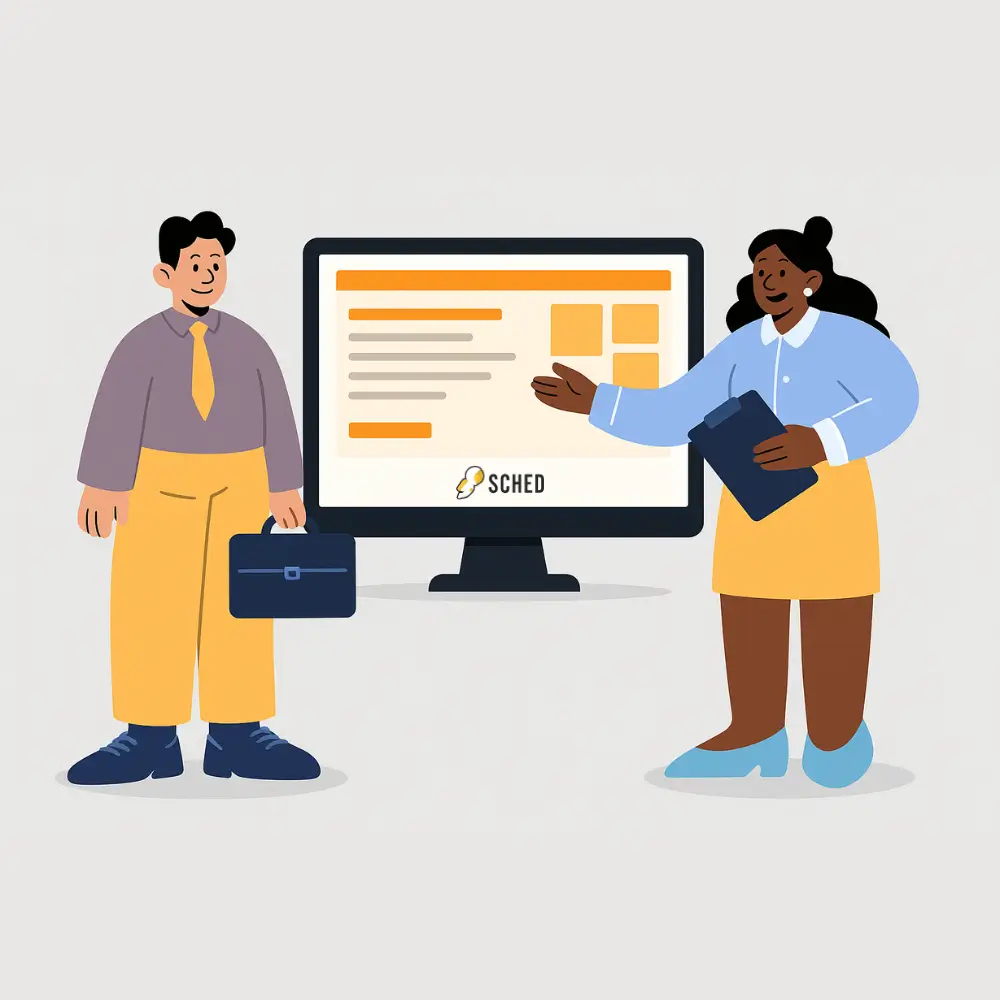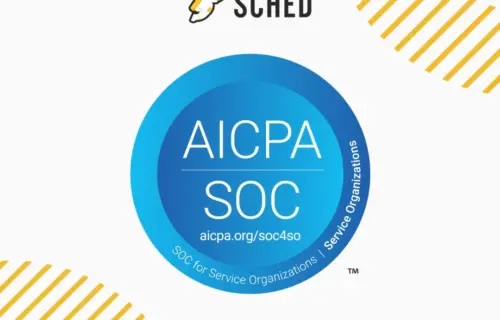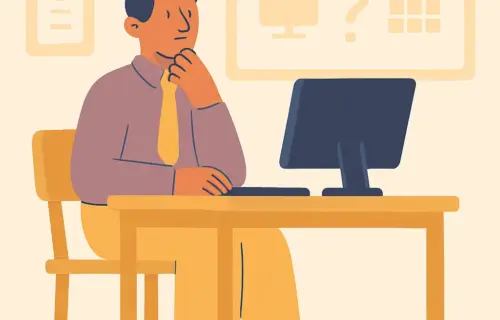You’ve planned the sessions. You’ve emailed the schedule. You’ve posted reminders. Maybe even printed signs. And still, on the day of the event, you’re getting questions like:
“Where do I go?”
“What time is my session?”
“Wait, which building is this in again?”
It’s not your fault. It’s what happens when event information is scattered across too many places: flyers, folders, Google Docs, emails.
Sched’s Page Management feature was built to solve this. It helps you build a branded, mobile-friendly event hub for your school event where attendees, staff, and families can find everything they need in one place.
No designers needed. No extra tools. No last-minute chaos.
The Real Problem Isn’t the Schedule, It’s the Scattered Info
Table of contents
- 1 The Real Problem Isn’t the Schedule, It’s the Scattered Info
- 2 What Is Page Management in Sched?
- 3 How Page Management Helps School Teams Feel More in Control
- 4 Types of School Event Pages You Can Build in Sched
- 5 You Don’t Need a Web Designer. You Just Need the Right School Event Management Platform
- 6 Ready to Build Your Branded School Event Page in Minutes with Sched?
Most school teams already know how to build an agenda. That’s not the issue. The problem is everything around the schedule: room locations, check-in instructions, arrival times, tech requests, food details, map links…
If that info lives in five different places? Your event feels confusing.
Sched’s Page Management tools pull all of that into one, clear digital hub, customized for your school and built to reduce day-of stress.
What Is Page Management in Sched?
Sched’s Page Management helps you create a centralized, branded event hub where:
- Attendees can find everything in one place.
- Your brand (not Sched’s) is front and center.
- You can make changes anytime, no tech skills needed.
No coding, design skills, or web team required.
With just a few clicks, you can:
- Add welcome messages, logistics, travel details, or FAQs.
- Reorder or hide pages as your event evolves.
- Match your school or district’s colors and logo.
- Link out to forms, Zoom rooms, or resources.
- Keep everything mobile-friendly and real-time updated.
Schedulers. PD leads. Coaches. Principals. Admin teams. Any K–12 staff member planning school events, especially without a dedicated tech or design team, can log in and start building.
Read our support guide on how to create a custom page with Sched here.
How Page Management Helps School Teams Feel More in Control
Sched’s Page Management helps you:
Reduce the flood of day-of questions
No more inboxes filled with “Where do I go again?” and “Is this session full?”
Save hours (and your headspace)
No bouncing between Google Docs, email drafts, and last-minute PDFs.
Support every device
Whether someone’s at their desk or standing in the hallway, they can access your event from their phone instantly.
Look organized, even if you’re planning fast
Your event page is branded, clean, and professional, even if you pulled it together last-minute.
You didn’t have to call IT. You didn’t have to learn a new system. Before Sched, your event details were everywhere. With Sched, your whole school event lives in one simple, branded place.
So what exactly should live on your school event page? Here’s what teams like yours are building, and how each one helps your day run smoother.
Types of School Event Pages You Can Build in Sched
Sched’s Page Management feature lets you build more than just a schedule. It gives you a space to organize everything your staff, speakers, and attendees need in one clean, branded hub. Whether you’re running PD days, multi-site trainings, family nights, or any of the dozens of year-round events a school hosts, you can create pages that reduce confusion and increase confidence (without extra tools or support).
Here are the most helpful pages our school partners use, plus the benefits they bring:
1. Welcome or Intro Page
Use this space to include a message from your superintendent, principal, or event team, along with basic event details or a “Start Here” guide.
A strong, branded first impression helps attendees feel welcomed and prepared from the moment they land on your page.
2. Know Before You Go / Logistics
Add practical info like arrival times, parking instructions, Wi-Fi credentials, lunch locations, and safety protocols.
These details eliminate last-minute questions, reduce hallway confusion, and help your event day run more smoothly.
3. Campus Maps or Room Assignments
Embed a building map, list room names and numbers, or link to internal campus resources.
When attendees know exactly where they’re going, they arrive on time, avoid getting lost, and feel more confident navigating your event.
4. Track-Specific Schedules or Agendas
Create unique content pages for different roles, like new teachers, grade-level teams, support staff, or families, so each group sees only what’s relevant to them.
Personalized info helps prevent overload and ensures everyone stays focused on what’s most important for their role.
5. Session Resources and Handouts
Upload or link to slides, pre-reading, activity guides, or post-event materials directly within your page.
Keeping everything in one place means attendees aren’t hunting through emails or folders to find what they need, before or after your event.
6. Feedback Forms and Exit Surveys
Add links to surveys, feedback forms, or check-out steps that attendees can complete on their own.
Collecting input while the event is fresh increases response rates and gives you meaningful data to guide your next planning cycle.
7. Sponsor or Partner Highlights
Create a page that features your event’s partners, sponsors, or keynote speakers with logos, bios, and optional links.
Highlighting sponsors helps demonstrate value and partnership, and makes your event feel more polished and professional.
8. Tech Help or Contact Info
Include contact details for your support team, a tech help desk, or who to call if something goes wrong.
When people know exactly where to turn for help, they feel supported, and your inbox doesn’t fill up with preventable questions.
You don’t need to include every one of these pages. Start with three or four that are most helpful for your event and audience. Even a small investment in centralizing information will make a big difference on event day, for you and for everyone attending.
You Don’t Need a Web Designer. You Just Need the Right School Event Management Platform
With zero design experience, Sched helps you:
- Build a clean, mobile-friendly event site.
- Match your school’s brand and tone.
- Add and organize pages in minutes.
- Keep everything updated in one place.
- Reduce stress for everyone, attendees included.
Planning events isn’t the hard part. Keeping everyone aligned is. And that’s exactly what this feature was built for.
Ready to Build Your Branded School Event Page in Minutes with Sched?
Sched’s Page Management feature helps you turn your event site from “it’s in the PDF” to “it’s right here.”
No designers. No separate tools. No stress. Just a clear, professional experience, for you and your attendees.
Start a free trial of Sched here, no credit card required.