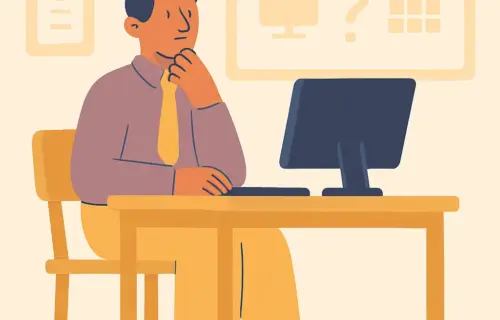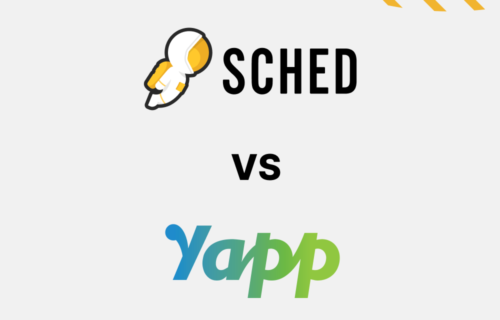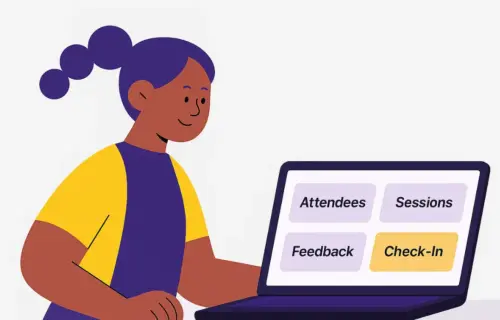Picture this: You’re finalizing plans for a districtwide professional development day. Session sign-ups are due, a presenter just dropped out, and your inbox is filled with teacher questions. You’re trying to build a meaningful, professional event, but the logistics take more time than they should.
Nowadays, professional development planning comes with more tech to manage, more to prove, and often, fewer hands to help. The obstacles aren’t new, but they’re definitely piling up.
Let’s name seven of the most common obstacles PD coordinators face, and why they’re worsening. But don’t worry, we’ll also explore ways to ease these burdens so you can focus on what you do best: empowering educators.
Key Takeaways:
Table of contents
- 1 Key Takeaways:
- 2 1. You’re Dealing With Too Many Tools
- 3 2. Manually Tracking Attendance Eats Up Hours
- 4 3. Feedback That Comes Too Late to Be Useful
- 5 4. Messy Proposal Workflows
- 6 5. Communication All Over the Place
- 7 6. Stressful Last-Minute Changes
- 8 7. Reports That Take Hours to Build
- 9 Why School Professional Development Planning is Getting Harder to Do
- 10 Make PD Days Easier With Sched
- Professional development (PD) planning is harder than it used to be, and it’s not just you.
- Obstacles are getting worse due to tech demands involving AI, budget limits, and higher expectations.
- Identifying what’s causing the pressure is the first step. Centralizing your tools in one platform can help you focus less on logistics and more on delivering great learning experiences.
1. You’re Dealing With Too Many Tools
Google Forms. Excel. Email. PDFs. Maybe even paper lists.
You’re not doing anything wrong, this is just what most schools default to. But every extra tool means more clicks, more confusion, and more room for error.
Throw in the integration of AI into educational tools, and a staff with different comfort levels around digital systems, and suddenly your PD planning is a full-time job.
Having one single platform can help you replace scattered systems. Proposals, schedules, attendance, and communication can all live in one place. No switching tabs, no piecing things together.
2. Manually Tracking Attendance Eats Up Hours
Taking attendance by hand, or trying to patch up spreadsheets afterward, is a drain on your time and energy, especially when hundreds of people are involved. You spend hours verifying who showed up, looking for missing records, or correcting errors, all while your real goal takes a backseat.
As PD events grow, especially district-wide sessions with hundreds of attendees, the demand to show participation and submit accurate reports has increased.
Schools have increasing pressure to provide data-driven insights, and digital systems are expected to be secure. But manual processes can’t keep up.
Now imagine this: automated check-ins. QR codes. Real-time dashboards. Digital attendance tools can save hours and reduce errors. You get reliable data without wasting hours piling it up.
3. Feedback That Comes Too Late to Be Useful
The event is over. You want to know what worked and what didn’t. But by the time feedback rolls in (if it rolls in), the next PD day is already on the calendar.
Schools are pushing for continuous improvement, and with more events going hybrid or virtual, gathering feedback quickly is harder than ever.
You can solve this by having post-session surveys automatically triggered after each speaker or session. You get fresh feedback while it’s still top of mind, and data to guide what comes next.
4. Messy Proposal Workflows
Every great PD day starts with great sessions. But collecting, reviewing, and assigning proposals through Google Forms or email means searching for bios, double-checking availability, and manually copying the same info into four different places.
Add in new demands: relevant topics, from tech tools to trauma-informed teaching, and pressure to address emerging needs like AI integration or digital literacy.
What can help? Having a digital call for papers tool that lets you collect, review, and approve submissions in one workflow. It saves a lot of time and you don’t lose key details.
5. Communication All Over the Place
You send an email. Then a reminder. Then a PDF. Then someone prints a staff bulletin. But someone else asks, “Where do I go again?”.
More sessions, more staff, more updates, and more confusion.
As schools move to a tech-driven environment, there is more information to share, like new policies, the use of AI, or cybersecurity practices. And with more communication channels and larger groups for year-round professional development, informational overload is high.
Now imagine sending real-time messages that everyone can access from their phones. A single app for all PD-related communication, like schedules, updates, and reminders, can cut through the noise and reduce confusion.
6. Stressful Last-Minute Changes
Room switch? Presenter no-show? Technical issues on a virtual session?
When plans shift last-minute (and they always do), you’re left fixing it fast, and trying to get everyone in the loop.
Hybrid and online PD bring more disruptions, such as glitches or connectivity problems. Coordinators need to handle these changes quickly, but manual processes take too long.
You can ease this burden by having live schedule updates and sending push notifications to attendees phones. No more panicked announcements. Changes sync across all devices in seconds, and everyone is informed without guesswork.
7. Reports That Take Hours to Build
You ran a great event. Now leadership wants a breakdown: who attended what, which sessions were popular, and what feedback came in.
You’re expected to make data-driven decisions, but pulling data from three systems and a dozen tabs takes hours you don’t have.
What can you do? Having real-time dashboards that show you everything in one view. Export reports with a few clicks. When reporting is simple, you can actually use the insights you get.
Why School Professional Development Planning is Getting Harder to Do
The expectations around PD have grown, even if your team hasn’t. You’re managing:
- More tech platforms to learn and sign in to.
- Less staff support to share the workload.
- Higher expectations from teachers and leaders.
- Tighter budgets that force teams to do more with less.
- More demand for clear, fast data to show results.
You’re dealing with expectations, changes, and a team that’s already stretched. And still, you’re expected to deliver meaningful, well-organized professional learning. But there’s hope. Identifying these obstacles is a good first step.
Want to double-check if your next PD event is set up for success? Use this free checklist to assess what matters most: clarity, engagement, and real teacher impact:
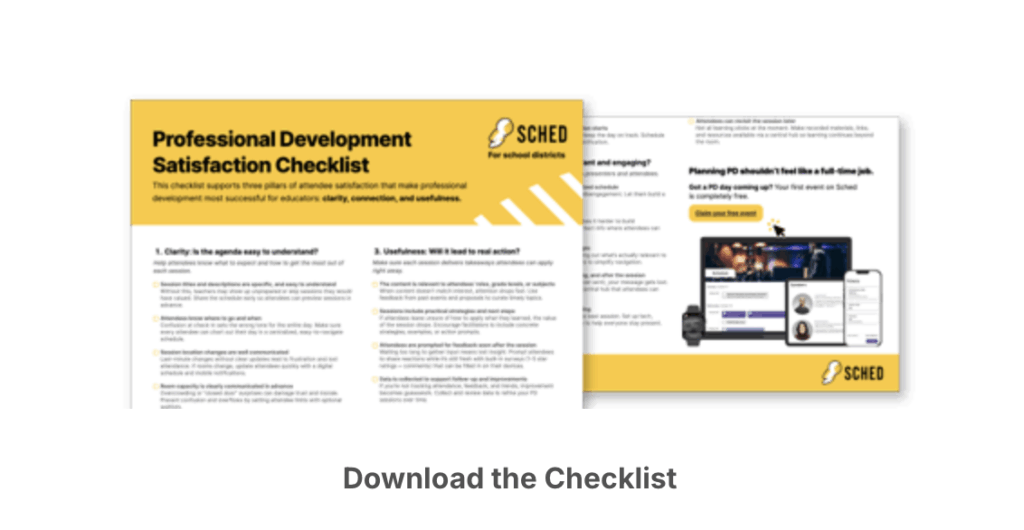
Make PD Days Easier With Sched
You don’t need another platform to manage. You need a partner that takes the weight off your shoulders so you can keep up with changing trends for meaningful professional development.
Districts like Pender County Schools use Sched’s event management platform to support year-round PD days for 1,000+ staff members. With one system for scheduling, proposals, communication, attendance, and feedback, they save hours every week, and their events feel more intentional, inclusive, and stress-free.
Want to spend less time patching together tools, and more time building PD that works? Start your Sched free trial here. We’ll help you make every session count.