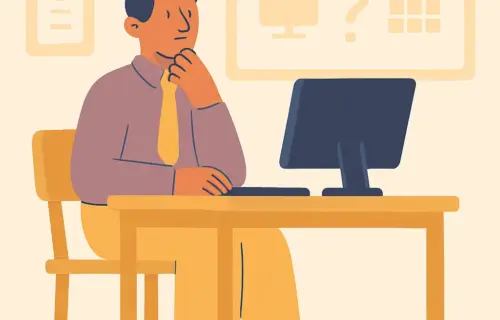Planning professional development (PD) in schools shouldn’t feel like solving a logistics puzzle with missing pieces. But when you’re juggling sign-ups, schedules, check-ins, and feedback across half a dozen tools, it often does.
If you’re a PD coordinator, teacher leader, or school admin organizing learning days for your staff, you’ve probably pieced together your own tech stack: some combination of Google Forms, spreadsheets, task lists, and email threads. And to be clear: that’s resourceful. It works, to a degree. Especially when time and budgets are tight.
But when your PD program starts to grow (more sessions, more schools, more moving parts) those disconnected tools start to show their limits, and the weight falls squarely on your shoulders.
Here are three types of tools K–12 teams should start using to plan PD, why they matter, and how to upgrade when you’re ready to simplify.
3 Tools That Will Simplify Your Teacher PD Planning This Year
Table of contents
Here’s what an ideal PD tech stack looks like, and how to choose the right fit at every stage:
1. A Task + Project Manager That Keeps Your Team on Track
If you’ve ever planned a PD day using sticky notes, a whiteboard, or your own inbox, you’re not alone.
But a good task manager platform can help you:
- Keep track of logistics: rooms, signage, tech requests, materials.
- Assign ownership: who’s doing what, and by when.
- Stay ahead of deadlines (instead of scrambling behind them).
- Keep everyone in the loop without another meeting.
These are the tools most teams use:
- Trello: Great for visualizing to-dos and moving tasks along a “planning → in progress → done” board
- Asana: Stronger for cross-functional teams with sub-tasks, due dates, and reminders.
- Google Keep: Lightweight for solo planners who just need to stay organized.
Having one shared place for task tracking helps your event run smoother before the event even starts. It reduces last-minute stress, dropped responsibilities, and guesswork around who’s doing what.
And the good news is that these are freemium tools, which means you can start a free account at any time.
But if you’re managing multiple PD events, across buildings or months, it helps to have a planning platform that connects your sessions, staff, and timeline, without relying on a separate project manager.
2. A Registration + Scheduling Tool
PD day registration comes with a lot of moving pieces. You’re coordinating session choices, handling capacity, tracking RSVPs, and answering the same five questions in your inbox the night before the event.
If you’re looking for something quick and free, Google Forms is a reliable go-to. It’s great for gathering session sign-ups, especially if your event is small, one-track, or doesn’t require personalization. You can even pair it with a spreadsheet to monitor responses and build your schedule manually.
If your event is simple, these tools are just fine. But as things scale, you may want software that takes the pressure off.
Event management software like Sched can automate scheduling, enforce session limits, and generate personalized agendas for each staff member. It keeps everyone on the same page, without you being the one stitching it all together.
Here’s what Sched can do for K–12 PD teams:
- Role-based registration so teachers see only what applies to them.
- Automated session confirmations and personalized schedules.
- Real-time updates across desktop and mobile.
- Capacity controls and waitlists built in.
- One central place for staff, admins, and presenters to stay aligned.
Sched doesn’t replace Google Forms because Forms isn’t “good enough”, it replaces Forms because it saves you from having to be the glue between five different tools.
3. A Feedback + Analytics Tool That Goes Beyond “How Did It Go?”
PD feedback is essential. But collecting it? That’s where things get clunky.
Most teams rely on:
- Google Forms sent after the event.
- SurveyMonkey if you need more polish.
- Paper surveys for in-the-moment responses (and a lot of manual data entry later).
These tools are great because they help you get a general sense of satisfaction. But if you want to know:
- Which sessions landed well.
- Which topics need a follow-up.
- Which schools or teams engaged most…
…that data doesn’t live in a third party survey platform. You have to pull it together manually, after the fact.
Here’s why you should consider specialized software like Sched as your PD events grow:
Sched collects feedback at the session level, right after it ends, so it’s timely, relevant, and easy to act on. It’s easy to show your leadership what is working and what is not – and prove the ROI of your events. And because it’s tied to registration and attendance, your data is already organized by speaker, track, and school.
But Wait—What If You Didn’t Need Three Separate Tools?
Most PD organizers are duct-taping tools together because they think they have to. One tool for registration. One for planning. One for feedback. Maybe a few more for communication, scheduling, and reporting.
But what if your “tech stack” wasn’t a stack at all?
What if one platform could cover:
- Registration and personalized schedules.
- Capacity management and waitlists.
- Session-based check-ins and feedback.
- Collecting speaker proposals and choosing the best topics
- Real-time updates across mobile and desktop.
- Role-based visibility and admin collaboration.
- Planning workflows that teams can actually share.
That’s not a wishlist. That’s what Sched does.
Sched is a smarter way to manage school professional development day logistics. It’s a way to finally feel confident about the entire experience, from signup to survey.
You don’t have to replace your current tools right away. Trello, Forms, and Google Sheets are smart, resourceful choices for small teams or early-stage planning.
But when you’re ready to:
- Plan across schools or departments.
- Coordinate hundreds of attendees,
- Track what matters and report back confidently…
Sched brings all three tools into one platform:
- A central dashboard to assign roles and organize logistics.
- A smart registration system that builds attendee schedules for you.
- Built-in check-ins, session feedback, and analytics you can actually use.
No more stitching systems together. No more backtracking when something changes. Just one place to plan, run, and improve your events.
Sched: The Platform That Supports the People Who Make PD Happen
You don’t need a dozen tools. You need the right ones.
Sched helps school teams plan professional development events that are:
- Easier to organize.
- More engaging for staff.
- Easier to measure and improve.
- Aligned with what your district cares about.
Sched is proud to be the event platform behind hundreds of school districts that are doing just that.
Start your free trial of Sched here. No credit card. No IT setup. Just a smarter way to plan amazing school events.