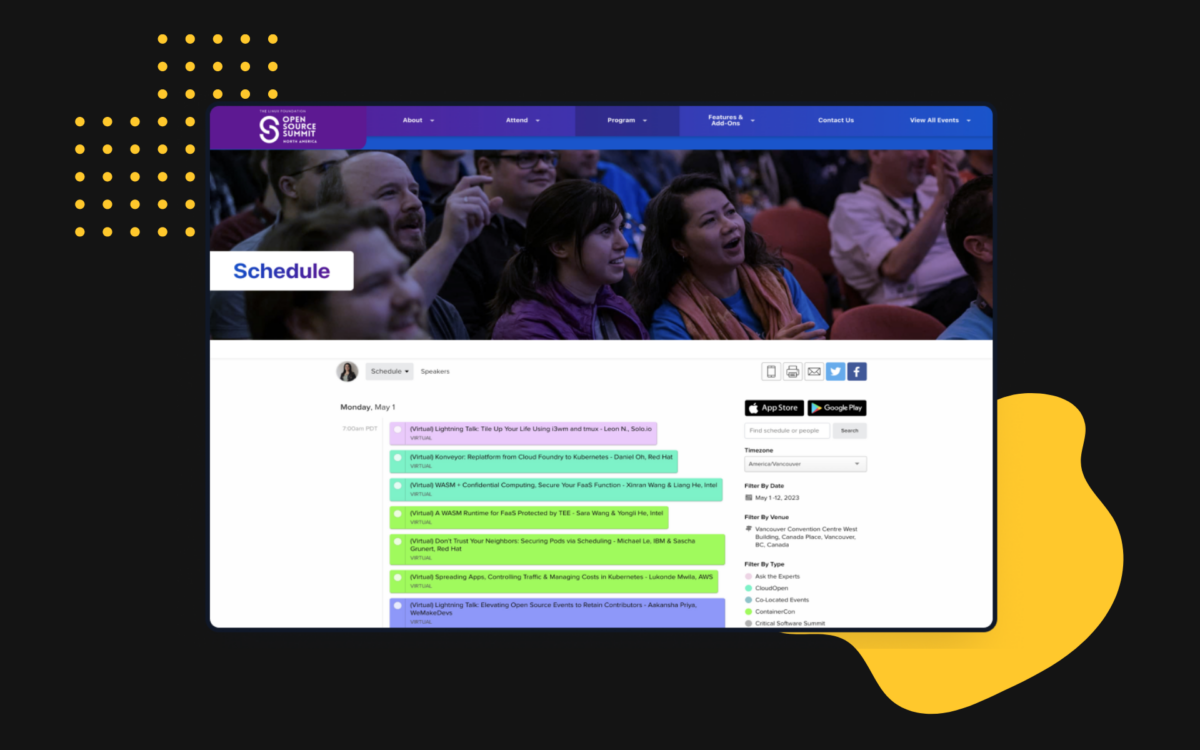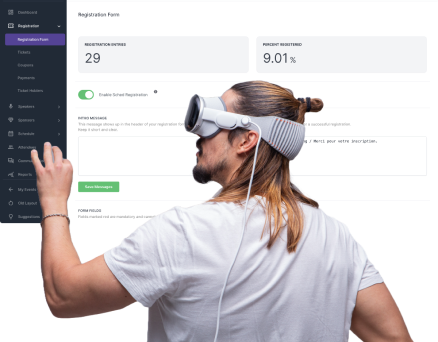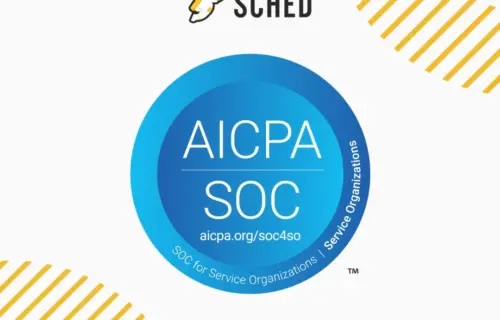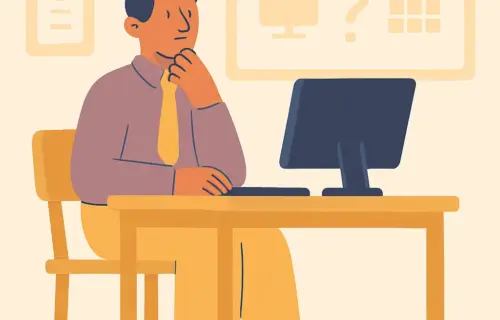Creating an effective event agenda is crucial in ensuring your event runs smoothly and meets its objectives. An event agenda acts as the backbone of event planning, detailing the schedule, speakers, and activities, helping both organizers and participants stay on track.
By crafting a structured and comprehensive event agenda, you enhance productivity and engagement, leading to a successful outcome.
In this article, readers will learn how to design an impactful event agenda, complete with practical tips and examples.
TL;DR
Table of contents
- 1 TL;DR
- 2 Why Do You Need A Powerful Event Agenda?
- 3 What Makes For A Good Event Agenda?
- 4 How To Build An Effective Agenda For An Event
- 4.1 1. Drafting your event planning timeline
- 4.2 2. Building your event agenda
- 4.3 3. Define the purpose and goals of your event
- 4.4 4. Determine your event’s duration and format
- 4.5 5. Identify key sessions and activities
- 4.6 6. Create a detailed event timeline
- 4.7 7. Communicate the agenda to attendees
- 4.8 8. Be prepared for changes
- 4.9 9. Gather feedback and evaluate your event agenda
- 5 Tools for Creating and Managing Your Event Agenda
- 6 7 Tips To Revamp Your Agenda For Event Planning Meeting
- 7 Free Event Agenda Template
- 8 The takeaways
- 9 FAQs
- Clearly outline the schedule, ensuring all participants are aware of the timeline and topics.
- List key speakers and their presentation times to highlight the event’s main attractions.
- Allocate enough time for breaks to keep the audience engaged and refreshed.
- Include dedicated time for questions and answers to foster interaction and address queries.
Why Do You Need A Powerful Event Agenda?
A powerful event agenda is crucial for organizing any event successfully:
1. Enhances Attendee Experience
A well-structured agenda helps attendees know what to expect. It provides a clear roadmap of the day’s activities, allowing participants to plan accordingly.
2. Optimizes Time Management
Scheduling sessions and activities with precise timing ensures the event runs smoothly. This minimizes downtime and prevents overrun, keeping everything on track.
3. Facilitates Better Communication
A detailed agenda is a communication tool. It informs speakers, volunteers, and attendees about when and where things are happening.
4. Supports Goal Achievement
Clearly defining goals and aligning them with the agenda helps in achieving the event’s purpose. It ensures that every session contributes to the overall objectives.
5. Improves Coordination
An agenda acts as a coordination blueprint. It helps various teams and stakeholders work in harmony, ensuring nothing is overlooked.
6. Increases Engagement
Providing structured, engaging sessions keeps attendees interested and involved. It ensures that everyone remains focused and gains value from the event.
7. Adapts to Changes
While it sets a structure, a well-planned agenda is flexible enough to accommodate last-minute changes. This ensures that unforeseen circumstances don’t disrupt the event flow.
What Makes For A Good Event Agenda?
A good event agenda (also referred to as an event outline) serves as a roadmap, ensuring that all participants are on the same page.
It begins with clearly defining the purpose and objectives of the event. This helps align all activities and sessions with the intended goals.
Time allocation is essential. Each session or activity should have a specific time slot, including breaks. This keeps everything on track and prevents overruns.
Creating a detailed event timeline helps in avoiding time clashes.
It’s important to monitor the time closely and be prepared to adjust if any session runs longer than expected.
Incorporating key sessions and activities is crucial. This could include presentations, workshops, and networking opportunities. Each element should be clearly listed with its assigned time and location.
Communication is key. Ensure the event program agenda is communicated to all attendees ahead of time. This might be through emails, physical handouts, or event apps.
A good outline is also flexible to accommodate unexpected changes. Being prepared with alternative plans helps manage any disruptions smoothly.
Using tools such as timers or having a moderator can help keep the agenda on track.
It’s beneficial to give presenters time cues to keep sessions within their allocated times.
How To Build An Effective Agenda For An Event
1. Drafting your event planning timeline
Before diving into the details of your event agenda, it is important to establish a clear timeline for planning your event. The timeline will depend on the size and complexity of your event.
For smaller gatherings, a few weeks may be sufficient, while larger conferences or trade shows may require several months of preparation. Here’s a breakdown of the general timeline for event planning:
- 4-6 Months Before the Event: This is the initial planning stage. Set your budget, secure a venue, and contact potential speakers, performers, or caterers. Consider your branding and design needs, and start promoting your event through early-bird ticket sales.
- 3-4 Months Before the Event: Focus on marketing and publicity. Launch your publicity plan, order branded promotional items, and request biographies from your speakers or performers. Pay attention to logistics, such as insurance, accessibility requirements, and venue layout.
- 1-2 Months Before the Event: Fine-tune your event execution plan. Confirm travel and accommodation arrangements for speakers or performers, close early-bird ticket sales, and intensify marketing efforts to sell the remaining tickets.
- 1 Week-1 Day Before the Event: Tie up loose ends and ensure that everything is ready for the event. Confirm final numbers with the venue and caterers, print copies of speeches and schedules, and set up registration and media tables with name tags and promotional items.
This timeline serves as a general guideline, and you can adjust it based on the specific requirements of your event. It is crucial to stay organized and keep track of deadlines and milestones throughout the planning process.
2. Building your event agenda
Now that you have established your event timeline, it’s time to dive into creating your event agenda. The agenda should provide a comprehensive overview of the event, including the schedule, activities, and any necessary information for attendees. Here’s a step-by-step guide to building an effective event agenda:
3. Define the purpose and goals of your event
Before diving into the details of your event agenda, it’s important to define the purpose and goals of your event. What do you hope to achieve? Is it a virtual networking event, a conference, or a festival?
Understanding the purpose of your event will help you shape the agenda and determine the activities and sessions that will best align with your goals.
Once you have a clear understanding of your event’s purpose and goals, you can start brainstorming the different sessions and activities that will support these objectives. Consider the needs and interests of your target audience and how you can provide value to them through your event.
4. Determine your event’s duration and format
The duration and format of your event will play a significant role in shaping your event agenda. Consider whether your event will be a one-day conference, a multi-day seminar, or a week-long trade show.
The duration of your event will determine the number of sessions, activities, and breaks you need to include in your agenda.
Additionally, consider whether your event will be in-person, virtual, or a hybrid of both. Each format has its own unique requirements and considerations.
For virtual events, you may need to allocate more time for technical setup and networking opportunities. For in-person events, you may need to factor in travel time and logistics.
5. Identify key sessions and activities
Once you have determined the purpose, goals, duration, and format of your event, it’s time to identify the key sessions and activities that will be included in your event agenda. Consider the following:
- Opening Session: Start your event on a high note with an engaging opening session that sets the tone for the rest of the event. This could include a keynote speech, a panel discussion, or an interactive activity.
- Educational Sessions: Plan a series of educational sessions that provide valuable content to your attendees. These sessions can include presentations, workshops, panel discussions, or breakout sessions. Be sure to cover a range of topics and invite knowledgeable speakers or subject-matter experts.
- Networking Opportunities: Networking is a crucial element of any event. Include dedicated networking sessions or activities that allow attendees to connect with each other, share ideas, and build relationships. This could include structured networking events, icebreaker activities, or social gatherings.
- Interactive Workshops or Demos: Hands-on workshops or interactive demos can provide attendees with a more immersive and engaging experience. Consider including interactive sessions where attendees can learn new skills, participate in group activities, or try out new technologies or products.
- Keynote or Closing Session: End your event on a high note with a memorable keynote speech or closing session that leaves a lasting impression on attendees. This session should tie together the main themes and takeaways from the event and inspire attendees to take action.
Remember to allocate sufficient time for each session or activity, allowing for breaks, Q&A sessions, and transitions between sessions.
6. Create a detailed event timeline
Now that you have identified the key sessions and activities for your event, it’s time to create a detailed schedule. Start by outlining the start and end times for each day of the event. Then, allocate specific time slots for each session, activity, and break.
Consider the flow of the event and ensure a balanced mix of sessions and activities throughout the day. Avoid scheduling back-to-back sessions without breaks, as this can lead to attendee fatigue. Allow ample time for attendees to network, visit exhibitor booths, and take breaks.
To create a visually appealing schedule, consider using an event schedule platform like Sched. This centralized event scheduling software has a user-friendly interface where you can input session details, speaker information, and timings.
7. Communicate the agenda to attendees
Once you have finalized your event agenda, it’s important to communicate it to your attendees in a clear and organized manner. Provide a detailed agenda on your event website, registration page, or mobile app if applicable. Include session titles, timings, locations, and speaker information.
Consider sending regular updates and reminders to attendees leading up to the event, highlighting any changes or additions to the agenda. This will help attendees plan their time and make the most of their event experience.
8. Be prepared for changes
When you have created a detailed event agenda, it’s important to be prepared for changes and adaptations. Events are dynamic, and unforeseen circumstances may require adjustments to the agenda. Be flexible and responsive to the needs of your attendees and speakers.
Have backup plans in place and communicate any changes to attendees in a timely manner. This will ensure a seamless transition and minimize any disruptions to the event flow.
9. Gather feedback and evaluate your event agenda
After the event, gather feedback from attendees, speakers, and staff to evaluate the effectiveness of your event agenda. Use surveys, feedback forms, or one-on-one interviews to gather insights and identify areas for improvement.
Evaluate the timing of sessions, the variety of topics, and the overall flow of the event. Pay attention to attendee engagement and satisfaction levels to gauge the success of your agenda.
Use the feedback gathered to refine and improve your event agenda for future events.
Tools for Creating and Managing Your Event Agenda
To streamline the creation and management of your event agenda, consider using event planning and project management tools. These tools can help you collaborate with your team, track progress, and ensure that everyone is on the same page. Here are a few popular tools to consider:
- Trello: Trello is a visual project management tool that allows you to create boards, lists, and cards to track tasks and deadlines. It is a great tool for collaborative event planning and can be customized to fit your specific needs.
- Slack: Slack is a communication platform that allows you to create channels and chat with your team in real time. It is an efficient way to stay connected, share updates, and discuss event-related matters.
- Google Drive: Google Drive offers a suite of productivity tools, including Google Docs, Sheets, and Calendar. These tools enable real-time collaboration, document sharing, and easy access to important files and schedules.
- Sched: Sched is an easy-to-use event management platform that provides a range of features, including event registration, ticket sales, and attendee management. The centralized platform also offers tools for creating and sharing event agendas with attendees.
By leveraging these tools, you can streamline your event planning process and ensure that everyone involved has access to the most up-to-date information.
7 Tips To Revamp Your Agenda For Event Planning Meeting
1. Define Clear Objectives
Every event planning meeting should start with clear goals.
Define what you want to achieve during the meeting. This sets the tone and aligns everyone on the same objectives.
2. Allocate Time Slots
Break down the meeting into specific time slots.
Allocate time for each segment such as brainstorming, Q&A, and discussion. This keeps the meeting focused and ensures all topics are covered efficiently.
3. Incorporate Visual Elements
Integrate maps or graphics to enhance the agenda.
Use visuals to represent the venue layout or highlight key sessions. This not only makes the agenda more engaging but also helps attendees navigate the event better.
4. Include Buffer Times
Plan for short breaks between agenda items.
This allows participants to stretch, refresh, and return with renewed focus. Buffer times also help manage any unexpected delays without disrupting the entire schedule.
5. Designate Roles and Responsibilities
Clearly state who is responsible for each task.
Assign roles such as moderator, timekeeper, and note-taker. This ensures efficiency and accountability during the meeting.
6. Prioritize Key Sessions
Highlight the most important sessions in your agenda.
Make sure that high-priority items are scheduled when participants are most attentive. This focuses attention on crucial discussions and decisions.
7. Use Technology for Collaboration
Leverage tools like Asana, Trello, or Microsoft Project.
These platforms facilitate real-time updates and collaboration. Sharing the agenda through these tools ensures everyone is informed and can contribute effectively.
Free Event Agenda Template
[INSERT TEMPLATE]
The takeaways
- An effective event agenda provides a clear roadmap for the event, aligning sessions and activities with the overall goals, ensuring that all participants understand the schedule and objectives.
- Allocating precise time slots for each session, including breaks, helps keep the event on track, prevents overruns, and ensures that attendees remain engaged and refreshed.
- A well-communicated agenda ensures that all stakeholders, including speakers, volunteers, and attendees, are informed about the event’s flow, which facilitates better coordination and minimizes confusion.
- While a structured agenda is essential, it should also be flexible enough to accommodate unexpected changes, ensuring that any disruptions are managed smoothly without affecting the overall event experience.
FAQs
How to create a good event agenda design?
To design a good event agenda, clarity and detail are paramount.
Start by defining the event’s purpose and goals to create a focused agenda.
Then, outline the overall structure, including key sessions and breaks.
Use clear titles and descriptions for each segment to inform attendees of what to expect.
Incorporate visual elements like color coding and icons to highlight different parts of the agenda.
Additionally, create a balance between different types of activities to keep participants engaged throughout the event.
It’s important to build in some flexibility to accommodate any unforeseen changes or delays.
How do you format a conference agenda?
Formatting a conference agenda requires a methodical approach, including:
- Break down the agenda by time slots, starting with registration and ending with closing remarks.
- For each session, include the title, speaker, and a brief description.
- Use headers, bullet points, and tables to organize information clearly.
- Ensure that sessions are easy to distinguish by using consistent formatting.
- Consider adding time for Q&A after each session to facilitate audience interaction.
- To assist attendees with navigation, provide a downloadable or printed version of the agenda, and ensure it is accessible through the event app or website.
What are other names for an event agenda?
An event agenda can be referred to by various other names depending on the nature of the event.
Common alternatives include itinerary, schedule, program, timetable, and running order.
Each term emphasizes a different aspect of the agenda.
An itinerary often implies a detailed plan with travel and activities, while a program might suggest a formal list of sessions and performances.
Choose the term that best fits the context and tone of your event to ensure attendees understand the structure of the day.
What happens if you don’t use effective event agenda time scheduling?
Poor time scheduling can lead to several issues, such as delays and conflicts between sessions.
Attendees might miss important parts of the event due to overlapping activities.
Ineffective scheduling can also contribute to attendee fatigue if sessions are too long or breaks are insufficient.
Additionally, runovers can disrupt the entire flow of the event, affecting speakers and participants.
Proper time scheduling helps maintain a steady rhythm and enhances the overall attendee experience.
To prevent these issues, always review and adjust the agenda to ensure it is realistic and manageable.