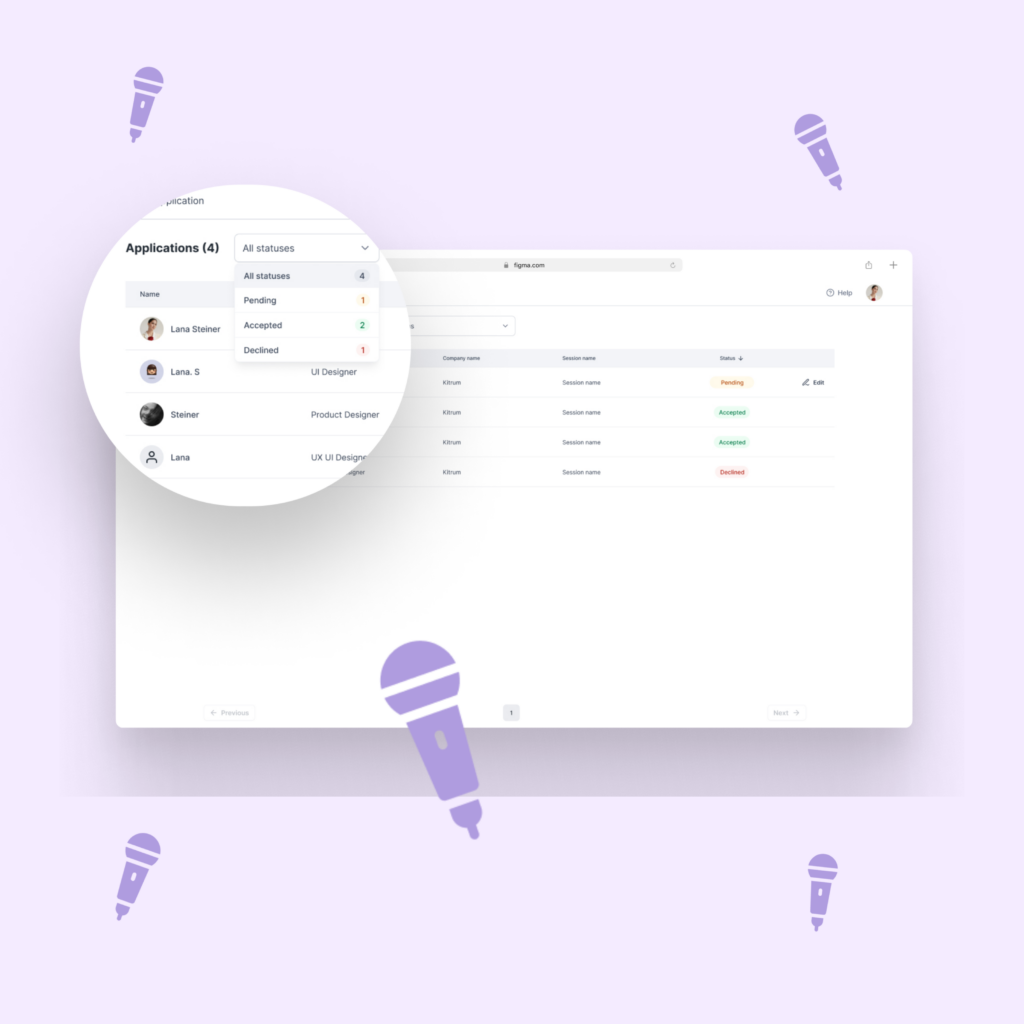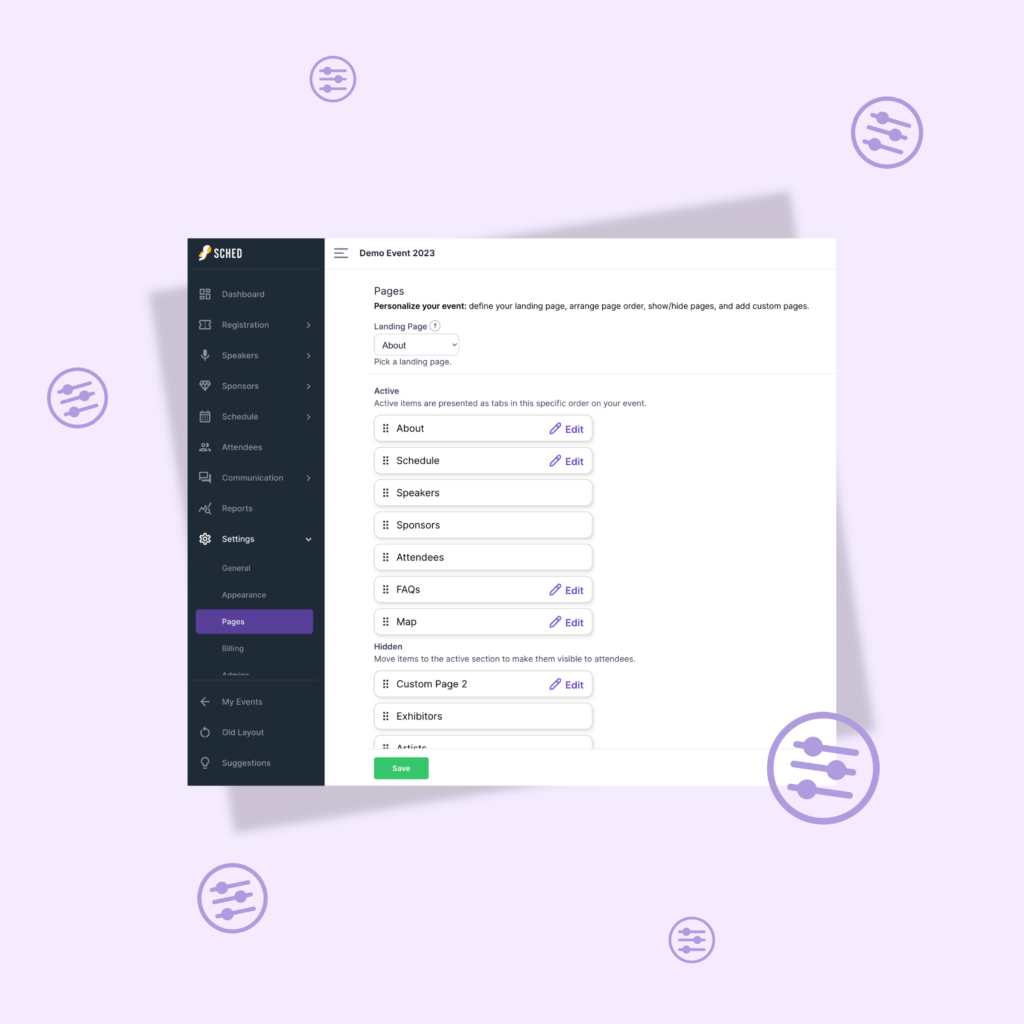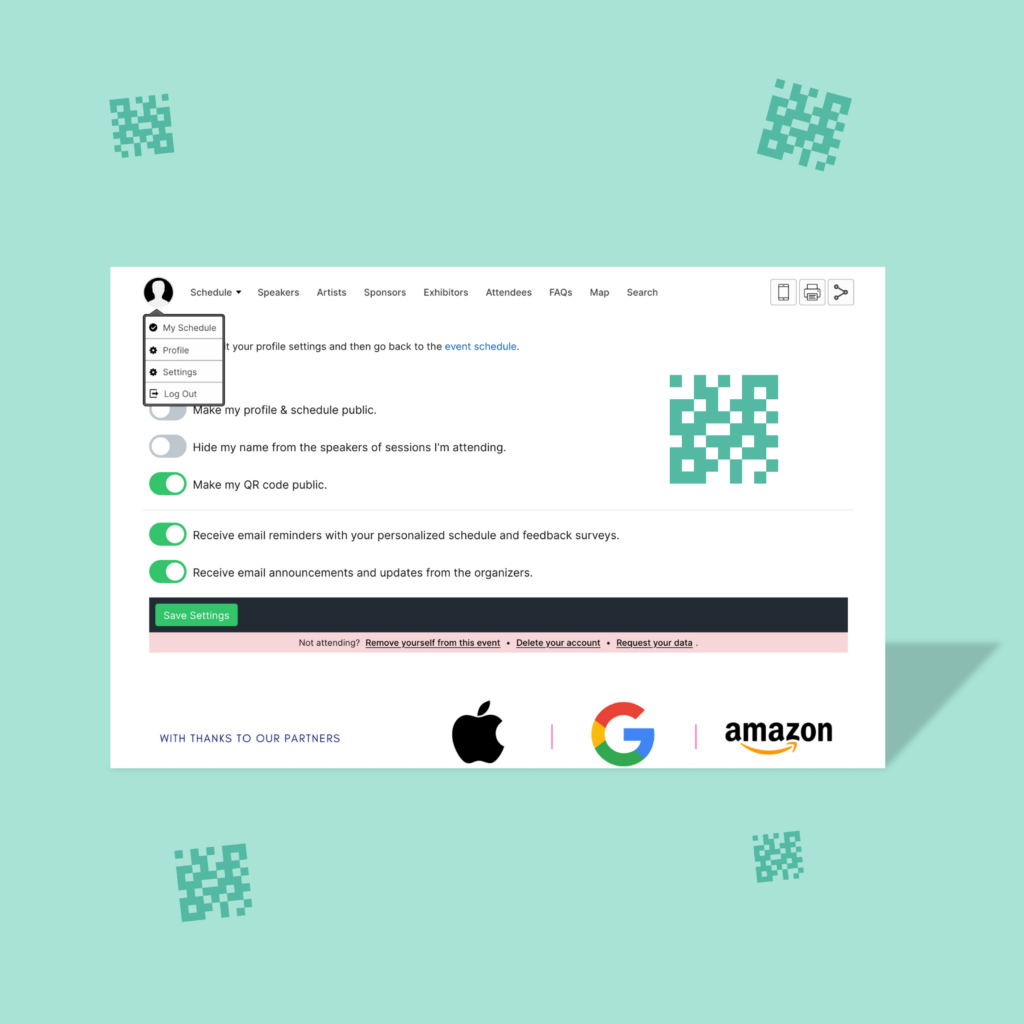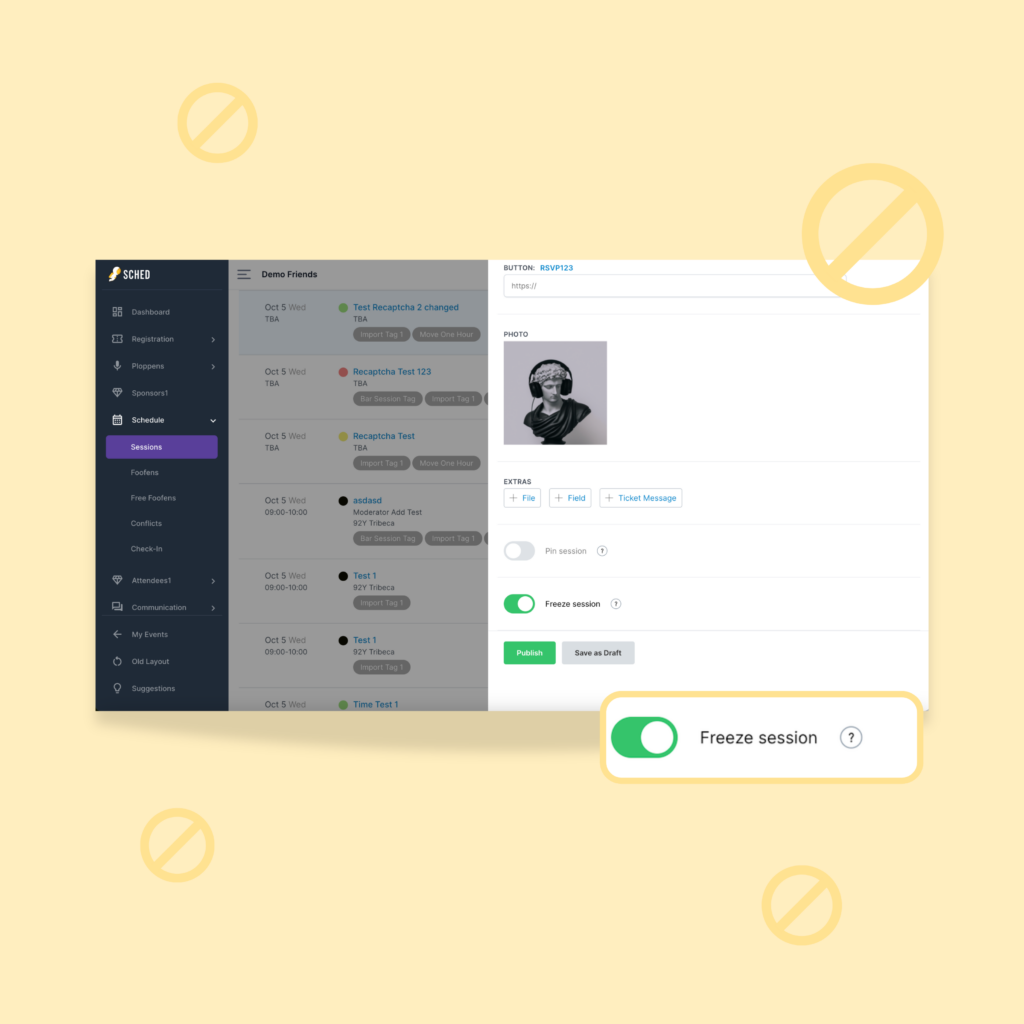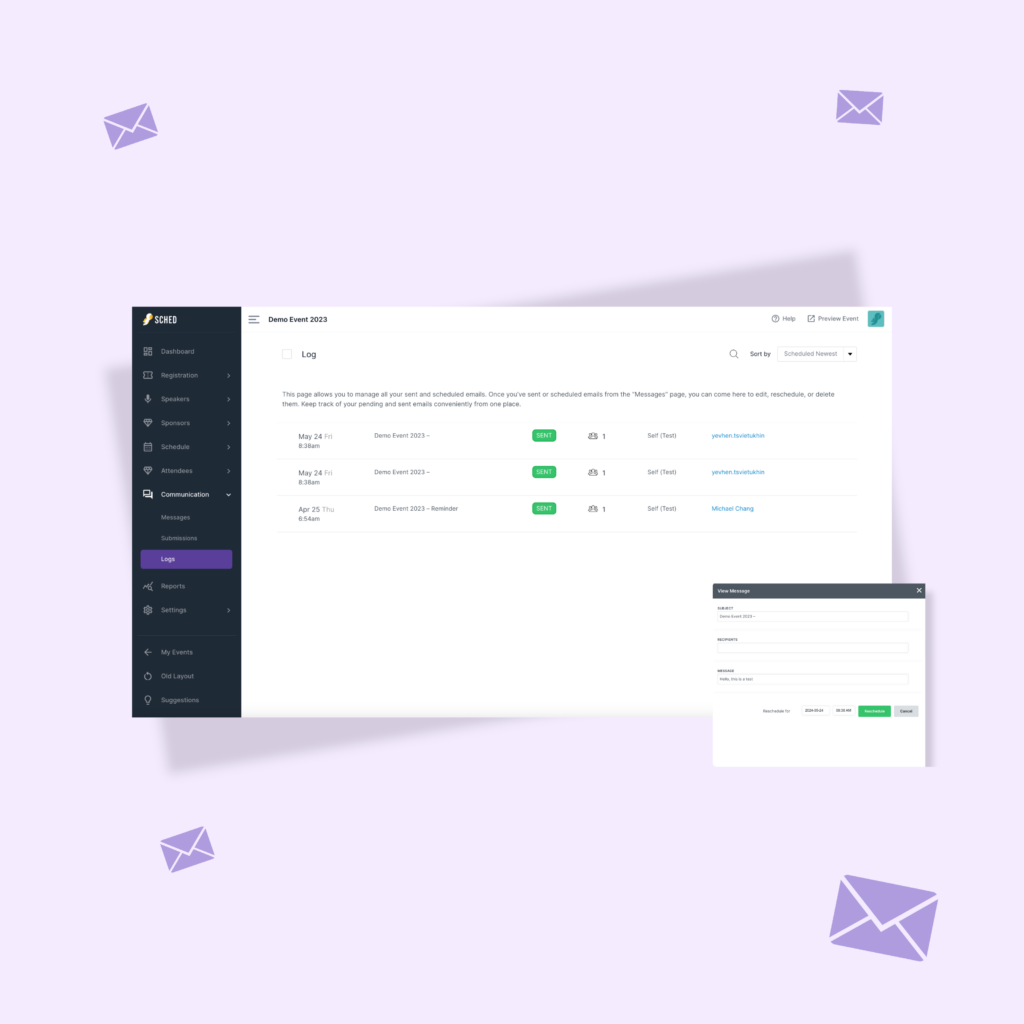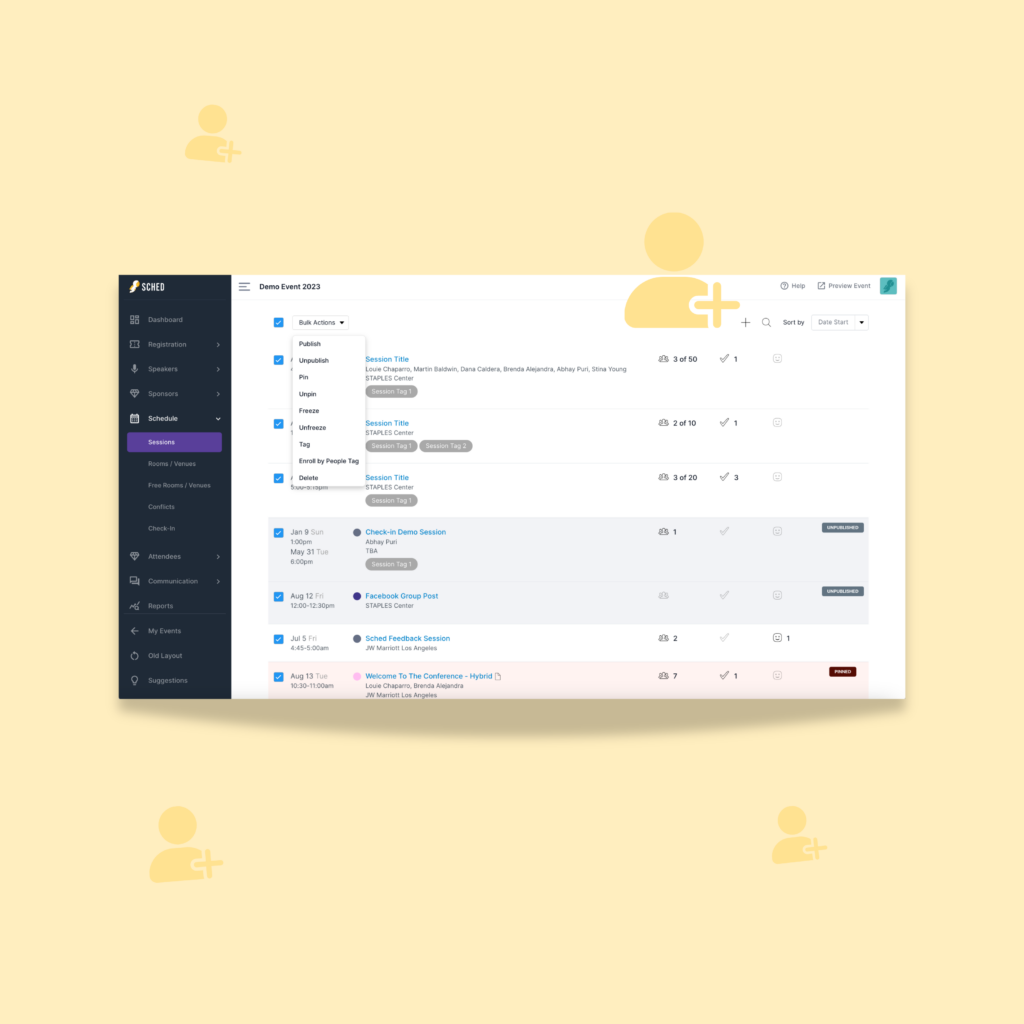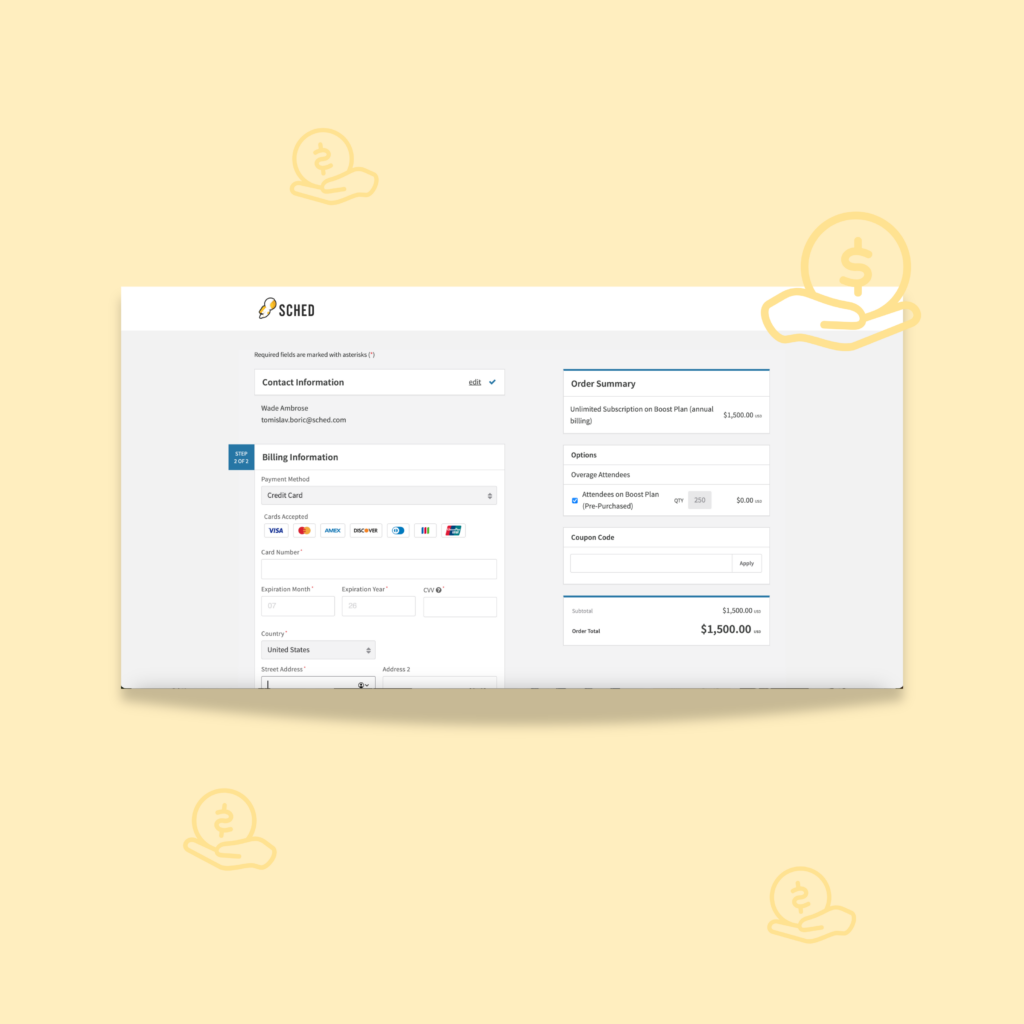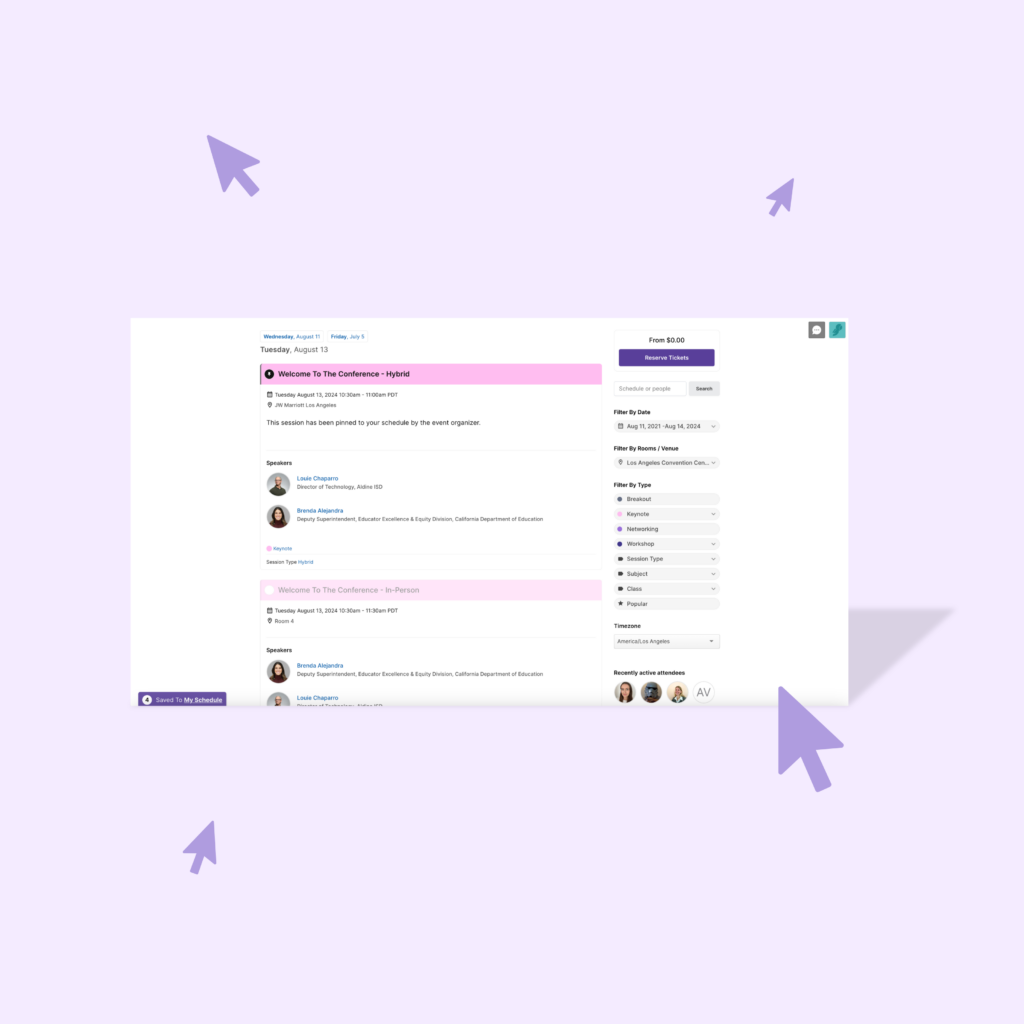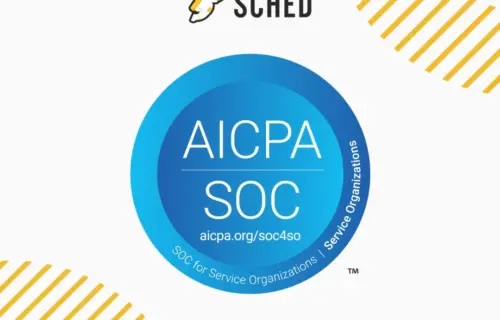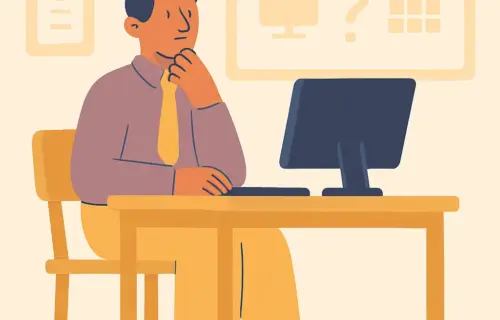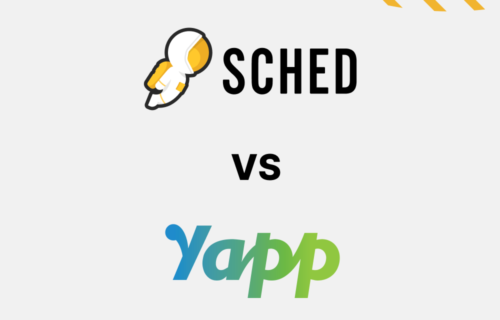Article Summary
- This article summarizes Sched’s event management platform’s 25 latest released features
- Event planner empowerment and enriching the participant experience are the two major themes of Sched’s latest releases
- Sched’s latest product releases include Product releases and updates include Call For Papers, Custom Event Pages, Page & Menu Management, Registration, Ticketing & Payment updates and enhancements, QR Code Powered Check-Ins, Scheduling Freeze Capabilities, Badge Printing, Badge Templates, Enhanced Email Management Capabilities, Batch Attendee & Session Management, Google & Apple SSO Capabilities, a revised and enhanced user interface and design and more
- You can explore the latest releases by signing up for a free trial or contacting Sched’s Event Experts team for brief walkthrough discussion
Introduction
Table of contents
- 1 Introduction
- 2 Empowering Event Planners
- 2.1 Saving Time with Enhanced Features
- 2.2 Improve event organization and management
- 2.2.1 Effortless Access For All: Improved Registration Flexibility & Control
- 2.2.2 Goodbye Check-In Lines! Hello Effortless QR Code Check-ins
- 2.2.3 Enhance Security & Branding with Professional, Customizable Badges
- 2.2.4 Ensure Event Stability & Lock-In Attendee Commitments With Session Freeze
- 2.2.5 Avoid Email Blunders & Create Flawless Event Communications with New Email Management Capabilities
- 2.2.6 Streamline Session Management with Advanced Enrollment Tools
- 3 Enhancing the participant experience
- 4 Conclusion
- 5 Explore & Learn More
We’re transforming your feedback into powerful tools that simplify your event planning process and enhance participant experiences so welcome to the latest advancements at Sched!
This update introduces key enhancements to streamline management and empower planners at all experience levels. Dive into these new features, try them out, and let us know your thoughts. Your input is crucial as we work together to make every event extraordinary!
Empowering Event Planners
As event planners, you’re at the heart of every successful gathering. That’s why our latest updates are crafted to empower you with tools that streamline your planning process and elevate the overall quality of your events. Dive into these new features designed to save you time and enhance your ability to orchestrate unforgettable experiences.
Saving Time with Enhanced Features
In the fast-paced world of event planning, every minute counts. That’s why we’re excited to introduce features that not only streamline your planning process but also free up your time so you can focus on what truly matters—creating unforgettable events.
We’ve released several highly requested features and new capabilities including:
- Call For Papers
- Custom Event Pages
- Page & Menu Management
Easily Solicit, Search, Sort & Select Speakers
We’re thrilled to launch a new tool that makes it easier for you to find and choose speakers for your events. Our Call For Papers & Abstract Management tool, also known as the Call For Speakers, helps you handle speaker applications all in one place. It fits perfectly with our main event management platform, making everything simpler.
With this tool, you can set up custom forms for speakers to submit their ideas, review all entries easily, and decide who’s the best fit for your event themes. It’s designed to save you time and help you pick great speakers, enhancing the experience for everyone at your event.
Represent your Event’s Vision with Custom Pages
Say goodbye to one-size-fits-all event pages! Our new custom event pages allow you to craft unique pages for your event that perfectly match the theme, messaging, and needs of your event. Whether you need to share event details like logistical information, detailed agendas, and maps, or answer frequently asked questions, you can do it all in style and with ease. This means less time answering attendee questions and more time designing engaging experiences.
Reveal & Conceal: Dynamic, Real-Time Page Management
Keeping your event site organized has never been easier. With our new page management tool, you can control the flow of information exactly how you want it. Drag and drop pages to rearrange them, and see your changes in real time. You can also control the visibility to show and hide information whenever you are ready to share it with the world or just your invited groups. This intuitive system cuts down the hours spent on site setup, allowing you to perfect your event’s online presence in minutes.
Improve event organization and management
Great events don’t just happen—they’re carefully orchestrated. With our latest enhancements in event organization and management, you can take control like never before. From streamlined registration processes to advanced check-in systems, these features are built to ensure that every aspect of your event is managed with precision and ease. Discover how these tools can help you keep every detail in check and create experiences that resonate with all attendees.
We’ve released several highly requested features and new capabilities including:
- Registration & Ticketing Enhancements
- QR Code Check-Ins
- Professional Customizable Badges
- Session Attendance Freeze
- Mass Participant Enrollment & Scheduling
- Centralized Email Management
Effortless Access For All: Improved Registration Flexibility & Control
We’ve revamped our registration and ticketing process to give you and your attendees a smoother experience. Now, you can choose to include or exempt speakers from registration and ticketing purchases and even showcase tickets to everyone, including potential attendees who visit your event website (i.e. unknown website visitors).
These tweaks mean quicker, more marketing, and event-logistics-friendly setups for you and simpler access for your potential attendees—streamlining the entry process and reducing bottlenecks.
Goodbye Check-In Lines! Hello Effortless QR Code Check-ins
Tired of the hassle of working the registration desk and frantically trying to find someone’s name on a printed-out attendance list and it turns out you can’t find them because they only registered this morning? Do you need to know which attendees actually showed up for sessions but you aren’t sure because someone forgot to leave a sign-in sheet in the room? These horrors and more are some of the stories we’ve heard as it relates to attendance management but worry no more!
Our new QR code check-in feature for sessions and events makes attendance tracking a breeze. Participants can
- Check-in to sessions with a quick QR code scan and
- Check-in to your overall event with a profile scan by your event planning team.
This dramatically speeds up entry times and provides you with real-time attendance data. This feature not only saves time during the event but also helps in planning and resource allocation for future events.
By integrating these new tools into your planning process, you’ll find yourself moving from task to task with newfound speed and efficiency. We designed these features to help you save time, reduce stress, and bring your creative event ideas to life with ease.
Enhance Security & Branding with Professional, Customizable Badges
In an effort to streamline the check-in process and enhance the professional look of your events, we’ve introduced fully integrated badge printing capabilities.
Our new badge template gallery offers a variety of customizable designs, allowing you to create badges that are not only functional but also align with your event’s branding. These badges can be printed on-demand, ensuring all attendees are equipped with their credentials as soon as they check-in.
This feature not only speeds up the entry process but also enhances security by making it easier to identify participants, contributing to a smoother and more organized event experience for everyone involved.
Ensure Event Stability & Lock-In Attendee Commitments With Session Freeze
Lock-in Attendee Schedules with the new Session Freeze capability. Enable this option on individual sessions (or all of them!) so that your participants’ schedules will be locked in. This helps prevent things like last-minute attendee roster changes, and room capacity issued by not enough seats. Create more certainty for you and your attendees!
Avoid Email Blunders & Create Flawless Event Communications with New Email Management Capabilities
It’s now easier than ever to prevent duplicate emails and correct communication mistakes with Sched’s updated email communications hub. You can easily track sent emails as well as review and edit scheduled emails created by your entire planning team!
Streamline Session Management with Advanced Enrollment Tools
Have you ever needed to add dozens or even hundreds of attendees to a specific session? Or maybe you’ve had a default schedule for multiple groups of attendees? Imagine the pain of having to go through and add every single person to every single session that applies to them.
The amount of time and energy event planners would sometimes spend on this sort of effort was just too much of a pain. We looked at this insanity and said “No more!”
You can now swiftly and easily enroll mass groups of attendees into individual or multiple sessions, all at one time! Use tags to identify the attendees you want to move and connect them to the sessions with the same tag (or vice versa) to mass enroll multiple attendees into one or more sessions at a time!
Enhancing the participant experience
An unforgettable event experience starts with how participants interact with your event from the very beginning. That’s why we’ve focused on enhancing every touchpoint to ensure your attendees have a seamless and enjoyable journey from registration to event follow-up.
In this section, we explore how our latest updates improve the overall user interface and experience, making every interaction smoother and more engaging for your attendees.
Features include:
- Enhanced Attendee Networking
- Flexible Payment Forms & Terms
- User Interface & Experience Improvements
- Google & Apple SSO Expansions
Facilitate Meaningful Connections With Personal QR Codes
Help your attendees (including your Sponsors and Exhibitors!) build and cultivate relationships with each other with personal QR codes. Personal QR codes directly lead to profiles where the user can engage and network with other attendees within the Sched app (e.g. Direct Message), email, or social media. Personal QR Codes are visible not only on the individual’s personal profile pages but also on printed badges.
Boost Event Revenues with Flexible Payment Options
Maximize your event revenues by allowing your attendees to pay for registration in more ways than ever before! You can allow your attendees to pay by credit cards, debit cards, ACH, invoice or to pay over time with installment plans.
Elevate Your Attendee’s Experience with Our Updated User Interface and experience improvements
One of the keys to a successful event is a participant’s ease of access and enjoyment of their experience. To enhance this, we’ve given a virtual “facelift” to our event website interfaces. Here’s what’s new:
Attendees can now find what they need faster than ever with our streamlined navigation system. Whether it’s session information, speaker bios, or networking opportunities, everything is just a few clicks away.
Modernized design elements
We’ve given our event websites a fresh, modern look. Clean lines, intuitive layouts, and responsive designs ensure that regardless of the device, your event looks great and runs smoothly.
Enhanced filtering options
Participants can now filter sessions, speakers, and activities based on their interests, making it easier to tailor their event experience to their preferences.
User-friendly mobile & tablet experiences
With more attendees using mobile devices, we’ve focused on optimizing mobile accessibility and performance. A smoother mobile experience means attendees can interact with event content on the go without any hiccups.
These updates not only make your events more accessible and enjoyable but also help create a positive impression that lasts well beyond the event itself. Each enhancement is designed to keep your participants engaged and make every event you plan a resounding success.
Sign in with Google & Apple single-sign-on
Make it easier than ever to get involved with your organization’s events with Google and Apple Single Sign On (“SSO”) capabilities across the entire Sched platform on web, mobile, mobile apps, the Call For Papers tool, and more!
Conclusion
This quarter’s updates bring exciting enhancements that empower you, the event planner, and enrich the experience for your participants. From customizing event pages to streamlining registration and check-ins with our new QR code capabilities, each feature is designed to make your job easier and your events more spectacular.
We’ve also introduced the Call For Papers & Abstract Management tool, a new addition that simplifies the process of finding and managing speakers, ensuring your events are as informative and engaging as they are enjoyable.
Your feedback is invaluable as we continue to innovate and expand our event management platform. Our focus never changes from helping you create great events. We encourage you to try these new features and share your experiences with us. Your insights help us refine our tools and better meet your needs, aiming to make every event you plan a resounding success.
Let’s continue to transform the event management landscape together. Try out these new tools, and let us know how they work for you—because when you succeed, we all succeed.
Explore & Learn More
Create your best event ever by signing up for a free trial of Sched’s Award-Winning, Event Management Software Platform, or contact our Event Experts team for a 15-minute exploratory call