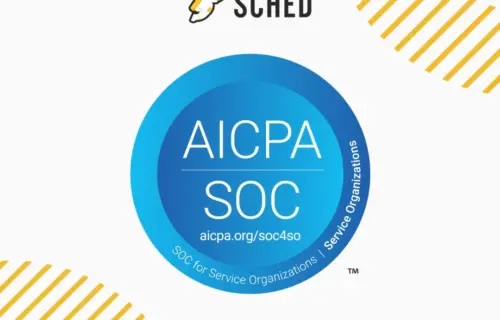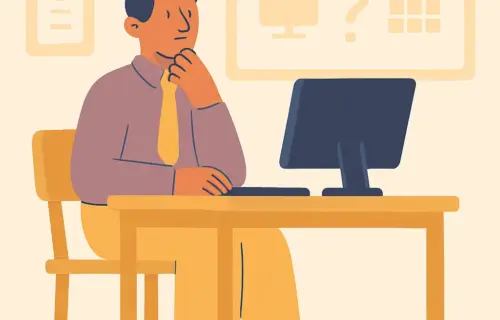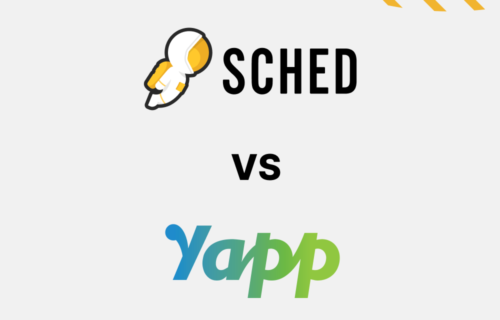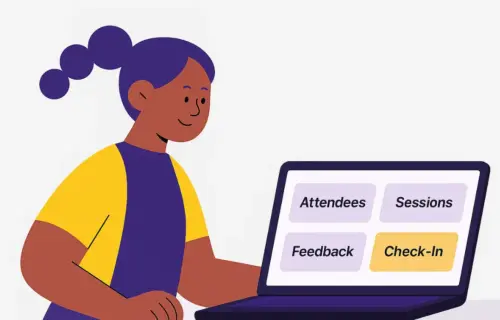Let’s be honest: you’re already doing the work of five systems.
It’s 9:48 am. Your keynote starts at 10. Someone just asked if Session B is still taking place in Room 2 because the printout says one thing, the email says another, and the speaker hasn’t arrived yet.
You’ve got sign-ups in Google Forms, room capacity in a spreadsheet, the schedule in a PDF, and last-minute changes buried in your inbox.
You’re not doing it wrong. You’re doing what most event organizers do when they don’t have the right tools.
But if you’ve ever wondered, “There has to be a better way to do this…”, you’re not alone.
Let’s break down how manual event planning works, what event management software does, and how to know when it’s time to upgrade your process.
First, What We Mean by Manual Event Planning
Table of contents
- 1 First, What We Mean by Manual Event Planning
- 2 What Is Event Management Software?
- 3 Manual Planning vs. Event Management Software: A Side-by-Side Analysis
- 4 Why So Many Event Planners Stick With Manual Tools
- 5 Why Event Management Software is Better than Manual Planning
- 6 So… When’s the Right Time to Switch to Event Management Software?
- 7 Why Sched’s Event Management Software Might Be the Best Fit For You
- 8 Planning Shouldn’t Be the Hardest Part of Your Event. Try Sched for Free.
Manual planning means coordinating your event with tools that weren’t really built for managing events, such as:
- Google Forms for registrations
- Excel or Sheets for attendee tracking
- Emails for updates and reminders
- Paper rosters for check-ins
- PDFs or printed agendas for schedules
This approach is resourceful and familiar. And for small or one-time events, it gets the job done. It’s where most event planners start, and in many cases, what they’ve stuck with for years.
But once you’re managing multiple tracks, hundreds of attendees, and need to generate admin reports, it’s no longer sustainable.
What Is Event Management Software?
Event management software replaces the patchwork of forms, spreadsheets, and email threads with one platform built for efficient event planning.
Instead of dealing with five-six different tools, you get one system to:
- Manage registrations and personalized schedules
- Set capacity limits and track waitlists
- Send real-time updates and reminders
- Manage attendee check-in
- Collect feedback after each session
- View event analytics and download custom reports
Most importantly, it makes the planning process feel smoother, more collaborative, and less reactive, for you, your team, and your attendees.
Manual Planning vs. Event Management Software: A Side-by-Side Analysis
Here’s how the two approaches stack up, and where things start to fall apart as your events get more complex.
| Aspect | Manual Planning | Event Management Software |
| Efficiency and Time Management | Time-consuming, with hours spent on tasks like registration and updates; limits strategic focus. | Automates tasks (e.g., registration, payments); saves up to 30% of time for strategic activities, as reported by planners. |
| Accuracy and Error Reduction | High risk of human error (typos, double bookings, budget overruns). | Minimizes errors by automating data entry, registration, and communication. |
| Scalability | Limited; struggles with larger, complex events (more attendees, vendors, tasks). | Designed for scalability; handles small workshops to multi-day conferences, including hybrid events. |
| Data Management | Time-consuming, fragmented (spreadsheets, documents); leads to inconsistencies, lost data. | Centralizes all data (registration, feedback); offers analytics for real-time insights into attendee behavior, etc. |
| Cost Comparison | Seems affordable initially; long-term inefficiencies (time, errors, scalability) outweigh savings. | Initial investment; long-term cost savings through automation, scalability, reduced errors; tiered pricing available. |
| Collaboration | Relies on emails and calls, prone to miscommunication. | Enhances team collaboration with centralized platforms, real-time updates, and task assignments. |
| Attendee Experience | Limited by manual processes, potentially leading to delays and poor communication. | Improves with features like mobile apps, easy check-ins, and real-time notifications, enhancing satisfaction. |
Why So Many Event Planners Stick With Manual Tools
Manual tools are a smart place to start. They’re free. They’re familiar. And they give you just enough structure to get by, until things get complicated.
These manual tools ask a lot from you:
- Building schedules by hand
- Answering the same questions when things shift
- Updating five different docs for one small change
- Piecing together insights long after the event ends
At some point, they don’t just slow you down, they start to hold your events back.
Common Challenges in Manual Event Planning: Where It Becomes a Struggle
Planning across disconnected tools creates friction at every stage:
- Repetitive admin work = updating multiple documents manually.
- Attendee confusion = missed sessions, incorrect info, low engagement.
- Fragmented data = inconsistent attendance tracking or feedback.
- Burnout = the planner becomes the middleman for every single detail.
- Missed opportunities = hard to learn or improve from one event to the next.
These aren’t isolated annoyances. They’re signals that your process no longer works for the scale or complexity you’re dealing with.
Why Event Management Software is Better than Manual Planning
Most planners don’t realize what they’re missing until they make the switch. Event software doesn’t just help you do more. It helps you do it better.
Get Hours (and Headaches) Back
- No more duplicating work across forms, spreadsheets, and email threads.
- Automate reminders, confirmations, and check-ins.
- Reuse templates for recurring or multi-location events.
Focus on Strategy, Not Just Logistics
- Everyone works from the same system, not their own version of it.
- Changes are updated in one place, not five (or eight).
- Fewer surprises, fewer questions, less scrambling.
Get Insights in Real Time
- Track attendance as it happens.
- Collect feedback right after each session, while it’s still fresh.
- Share reports before anyone even asks about them.
Deliver a Smoother, More Professional Experience for Everyone
- Attendees know where to go and when, no last-minute emails.
- Staff and speakers stay in sync, even when things shift.
- You focus on big-picture planning, not fixing problems on the fly.
And the biggest shift of all?
You stop reacting to problems, and start building events that actually make an impact.
So… When’s the Right Time to Switch to Event Management Software?
You can probably stick with manual tools if:
- Your event is small, simple, or single-track.
- You’re not tracking attendance or collecting feedback.
- You’re not focused on improving outcomes over time.
But if you’re:
- Coordinating multiple sessions, tracks, or roles.
- Communicating across teams, schools, or locations.
- Managing rising attendance and growing expectations.
- Running repeatable events you want to refine year after year…
Then it might be time for a smarter system, one built to handle that complexity without the stress. You can use an event management software like Sched to plan and manage your events, all in one place.
Why Sched’s Event Management Software Might Be the Best Fit For You
Sched is an event management platform made for the people who plan events all year long alongside everything else they do.
Whether you’re organizing PD days, internal trainings, team offsites, year-round events, or multi-day summits, Sched helps you bring it all together in one system that’s:
- Easy to learn.
- Simple to scale.
- Built to make you look organized (even when things change last minute).
Built for educators, nonprofits, and community-focused teams, Sched helps you:
- Set up registration with role-based visibility and session limits.
- Let attendees build and access their own schedules.
- Track check-ins and feedback by session.
- Send updates in real time.
- Export clean, professional reports for stakeholders.
- Collaborate with your team (without another email thread).
And unlike many complex or bloated platforms, Sched is one of the most affordable options out there, with a lowest-cost guarantee and discounts for education, non-profits and more.
It’s a budget-friendly way to bring clarity, consistency, and professionalism to every event.
Here’s how Sched compares to other platforms and why so many teams are making the switch.
Planning Shouldn’t Be the Hardest Part of Your Event. Try Sched for Free.
You’re already doing the heavy lift: creating experiences that connect people, share knowledge, and build community.
If the planning process is getting in the way of that mission, it might be time to try something simpler.
Ready to try a better way to plan? Start a free trial of Sched’s event management software, no credit card required.