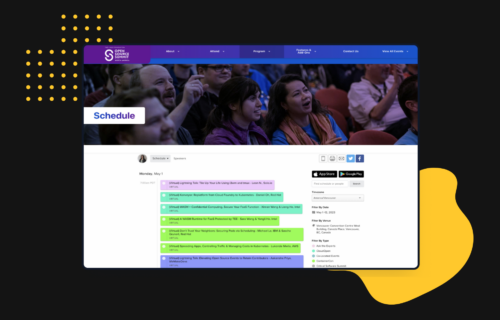Hospital staff training is never just about logistics. Between rotating presenters, last-minute room changes, CE credit tracking, and busy clinical schedules, there’s not much room for error. The right software should make things easier, not add more work to your plate.
Before you commit to a platform, ask these five practical questions. They’ll help you look past flashy demos and choose a solution that actually works in your day-to-day hospital environment.
1. Can it keep up with complex medical agendas?
Table of contents
- 1 1. Can it keep up with complex medical agendas?
- 2 2. How well does it handle last-minute changes?
- 3 3. Can it manage CE credits effectively?
- 4 4. Does it cut down on “Where am I supposed to be?” questions?
- 5 5. Will it actually save time, or just look good in a demo?
- 6 Why It’s Important to Choose the Right Training Software for Your Hospital Staff
- 7 Plan Better, More Engaging Training Sessions For Your Hospital Staff With Sched
Most event tools handle basic schedules. But medical training is rarely that simple.
What happens when three sessions need to rotate rooms at the same time, or when the cardiology team needs their track updated separately?
You need software that can manage overlapping sessions, room conflicts, and department-specific needs, without making the agenda harder to read. A system with clean, customizable agendas directly improves engagement and minimizes errors.
2. How well does it handle last-minute changes?
Hospital training sessions shift often due to staffing and clinical needs. The assigned trainer gets called into surgery, sessions run long, or departments need to swap times.
If your current process involves emailing updates or manually changing PDFs, you’re losing a lot of time and creating risk.
Try this 5-minute stress test. Set a timer and see if you can:
- Move a session to a new room.
- Notify affected attendees.
- Update the printed and digital directory.
If your software can’t do all three quickly, it’s probably not built for the pace of healthcare.
3. Can it manage CE credits effectively?
Tracking attendance and issuing Continuing Education credits manually can quickly become overwhelming, especially if you’re managing multiple licensures, formats, or accrediting bodies.
If your audience depends on CE credits, your software should make it easier to meet those standards by:
- Automatically recording attendance via badge scans or mobile check-ins.
- Generate credit data per attendee.
- Export formatted reports for your accreditation standards.
The real test is: Can your least tech-comfortable instructor approve credits without calling IT for support?
4. Does it cut down on “Where am I supposed to be?” questions?
A smooth plan only goes so far. If attendees can’t navigate the event, it won’t feel organized.
Static PDFs or long emails won’t cut it. Look for training software that lets staff create personalized agendas and check their phones for the most up-to-date information.
When people can self-serve, they don’t need to email your team for help. That frees you up to focus on instructors and quality.
5. Will it actually save time, or just look good in a demo?
Many platforms out there look incredibly good in demos but take too long to set up. Others promise you everything until you realize you need IT support just to build something as simple as a schedule.
During the demo, note how often you open a spreadsheet to double-check data, or how many times you need to re-explain the system to frustrated participants.
Then, ask:
- How quickly can I build an event from scratch?
- Can I duplicate or edit past events?
- Is there a team I can reach if I need help?
- How much of the process can I automate?
A good tool should reduce your admin load and not create more work just to get going.
Related: Why Your Continuing Medical Education Feels Unprofessional (And What to Do About It)
Why It’s Important to Choose the Right Training Software for Your Hospital Staff
Hospital training is how your staff stay current, safe, and confident. It’s also how your hospital meets accreditation goals and delivers quality care under pressure.
With different departments, specialties, protocols, and no “extra time” to get things done, the right tool fits into your hospital’s real pace: fast, unpredictable, and high-stakes. It helps you stay focused on the people in the room without struggling with tech or worrying about someone missing a mandatory session.
When sessions run smoothly, instructors can focus on teaching. Staff retain what matters and you end up having one less fire to put out.
Plan Better, More Engaging Training Sessions For Your Hospital Staff With Sched
You’re already handling a lot. Planning schedules, tracking CE credits, supporting instructors, and answering last-minute questions, all while staying aligned with patient care. Sched takes some of that pressure off.
Used by teams at Mayo Clinic, Houston Methodist, and Yale New Haven Health, Sched helps hospitals run training sessions that meet compliance goals and don’t require five different spreadsheets to set up.
Sched lets you:
- Keep complex agendas organized, even across departments or specialties.
- Make real-time updates and notify staff in minutes.
- Track attendance and CE credits automatically.
- Give teams access to the latest schedule info from their phones.
You’ve got the people, the plan, and the standards. Sched helps it all come together with fewer manual steps and errors.
Make your next training easier for you, your staff, and your instructors. Try Sched for free today (no credit card required).