First impressions matter, and your event is no exception.
The way your event looks plays a big role in how it’s experienced, and how people engage with it. You don’t need a design team or hours of formatting to make it feel polished.
With the right tools, you can create a professional-looking event that’s easy to manage and even easier for attendees to navigate. In this blog, we’ll walk through six effective ways to give your event a clean, cohesive, and professional feel.
At a Glance: Create a Polished Event Experience
Table of contents
- 1 At a Glance: Create a Polished Event Experience
- 2 Want to Give Your Events a More Professional Look and Feel? Follow These 6 Tips
- 2.1 1. Create a Custom-Branded Event Site
- 2.2 2. Design Print-Ready Badges Without a Designer
- 2.3 3. Make It Easy for Attendees to Build Their Own Schedule
- 2.4 4. Use QR Codes to Speed Up Onsite Check-In
- 2.5 5. Collect Feedback Automatically, While It’s Still Fresh
- 2.6 6. Generate Clean, Shareable Reports for Stakeholders
- 3 Why a Polished Event Experience Matters More Than You Think
- 4 Give Your Events the Professional Look They Deserve
You don’t need a design team or complicated tools to give your event a polished, professional feel. Using an all-in-one platform like Sched, you can:
✅ Build a branded event site that sets the tone from the start
✅ Design clean, print-ready badges with customizable templates
✅ Let attendees create their own personalized schedules
✅ Speed up check-in with QR codes
✅ Collect feedback automatically after sessions
✅ Share clean, professional reports with your team or stakeholders
Professional-looking events feel more intentional and encourage attendees to stay engaged from start to finish.
📣 Give your events a professional look and feel with Sched. Start your free trial today!
Want to Give Your Events a More Professional Look and Feel? Follow These 6 Tips
How your event looks and feels has a big impact on how willing attendees are to engage. These six tips will help you create an experience that feels thoughtful, cohesive, and easy to follow.
1. Create a Custom-Branded Event Site
Your event website is often the first thing attendees will see, so why not make it feel like yours?
A clean, custom-branded site immediately signals that your event is organized and thoughtfully planned. Using an event platform like Sched that doesn’t require you to hire a developer or design team to build a website that looks neat and on-brand.
Customize it to your brand colors and publish your full event schedule in one place. It’s a simple way to make your event feel polished from the start. And make sure the website works across all devices – mobile, tablet and desktop – so attendees can explore your event in the way that is most convenient to them.
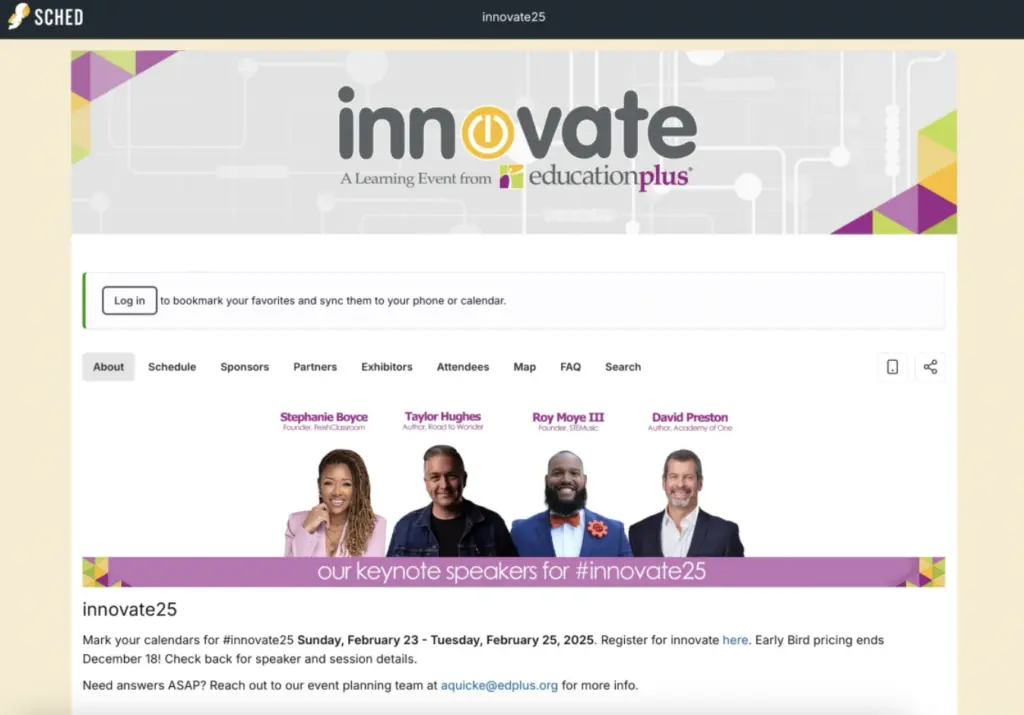
2. Design Print-Ready Badges Without a Designer
Name badges aren’t just labels. They’re one of the few physical touchpoints attendees carry around all day. Professionally formatted badges help your event feel buttoned-up and well run. And nowadays, you don’t even need to design them from scratch.
The best event planning tools offer pre-built templates (Sched has over 100 templates to choose from) so you can add logos, attendee names, and even session details with just a few clicks. It’s a small detail that makes a big difference.
It doesn’t matter if you’re printing badges for a few dozen staff or hundreds of attendees, make sure they look clean, professional, and consistent.
3. Make It Easy for Attendees to Build Their Own Schedule
A great-looking event is about clean-cut visuals and clarity in the information shared. When attendees know exactly where to go and when, your event instantly feels more professional and well managed. Instead of handing out paper schedules or sending out last-minute email updates, look for a tool that lets attendees create their own personalized agenda.
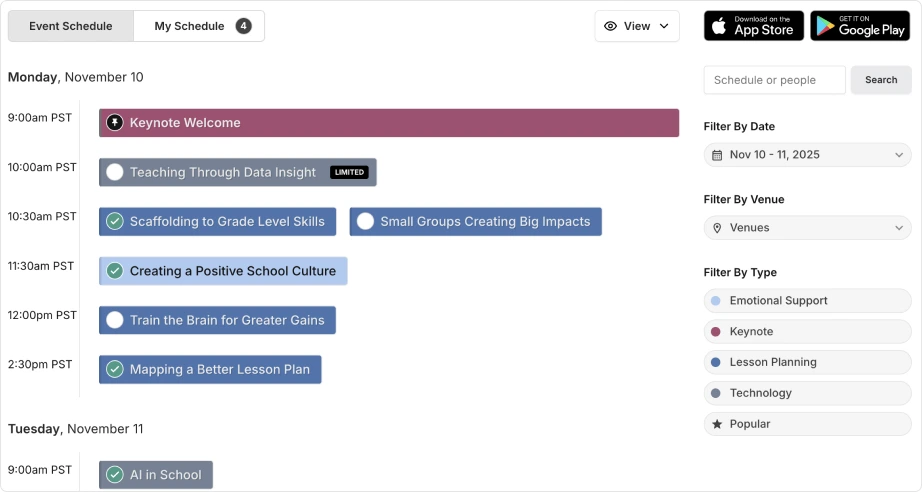
With a centralized event hub, attendees can:
- Build and view their own schedules based on their interests
- Get session information and updates in real time
- Access speaker bios, session materials and resources on web or mobile
It’s the kind of personalized experience that gives that extra edge to your events.
4. Use QR Codes to Speed Up Onsite Check-In
Making the check-in process more efficient is one of the easiest ways to make a great first impression when people arrive at your event.
Instead of relying on printed lists or sign-in sheets, which are slow and manual, QR code check-ins offer a fast, contactless way to keep things moving. Sched automatically generate a unique code for each attendee, so your team can scan and track attendance in seconds. This also helps attendees to exchange their contact information by scanning their codes, and do networking.
“Having the [Sched] app where you check in and then at the end of the session you’re able to give feedback right away, I think that helps a lot.” –Vickie Dean, Belton ISD. Read the full success story.
5. Collect Feedback Automatically, While It’s Still Fresh
One thing that separates good events from great ones? Learning from them. Collecting feedback is very important, but waiting too long can lead to low response rates and vague answers. That’s why it helps to use a tool that prompts attendees automatically, while the experience is still fresh.
Sched makes it easy for you to send automatic feedback requests after each session, tied to the attendee’s actual schedule. This way, you’ll be able to get higher-quality insights and a better understanding of what worked, and what didn’t.
→ Find out how Sched helps you collect event feedback in seconds.
Doesn’t matter if you’re reporting back to leadership, event sponsors, or your own team, professional-looking reports can make your event look as good on paper as it felt in person.
Sched’s event analytics platform allows you to export data by session, speaker, or topic. You can easily highlight what went well and identify areas for improvement. Additionally, this tools offer built-in reporting dashboards that save you time and help you prove ROI for your events.
Why a Polished Event Experience Matters More Than You Think
A professional-looking event shapes how people experience the entire day. This is what we mean:
For attendees, a clean, well-branded event signals that the experience has been thoughtfully planned. It helps them feel more confident navigating the schedule, more engaged in each session, and more likely to participate fully. When you’re able to provide personalized schedules, clear signage, and seamless check-in, distractions are removed. Attendees can then focus on what they came to learn or contribute.
For event planners, the payoff is just as real. A polished experience leads to fewer last-minute questions and less confusion onsite throughout the day. It reflects strong preparation and professionalism, which builds trust with attendees, speakers, and leadership. And when the event runs cleanly, it’s not just easier on your team, it feels more successful for everyone involved.
Professional-looking events feel intentional, not rushed. And that leaves a lasting impression.
Give Your Events the Professional Look They Deserve
Sched isn’t just for K-12 schools (though we love working with them).
Our platform is used to run:
- Education and district-wide PD events
- Business conferences and executive summits
- Nonprofit training sessions
- Healthcare and medical CME training
- Internal training and events for corporations
- Industry seminars, trade shows, and more
No matter your audience or size, Sched gives you the tools to present a well-organized experience with a simple, easy to use tech stack.
When your event feels organized, well-planned, and intentional, your attendees notice (and they’re more likely to stay engaged). Ready to give your next event that professional edge? Try Sched for free. No credit card required.








