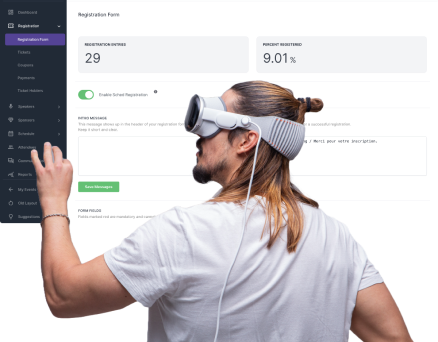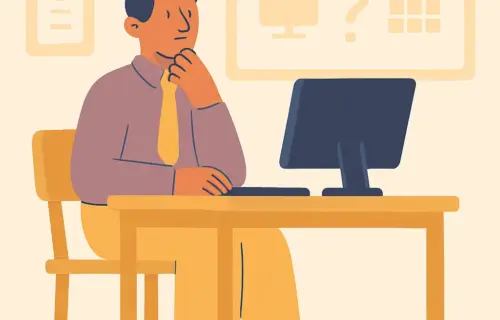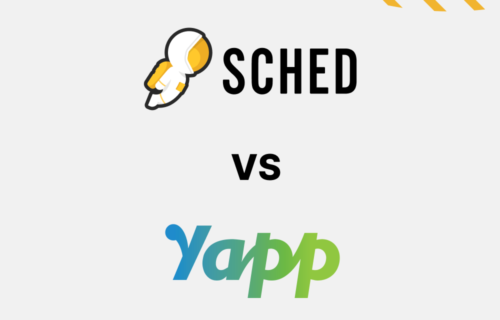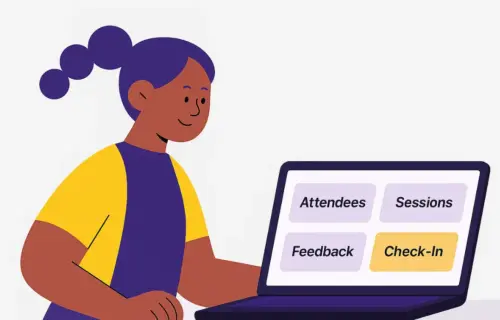As digital gatherings continue to rise in popularity, finding the best virtual event platforms has become crucial for enhancing online experiences.
With a variety of software available, each offering unique features for webinars, conferences, and hybrid events, choosing the right one can significantly impact audience engagement and satisfaction.
In this article, readers will discover top platforms, their key features, and which might be the perfect fit for their next virtual event.
TL;DR
Table of contents
- 1 TL;DR
- 2 Top Virtual Event Platforms: Comparison & Rating Chart
- 3 14 Best Platforms for Virtual Events Reviewed
- 4 What Features to Look for When Choosing Between the Best Online Event Platforms?
- 5 The takeaways
- Virtual event platforms are ideal for hosting events that range from small meetings to large conferences.
- Pricing varies widely, with free options available, as well as premium packages for more extensive needs.
Top Virtual Event Platforms: Comparison & Rating Chart
| Company | Pricing | Main Advantages |
| Sched | Launch: From $600, Boost: From $1,500, Ultra: From $5,000 | Unlimited events, small events free for <50 attendees, customizable branding, advanced scheduling, networking tools, analytics. |
| vFairs | Pricing on request | 3D virtual environment, networking tools, detailed analytics, customizable branding. |
| Hopin | From $360/year | Supports various event formats, networking tools, customizable branding, analytics. |
| SpotMe | From $3,800 | Customizable events, networking tools, CRM integration, 24/7 support. |
| InEvent | Advanced: From $9,990/year, Pro: From $14,990/year | Branded experiences, networking tools, exhibitor management, analytics. |
| Airmeet | Free for <50 people; premium pricing on request | Breakout rooms, networking lounges, customizable branding, analytics. |
| GoToWebinar | $49 to $399/month | Webinar-specific features, user-friendly, audience engagement tools, analytics. |
| Remo | From £380/month | Immersive environment, networking tools, customizable branding, analytics. |
| Goldcast | Pricing on request | Live streaming, interactive chat, networking tools, customizable environments, analytics. |
| Hubilo | Pricing on request | Engaging events, networking lounges, customizable branding, analytics. |
| Zuddl | From £1,000 | Immersive experiences, networking tools, customizable branding, analytics. |
| Zoom | Free (limited); Premium: From $2,990/year | User-friendly, webinar features, engagement tools, integration capabilities. |
| Accelevents | From $5,000/event; Business: From $12,000 | Registration management, live streaming, networking tools, analytics. |
| ON24 | Pricing on request | Webinar features, comprehensive analytics, marketing integration, customizable branding. |
14 Best Platforms for Virtual Events Reviewed
1. Sched
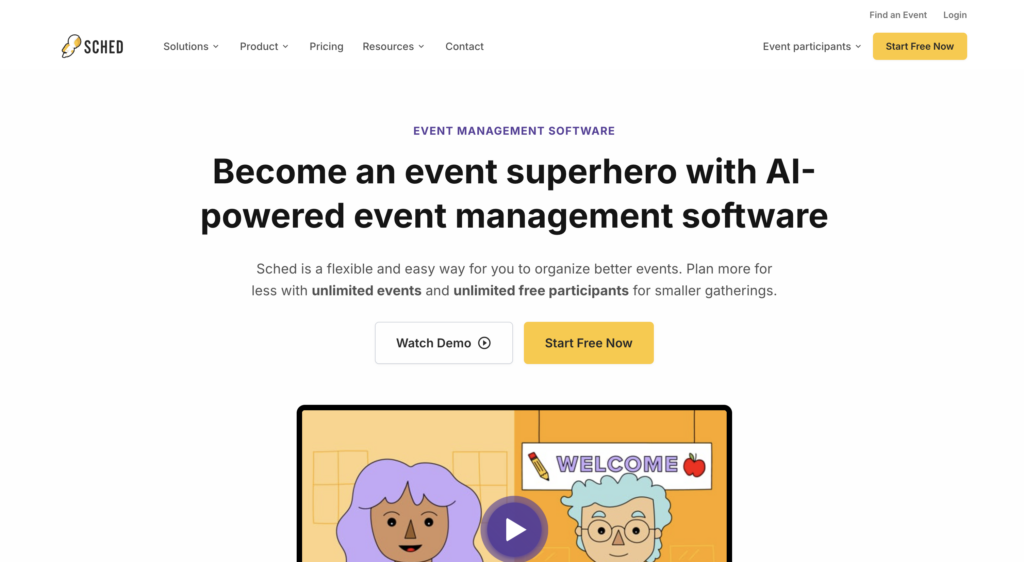
Sched is comprehensive virtual event software that offers a wide range of features to create engaging and interactive virtual events. It provides tools for event registration, scheduling, attendee networking, and session management.
With Sched, you can customize your event’s branding, and create personalized schedules. This enables seamless communication and networking among participants.
Overview
Sched accommodates various types of virtual event solutions of all sizes. From conferences and webinars to workshops and Q&A sessions. It offers a user-friendly interface that allows organizers and attendees to navigate with ease.
Pricing
Sched’s pricing plans give you the freedom to plan more, for less. Every plan includes unlimited events and free small events for up to 50 attendees.
Here’s a quick overview of what distinguishes your three options:
- Launch (starting from $600): Event on Web and mobile App, Schedule & speaker profiles, Personalized schedules, and Session registration.
- Boost (starting from $1,500): Embed Sched on your website, Sponsor & exhibitor profiles, Chat & messaging, Check-in attendance tracking, Session capacities & waitlists, Freeze schedules, and Prevent double booking.
- Ultra (starting from $5,000): Data migration & import assistance, A dedicated event success manager, Custom event setup assistance, Onboarding & training program, Priority support for you and your team, Reduced paid registration service fees, Pre-event success coaching, Priority support for your event participants.
Inviting more attendees? Only pay for what you need; Sched lets you tailor your plan with attendee bundles.
If you’re not sure which of these packages are for you, don’t fret. Find which one is your fit with Sched’s pricing buyers guide.
Sched also offers generous discounts for specific organizations:
You may also be eligible for a discount if you already use event management software. Save up to 20% with Sched’s switching discount.
Pros & cons
Pros
- Plan more for less: Sched’s plans let you plan unlimited events throughout the year.
- Host small events free: Use Sched free for events with less than 50 attendees.
- Super easy functionality: Use 3rd party integrations with ease. Just add the link to your streamer of choice. Your attendees will see a UX-friendly button to start engaging with your content!
- Customizable branding: Sched allows you to create a branded experience and layout to match their event’s theme.
- Advanced scheduling: With Sched, you can create and manage event schedules. Including multiple tracks and sessions, making it easy to plan and navigate through the event.
- Another example is the gorgeous color coding system for users and planners to navigate scheduling.
- You can also limit who can see what, and when they get access. Plus, your event page will be live after your event. That means your attendees can return and soak up stuff they enjoyed or missed!
- Attendee networking: Sched provides various networking tools. Enjoy chat rooms and discussion boards, to help interaction and collaboration among participants.
- And it’s all designed for your attendees to get to more meaningful connections quickly. They’ll be able to build personal profiles and a directory of like-minded people they want to get to!
- Analytics and reporting: The platform offers comprehensive analytics and reporting features. This allows organizers to gather valuable insights about attendee engagement and event performance.
Cons
- Limited exhibitor management features.
- However, in recent updates, facilities for sponsors and exhibitors have been greatly improved!
- Only English language is supported.
2. vFairs
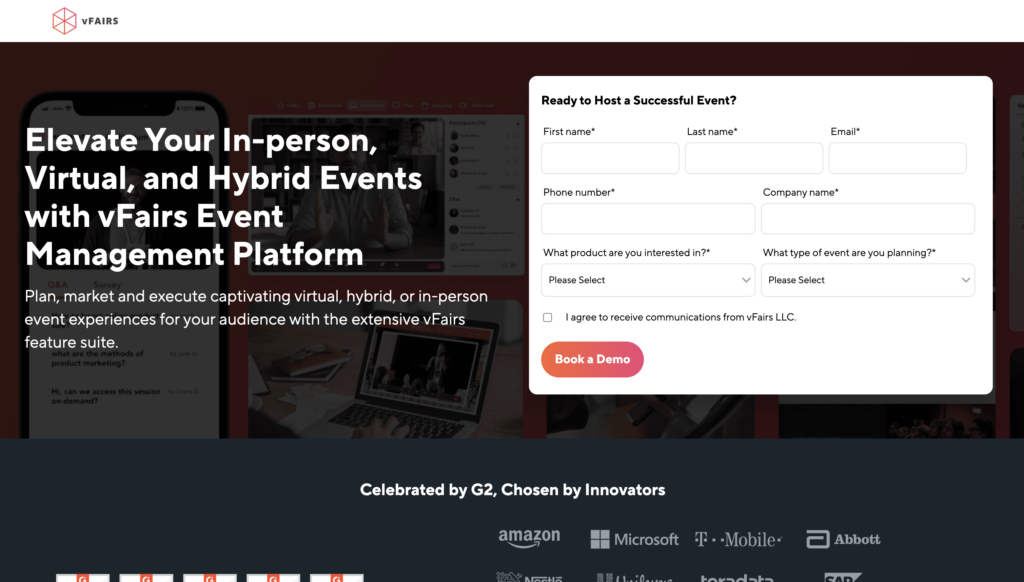
Overview
vFairs provides a 3D virtual environment replicating an in-person event experience. It offers features such as virtual exhibit halls, interactive booths, and networking tools. The platform’s intuitive navigation makes it one of the top virtual event platforms around.
Pricing
vFairs doesn’t offer free versions or trials of their products. Their pricing is only available on request.
Pros & cons
Pros
- vFairs creates visually appealing and interactive virtual events. It mimics the experience of a physical event. This provides attendees with a more engaging and immersive experience.
- The platform offers various networking features. This includes chat rooms, video conferencing, and one-on-one meetings. That enables attendees to connect and collaborate with ease.
- vFairs provides detailed analytics and reports on attendee engagement.
- Organizers can customize their virtual event’s branding.
Cons
- Pricing may vary based on event requirements.
- Some customers have reported confusion over functionality and training.
- “Also the training we had for speakers was too fast and confusing and left our speakers stressed so I had to do my own training to calm their minds.” – Capterra
- Simple Ways to Elevate Your Ticketing & Registration Process from Sched Support on Vimeo
3. Hopin
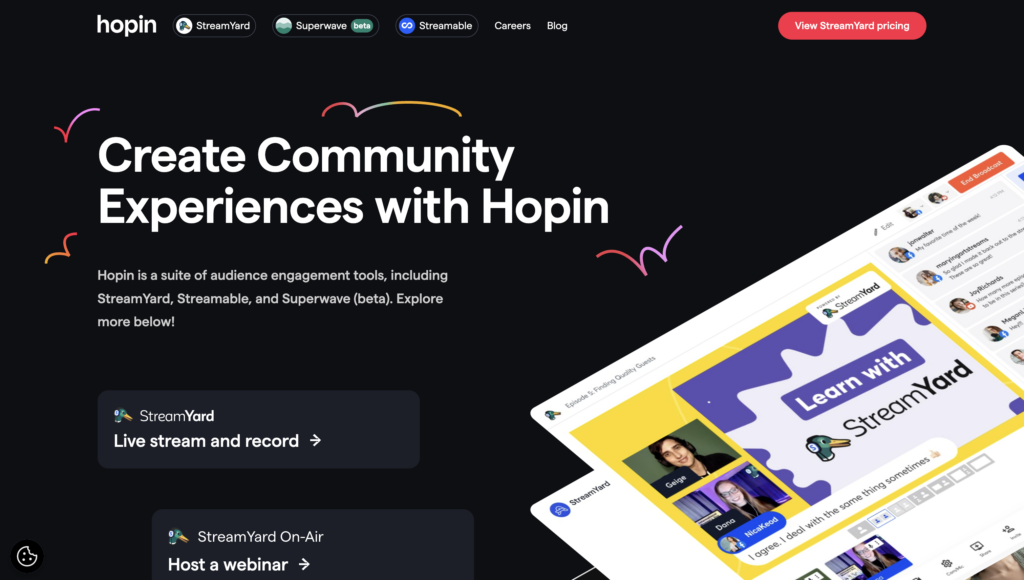
Overview
Hopin offers a range of features to create engaging and interactive virtual events. It provides virtual platforms for event registration, live streaming, networking, and attendee engagement. Plus, it is known for its user-friendly interface and intuitive navigation.
Pricing
Hopin offers flexible pricing plans based on the scale and complexity of the event. Get pricing details by contacting Hopin, with prices starting at $360 per year. However, their core plan is very limited. For example, you only get basic analytic features and no branding options.
Pros & cons
Pros
- Hopin supports various event formats. Expect everything from conferences and webinars to workshops and networking events.
- Hopin provides networking features such as one-on-one meetings, chat rooms, and virtual booths. This allows attendees to connect and interact with each other in a virtual setting.
- The platform allows organizers to customize their event’s branding. This includes logos, colors, and themes, to create a cohesive and immersive event experience.
- Hopin offers detailed analytics and reporting features. This provides valuable insights into attendee engagement, session popularity, and other event metrics.
Cons
- No dedicated event success manager or priority support.
- Limited integration options with other platforms.
- Data and content storage for just 30 days.
P.S. If you want to see a direct side-by-side comparison, check out our buyers’ guide to Sched v Hopin.
4. SpotMe
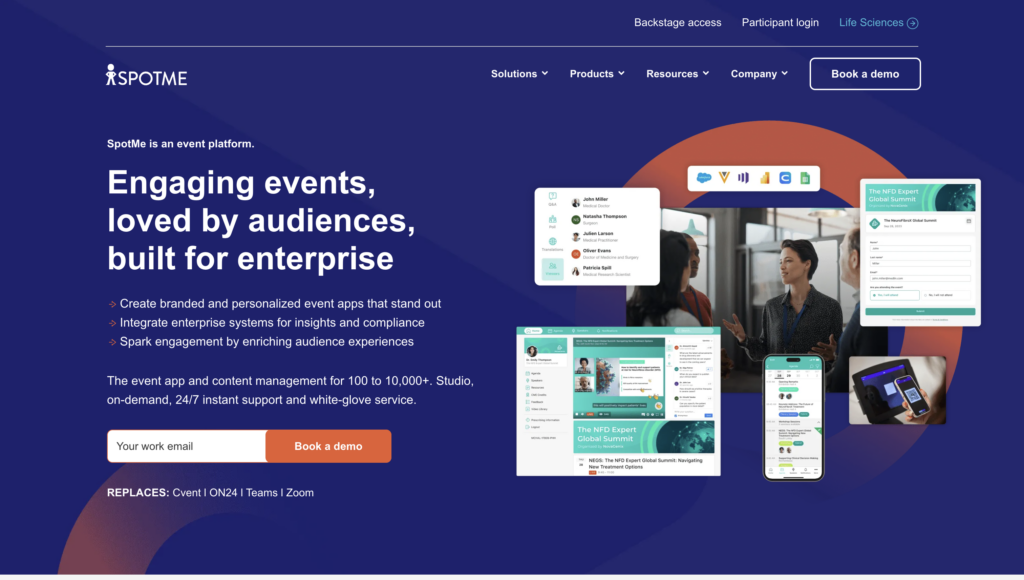
Overview
Spotme is one of the virtual event platforms that offers great interactive features. Some examples include activity feeds, networking tools, live chat, polls, gamification, and more. SpotMe’s focus on customization and integration sets it apart as a top virtual event platform.
Pricing
SpotMe offers free trials of its virtual events software, with solutions starting from $3,800.
Pros & cons
Pros
- SpotMe allows organizers to create customized and branded event experiences.
- The platform provides networking tools like group video calls and after-event networking sessions.
- SpotMe offers native integrations with CRM systems and marketing automation platforms.
- SpotMe provides 24/7 customer support.
Cons
- The setup process is long and complicated – Trust Radius
- Costly pricing model.
5. InEvent

Overview
InEvent is a comprehensive virtual event platform. It offers a wide range of features to create engaging and interactive virtual events. This includes customized event branding, personalized agendas, and seamless networking and interaction among attendees.
Pricing
InEvent offers a free trial, after which it is available on annual subscriptions. The advanced – package starts from $9,990 annually, and pro starts from $14,990.
Pros & cons
Pros
- InEvent allows organizers to create a branded event experience and customized agendas.
- The platform offers chat features and virtual booths that are perfect for networking and engagement among attendees.
- InEvent provides tools for exhibitor management that are great for showcasing sponsors and exhibitors in a virtual environment.
- InEvent offers comprehensive analytics and reporting features.
Cons
- Harder for non-techy people to master.
- READ: here are 9 more common problems with event networking apps so you know what to watch out for!
- No customer support over the weekends.
6. Airmeet
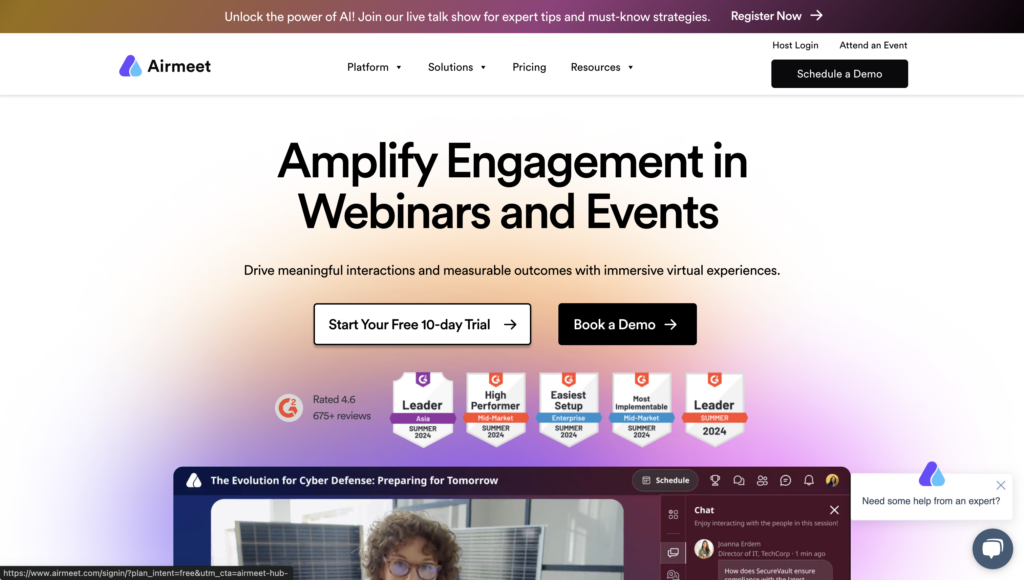
Overview
Airmeet aims to create a highly interactive and immersive event experience. So expect features such as breakout rooms, networking lounges, and live Q&A sessions.
Pricing
Airmeet offers a free service. However, they are limited to events of under 50 people. For premium products, you need to contact them for a quote.
Pros & cons
Pros
- Airmeet provides features such as breakout rooms, networking lounges, and live Q&A sessions.
- Customizable branding and event agendas.
- Seamless networking and interaction tools.
- Analytics and reporting.
Cons
- Pricing is not specified on-site. Regardless, whatever you pay is a monthly subscription.
- The mobile app is clunky and difficult to use.
- The app is more inclined towards virtual conferences, with less emphasis on in-person event planning.
N.B. You can compare Sched v Airmeet head to head in this concise buyer’s guide!
7. GoToWebinar
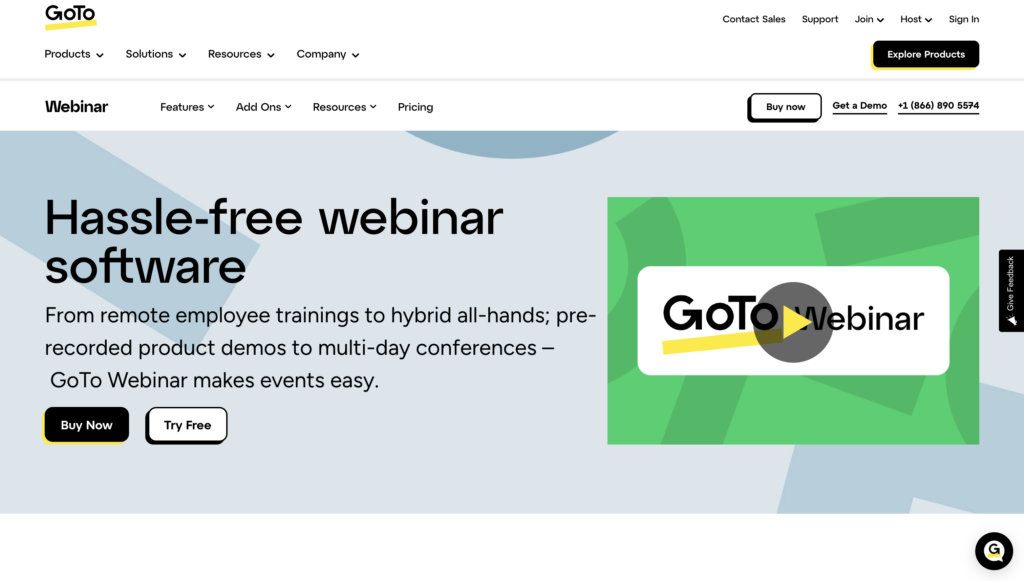
Overview
GoToWebinar is a popular virtual event platform for hosting webinars and online presentations. It offers registration management, live streaming, and audience engagement tools.
Pricing
GoTo Webinar has four tiers of prices. The cost per month – billed annually – ranges from $49 for events of up to 250 participants and up to $399 for up to 3,000 attendees. A free trial of GoTo Webinar is also available.
Pros & cons
Pros
- Webinar-specific features for hosting online presentations.
- User-friendly interface and intuitive navigation.
- Audience engagement tools for interactive sessions.
- Analytics and reporting.
Cons
- Limited customization options – Medium
- A steep learning curve.
- Limited features on the free version.
8. Remo
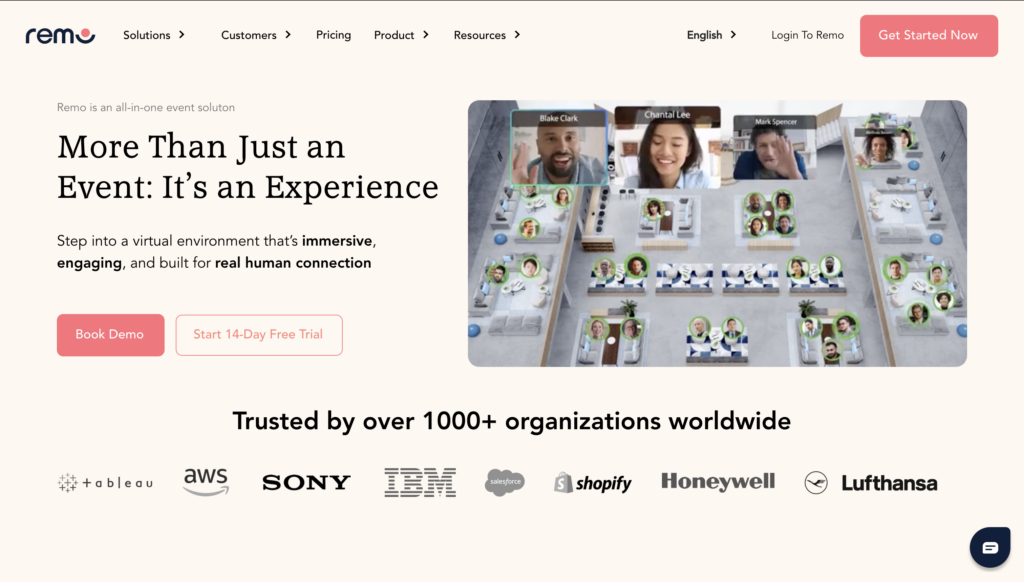
Overview
Remo is a virtual event platform that focuses on replicating the experience of an in-person event. It does this with virtual tables, live streaming, and networking tools.
Pricing
Remo offers flexible pricing plans starting at £380 per month. This basic plan starts with a max of 200 guests for an event of 1hr 15 mins. It also has some cool features like polls, quizzes, and Q&As. But you can always take advantage of their 14-day free trial if you’re on the fence.
Pros & cons
Pros
- Immersive virtual environment replicating the experience of an in-person event.
- Seamless networking and interaction features.
- Customizable branding options.
- Analytics and reporting.
Cons
- Not user-friendly.
- Unexpected software bugs.
- Limited functionality for breakout sessions.
9. Goldcast
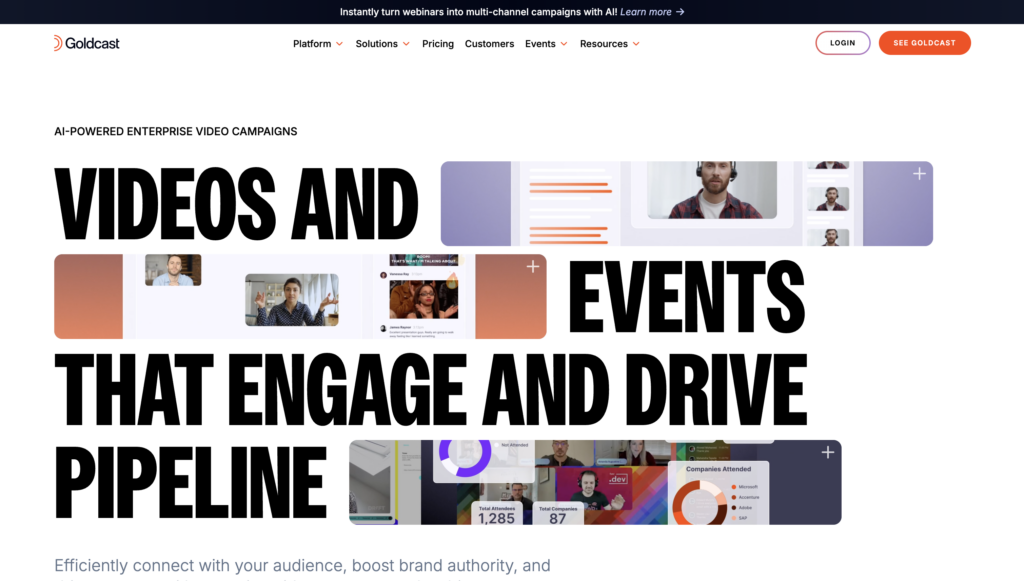
Overview
Goldcast creates immersive virtual platforms with live streaming, interactive chat, and networking tools. Organizers can engage attendees with interactive sessions and seamless networking.
Pricing
Goldcast offers flexible pricing plans based on the scale and complexity of the event. Get prices by contacting Goldcast directly.
Pros & cons
Pros
- Goldcast offers features such as live streaming, interactive chat, and networking tools.
- The platform provides networking features such as chat rooms and virtual lounges.
- Goldcast allows organizers to customize the virtual environments to match their event’s theme.
- The platform offers analytics and reporting features, providing organizers with insights into event performance.
Cons
- Lack of direct or meaningful contact between speakers and the audience.
- Limited integration options with other platforms.
10. Hubilo
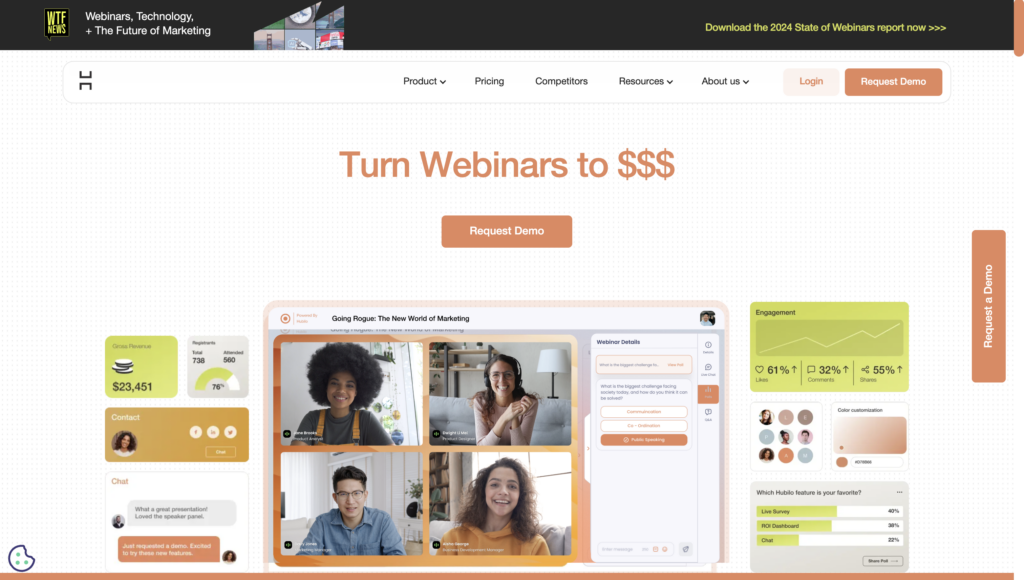
Overview
Hubilo is one of the virtual event platforms that prioritizes attendee engagement and personalized experiences. They offer a branded experience that drives engagement and delivers business outcomes.
Pricing
Hubilo offers flexible pricing plans based on the scale and complexity of the event. Get prices by contacting Hubilo directly.
Pros & cons
Pros
- Engaging virtual event experiences.
- Networking lounges, virtual booths, and chat features for connections and collaboration.
- Personalized experiences, including customized branding, personalized agendas, and tailored content.
- Analytics and reporting.
Cons
- Pricing may vary based on event requirements as their quotes are dependent on many variables that novice event planners might not have a command over.
- Limited integration options with other platforms.
- The user experience for attendees and on the back end is difficult to navigate – Capterra.
11. Zuddl
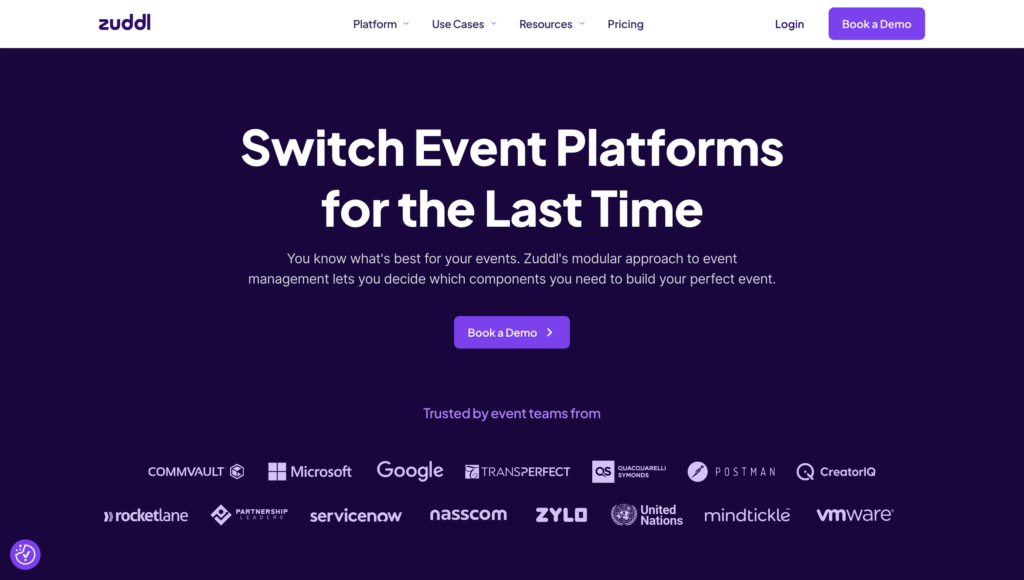
Overview
Zuddl aims to create immersive and interactive experiences for virtual events. The platform allows organizers to create engaging agendas.
This makes for seamless networking and provides interactive sessions for attendees. Zuddl’s focus on attendee engagement and interactivity secures its place as a top virtual event platform.
Pricing
Zuddl offers flexible pricing plans based on the scale and complexity of the event, starting from £1,000.
Pros & cons
Pros
- Immersive and interactive virtual event experiences.
- Seamless networking and interaction features.
- Customizable branding options.
- Analytics and reporting.
Cons
- Some users might find Zuddl a bit challenging to navigate initially.
- The cost may be a barrier for some potential users, especially those with a tight budget.
- More event templates would enhance the user experience.
12. Zoom
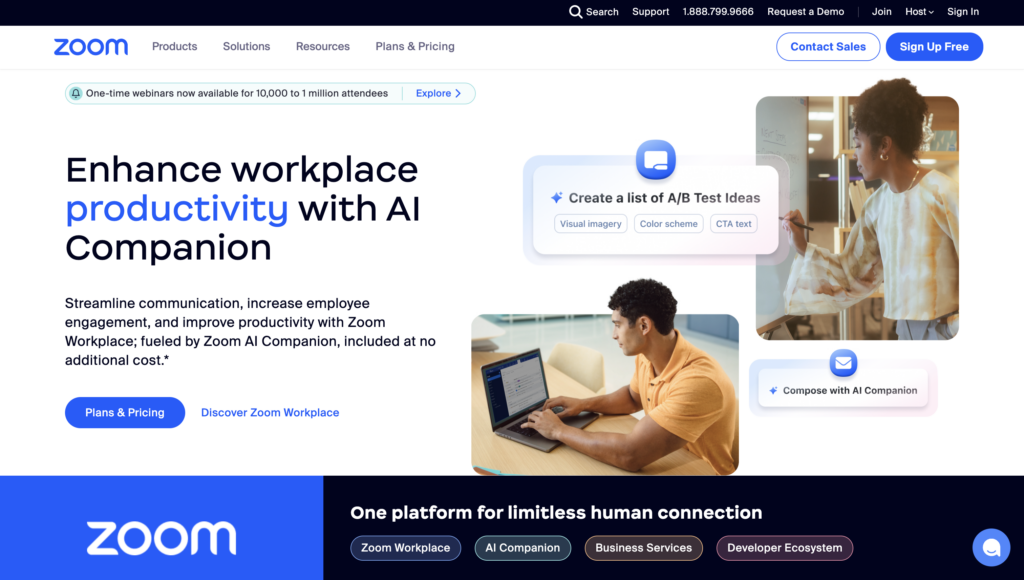
Overview
You’ll know Zoom as a video conferencing tool that has gained popularity during the COVID-19 pandemic.
It’s known for its video conferencing capabilities. However, Zoom also offers features for hosting webinars and virtual events.
Zoom’s ease of use and familiar interface make it a popular choice for virtual events.
Pricing
Zoom has a free virtual event software that allows for meetings of up to 40 minutes and up to 100 guests.
Premium packages begin at $2,990 per year with an annual subscription of $3,597 per year with a monthly subscription with up to 30 hours worth of meetings to use.
Pros & cons
Pros
- Familiar and user-friendly interface.
- Webinar-specific features for hosting virtual events.
- Audience engagement tools for interactive sessions.
- Integration capabilities with third-party tools.
Cons
- Pricing may vary based on event requirements.
- Limited customization options compared to dedicated virtual event platforms – GetApp.
- Poor chat room and polling functions.
- READ: Why this can be a big issue for you – discover where event planners go wrong when gathering attendee feedback.
13. Accelevents
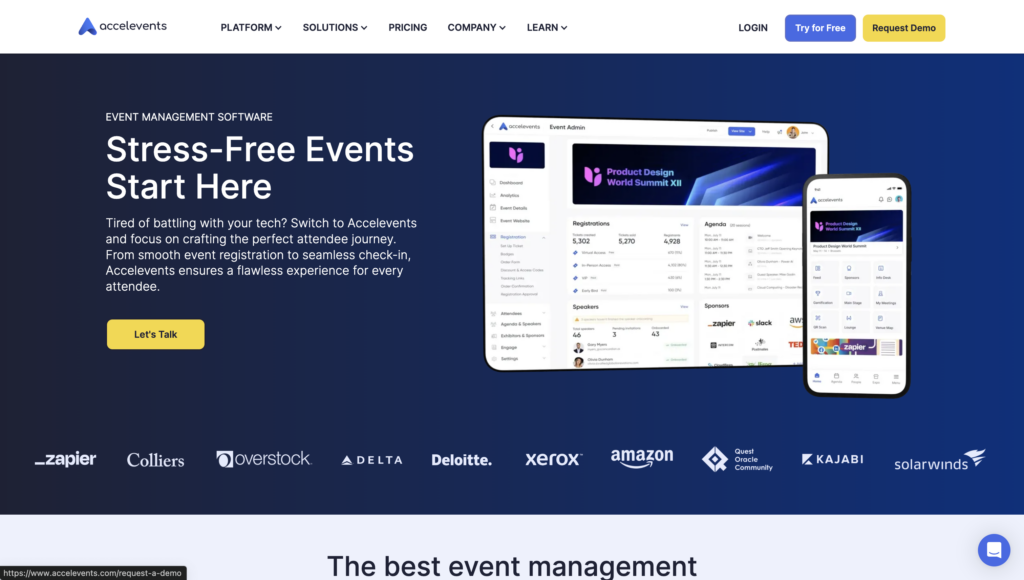
Overview
Accelevents specializes in hosting virtual conferences, trade shows, and other large-scale events. A handy USP for those who have a big audience!
Pricing
Accelevents packages start at $5,000 for 1 Event of up to 500 registrants included. The Business Package costs $12,000 and covers unlimited Events and up to 2,000 registrants.
For their Enterprise and White Label packages, you need to speak to Accelevents directly for a custom quote.
Pros & cons
Pros
- Including registration management, live streaming, interactive chat, and networking tools.
- Networking and interaction features: Accelevents provides networking tools, virtual lounges, and chat features to enable attendees to connect and collaborate with ease.
- Analytics and reporting: The platform offers analytics and reporting features, providing organizers with insights into attendee engagement and event performance.
Cons
- Pricing may vary based on event requirements.
- Customer service.
- Lack of learning resources.
14. ON24
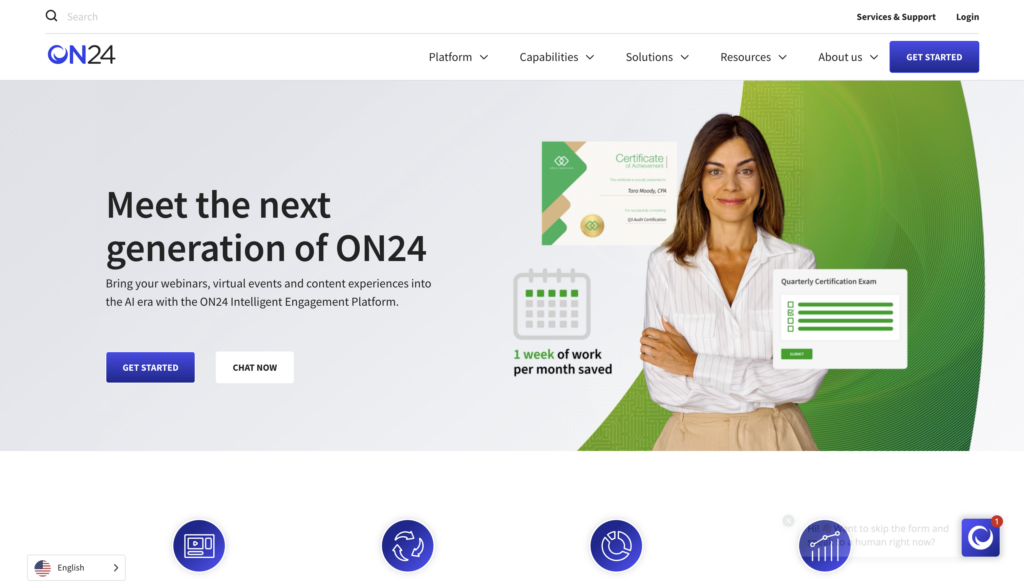
Overview
ON24’s focus on webinars and comprehensive analytics sets it apart as a top virtual event platform. It offers features such as live streaming, interactive chat, and audience engagement tools to facilitate meaningful interactions among attendees.
Pricing
ON24 offers flexible pricing plans based on the scale and complexity of the event. Get prices by contacting ON24 directly.
Pros & cons
Pros
- ON24 provides a range of features specifically designed for hosting webinars.
- The reporting features provide organizers with valuable insights into engagement, session popularity, and more.
- ON24 integrates with various marketing automation platforms.
- ON24 allows organizers to customize the virtual event’s branding and design.
Cons
- Clunky uploading and editing content – “Sometimes the slide gets uploaded wrongly – missing slides after uploaded.” – GetApp
- Frustrating UX design.
What Features to Look for When Choosing Between the Best Online Event Platforms?
Selecting the best platform for virtual events involves considering several key features. Each feature plays a vital role in ensuring a seamless and engaging experience for both organizers and attendees.
1. User-Friendly Interface
A simple and intuitive interface allows easy navigation for hosts and participants. This reduces the learning curve and enhances user satisfaction.
2. Customization Options
Look for platforms that offer a high degree of customization. This includes branding, layout adjustments, and personalized attendee experiences.
3. Networking Capabilities
Effective virtual networking is crucial. Top platforms provide tools for group and one-on-one networking, matchmaking, and virtual lounges.
4. Interactive Features
Interactivity keeps attendees engaged. Features like live polling, Q&A sessions, and chat functions are essential for maintaining engagement.
5. Comprehensive Analytics
Detailed analytics help measure the success of the event. Metrics on attendee behavior, session popularity, and engagement levels are vital for post-event analysis.
6. Scalability
The best online event platforms should easily scale to accommodate events of varying sizes, from small webinars to large virtual conferences.
7. Secure and Reliable
Security features, such as data encryption and secure login, ensure the safety of attendee information. Reliability in terms of minimizing downtimes and technical issues is also crucial.
8. Integration Capabilities
Look for platforms that integrate seamlessly with other tools, such as CRM systems, marketing automation software, and social media.
9. Support and Training
Reliable customer support and available training resources can significantly enhance the user experience and resolve issues promptly.
10. Cost-Effectiveness
Evaluate the cost against the features offered. Some platforms may offer flexible pricing models to suit different budgets.
The takeaways
- Choose a virtual event platform based on the specific needs and objectives of your event, ensuring it aligns with your brand and goals.
- Evaluate platforms based on price, feature set, and ease of use, and leverage free trials or demos to determine the best fit.
- Look for platforms offering essential features like ticketing, registration, networking, and monetization to support a successful and engaging virtual event.