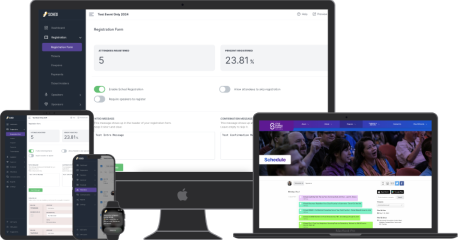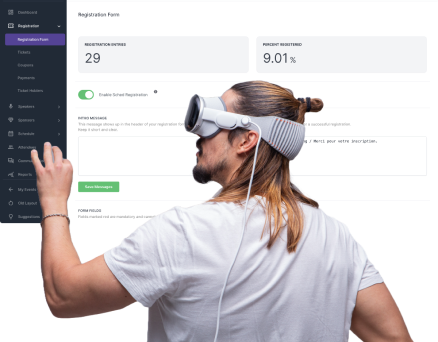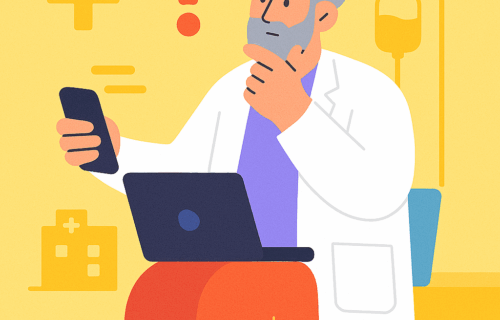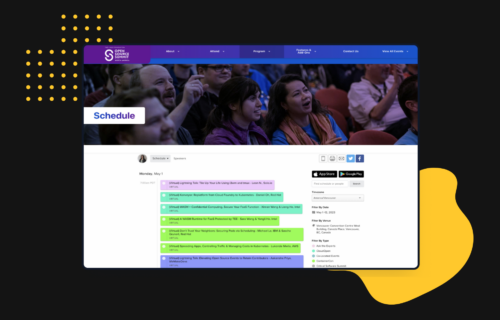Planning a great event takes work, but getting people to register shouldn’t. It doesn’t matter what kind of event you’re planning, a simple and easy registration experience helps you get more signups and set the tone for what’s ahead.
In this guide, you’ll learn how to set up online registration for your event, what features to look for in an event registration software, and best practices to increase attendance (and eliminate headaches) along the way.
Main Takeaways
Table of contents
- 1 Main Takeaways
- 2 4 Reasons Why You Should Automate Your Event Management Registration Process
- 3 Best Practices for Setting Up Online Event Registration
- 4 Key Features to Look for in Event Registration Software
- 5 5 Tips to Increase Registrations for Your Event
- 6 Use Sched to Set Up Online Registration and Make Your Next Event The Best One Yet
- 7 FAQs
- Attendees nowadays expect a fast, mobile-friendly way to sign up. An outdated, manual process can hurt event turnout.
- Automating registration saves you lots of time and reduces errors. You don’t need to deal with multiple paper forms or worry about lost data.
- Great tools go beyond the form. Look for features like real-time reporting, session sign-ups, custom branding, and payment integration to support your full event workflow.
- To increase signups, focus on the user experience. Eliminate form errors, support mobile payments, send reminders, and offer help before the event begins.
- Sched helps you manage more than just registration. With scheduling, check-in, and analytics built in, Sched is a complete platform that supports the entire event lifecycle.
4 Reasons Why You Should Automate Your Event Management Registration Process
If you’re still using paper forms or sending emails to manage signups, take a look at four reasons why you should switch to the digital world for your event registration process.
1. Your Attendees Expect it
Today’s attendees are getting used to registering from their phones, not at the front office. A digital form helps you meet their expectations and remove any barriers to entry. If registration feels outdated, people might not follow through. Always be one step ahead of them.
2. It Significantly Reduces Manual Work and Human Error
Manual, in-person registration takes up too much time, time you don’t really have. It’s all too easy for a team member to incorrectly file a form and lose an attendee’s contact information. Online registration centralizes everything and keeps data accurate. There’s no paper trail to manage and store.
3. You Can Collect Helpful Data Upfront
When you go digital, you can use advanced features that are unavailable with manual, in-person registration. You can ask for information related to department, grade level, accessibility needs, etc. And when you pair it with analytics, you’ll see patterns that help you improve over time.
4. It connects with other parts of your event
Digital registration systems often integrate with event tools like scheduling, payments, communications, and check-in. That means less duplicated data, less platforms to manage, and a more complete picture of your event.
Best Practices for Setting Up Online Event Registration
Struggling with how to set up registration for an event? A good registration process has these three characteristics: simple, fast, and built for your audience. These best practices will help you increase signups and give your attendees an unforgettable learning experience.
Keep it Short and Clear
Ask only for what you need. Limit your form to essential questions and avoid overwhelming attendees with too many fields.
Make it Mobile-Friendly
It’s 2025, which means people are getting used to registering for events on their phones. Choose an event registration tool that works on any device and makes it easy to sign up on the go.
Use Clear Calls-To-Action
Your CTA should say what happens next: “Register Now,” “Save Your Spot,” or “Sign Up to Attend.” Avoid vague or generic labels so your attendees know exactly what to expect.
Add a Confirmation Message
Always show a clear confirmation page or email so attendees know their registration went through and are set for the event.
Allow Edits and Cancellations
Make it easy for your attendees to update their information or cancel their registration if plans change. This will help you avoid no-shows and maintain cleaner data.
Include Custom Questions
Ask event-specific questions that’ll help you personalize the experience, like preferred breakout sessions or dietary needs. This will depend on the topic of your event.
Make The Form Match Your Branding
Use your school or organization’s logo and colors. A consistent visual identity builds trust and gives your event a professional look and feel.
Key Features to Look for in Event Registration Software
There are plenty of event registration platforms out there. Make sure to pick one that includes:
- Drag-and-drop registration form builder
- Custom branding and personalized URLs
- Mobile-optimized design
- Built-in email confirmations and reminders
- Session sign-up capabilities
- Real-time attendee reporting
- Payment processing (optional)
- SOC 2 compliant data security
- Integration with your event schedule, check-in, and feedback tools
Sched includes all of the above. Plus, it lets you manage the full event lifecycle in one platform.
5 Tips to Increase Registrations for Your Event
You can create a fantastic event and streamline the registration process as much as you like, but if you can’t get people to sign up, you won’t see success.
So, how do you increase registrations? Use these strategies to boost signups and reduce drop-off:
Tip 1: Make Sure Your Registration Page is Mobile-Friendly
Mobile-friendly has many connotations, but some of the most important hallmarks are:
- Responsive design: Your page should reformat automatically to fit the screen size and shape of the visitor’s device.
- Lightweight: Don’t bog down your page with cumbersome graphics and other elements that eat up bandwidth. Make sure it loads quickly, even on a spotty mobile signal.
- Easily Navigable: People using mobile devices have less screen real estate, so make sure your page design is easy to navigate. Use smaller paragraphs and prominent CTA buttons to direct traffic where you want it.
Tip 2: Check Your Registration Page For Errors
Few things are more off-putting than errors in an event registration form. Typos and transposed numbers make your visitors wonder if the page is authentic, which is why your page must be accurate and error-free. Avoid these common mistakes:
- Incorrect dates and times
- Typos and misspellings in body content
- Unclear event details (locations, sessions, speakers, etc.)
- Too many steps in the registration process
- Poor user experience due to poor page design
- No automatic confirmation email after completing the form
Tip 3: Accept Mobile Payments
Follow these best practices when creating an online registration form with payment:
- Make sure your site is fully secure and displays the security logo to give people peace of mind.
- Make payment-related information prominent on the page so that visitors know the cost of attending.
- List the steps involved in registering for the event, including making payment.
- Do more than accept credit cards. Today, there’s a wealth of digital payment options that you can consider (e.g., PayPal, Buy Now, Pay Later services).
Tip 4: Provide Dedicated Support Before The Event Begins
Want to wow your attendees? Offer support before the event, not just during it. These are some things you can do to support them:
- Make sure someone’s available to answer questions and provide clarification during registration.
- Offer group or guest signups. If teams, departments, or parents are registering for others, make it easy to add multiple participants at once.
Tip 5: Focus On The Bigger Picture With Travel Management Capabilities
Will people be traveling to your event? Chances are high that at least some attendees will. You can improve their experience and offer more convenience by including travel management options after they register. This can include:
- Names and contact information for nearby hotels, mainly any you’ve worked out discounted rates with.
- Maps of the area (this is simple with Google Maps integrated into your registration page).
- Information about restaurants nearby.
- Sightseeing opportunities your guests might want to enjoy before or after the event.
Use Sched to Set Up Online Registration and Make Your Next Event The Best One Yet
Sched helps you go beyond signups. With built-in scheduling, check-in, and analytics tools, you can manage your entire event (from registration to follow-up), all in one platform.
Thousands of organizations, including K-12 schools, hospitals, and nonprofits, use Sched to power their events and give attendees a clear, professional experience from the start.
If you have questions about how the Sched platform works, contact our event experts team.
FAQs
What is the best way to set up online event registration?
The best way to set up online event registration is to use dedicated event management software that includes a customizable form builder, mobile optimization, automated email confirmations, and integration with scheduling and check-in tools. This ensures a nicer, more meaningful experience for both attendees and organizers.
What should I include in an event registration form?
Make sure your form includes the basics about the event: date, time, location, cost, and any speakers you’ve lined up so far at a minimum. Strike a balance between being too bare-bones and overloading your visitors with too much data. Ask yourself, what would I want to see if I was registering for this event? Then, provide that information without going overboard.
Can I use Google Forms for event registration?
Yes, you can use Google Forms for basic event registration. It’s free, easy to set up, and allows you to collect responses in a short amount of time. However, it lacks certain key features like automated confirmations, session sign-ups, attendee reporting, and integrations with check-in or scheduling tools. This makes it less ideal for complex, large events.
How do I get more people to register for my event?
To increase signups:
- Keep your registration form short and clear
- Make it mobile-friendly
- Accept multiple payment options
- Display a clear CTA like “Save Your Spot”
- Offer dedicated support before the event
- Include relevant travel and venue details to build trust and convenience