Summary
- Boost your attendees’ experience with Sched’s latest product updates.
- Effortlessly assign rooms across all your event sessions with our Find a Room function.
- Avoid ticketing confusion with our Single Ticket Purchase option.
- Delight event sponsors with our updated sponsor expansion.
Welcome to our latest article, where we’re thrilled to unveil groundbreaking updates designed to transform your event planning experience!
From ensuring your event sponsors feel valued, to eliminating ticket confusion and mastering the art of room assignments, we’ve got a suite of enhancements that promise to elevate your events to new heights.
Match your sessions to their perfect spaces with Find a Room
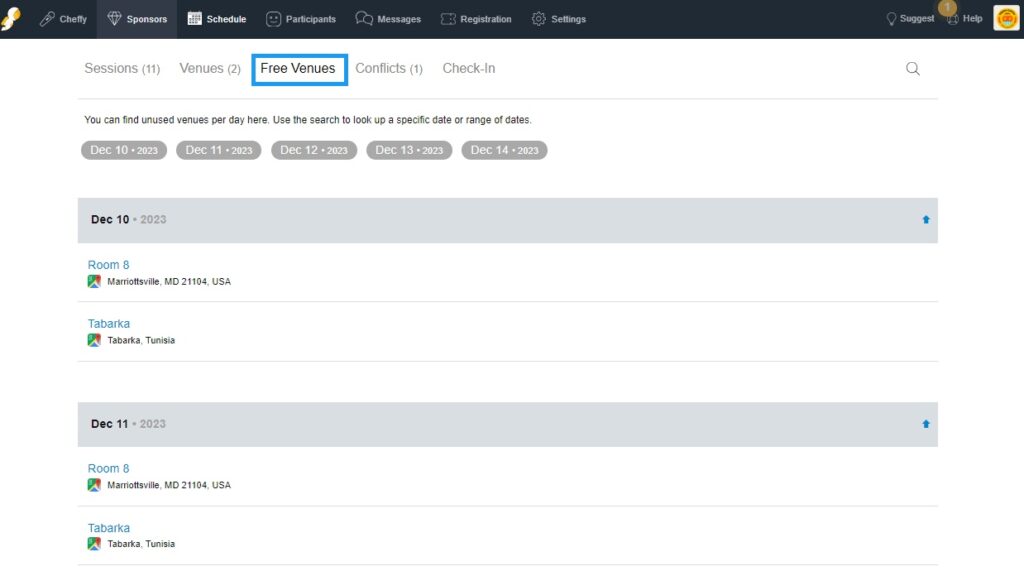
Moving around sessions and spaces around your event venue can feel like playing Tetris. The shapes keep coming and they start coming faster. Time is running out and you’re struggling to make the shapes fit.
The stress is over though. Thanks to our new Find a Room capability will streamline your event organizing. You’ll be able to assign sessions across your schedule to the best rooms in your venue.
- No more double-booked spaces.
- No more rooms over capacity.
- No more lecture halls feeling empty.
- Just master event planning made easy.
We’ve got two functions for you to make use of the Find a Room tool:
Available Venues List
Or
Free Label
Available Venues List: The Available Venues / Free Rooms List lays out the available venues and rooms by specific day. The event planner can search for specific days, times, and date ranges and we will tell them all the rooms, and venues available on the targeted dates.
And it’s so easy! To create a new session from the ‘Free Venue’ tab, navigate to the ‘Free Venue’ tab, hover over the desired venue, and click the ‘Add Session’ option on the right.
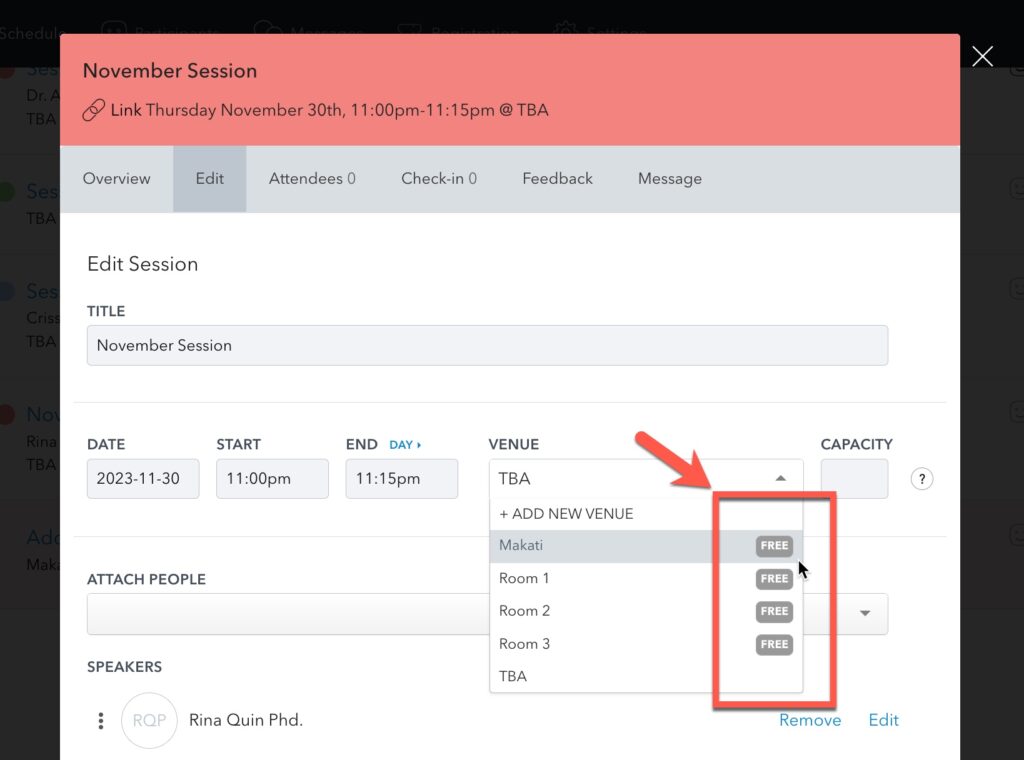
Free Label: The “Free” Label for Venues in the Session Scheduling modal window will be super useful to event planners who schedule sessions directly from the control panel. The user story is that it will show venues with availability/capacity per day and then we will also show you rooms/venues with capacity at specific times while scheduling sessions as well.
Say goodbye to ticketing confusion with Singe Ticket Purchase
Tickets, tickets, tickets. A blessing if you have them, a headache if you don’t. A weight on your shoulders if you can’t get takers, a joy when you can.
People assumed you could buy 10 tickets and give them away to their colleagues. And it got complicated.
Some of our event planners faced issues when people would take multiple tickets for events (to then give away to their colleagues). However, in practice – this caused issues of loads of tickets being redeemed.
Whether it was because of a lack of tech-savviness, forgetfulness, or miscommunication, a lot of tickets didn’t find owners. Which meant missing attendees. They expected x amount of people, but less than always showed up.
We’ve worked with our event organizers to create a simple solution to stop this: the Single Ticket Purchase Option.
Our new Single Ticket Purchase Option is very simple: If you enable it, users will only be able to buy one ticket. It’s as simple as that.
Engage and delight sponsors like never before with our Event Sponsors Expansion
Without event sponsors, your work could be in serious trouble. You need to make sure they’re getting their money’s worth.
Event sponsors come in different sizes, shapes, and demands. And our new event sponsors’ expansion guarantees them that VIP feeling.
Benefits
- Cater to a wider range of sponsors (which means more money in the door)
- Happier event sponsors which will lead to repeat custom (which means more money in the door)
- Prestige: The look of your new swanky sponsor layout will make your event look more professional (which means a happier attendee)
How it works
- The updated Sponsor Directory will allow event planners to make super customized Sponsor Directory layouts.
- They will be able to choose between multiple sizes (S, M, L, XL, XXL for their sponsors) for sponsor logos in the Sponsor Directory in addition to the eight (8) current sponsor category levels.
- This will allow the event planners to give extra prominence and real estate to their largest and most important sponsors.
Maximize Sponsor Exposure: Highlight Your Sponsors using Sched from Sched Support on Vimeo.
The takeaways
Now you’re informed, excited, and ready to use these tools to take your event planning to the next level.
All you have to do is start Sched for free to start reaping the benefits. Your attendees will thank you!
