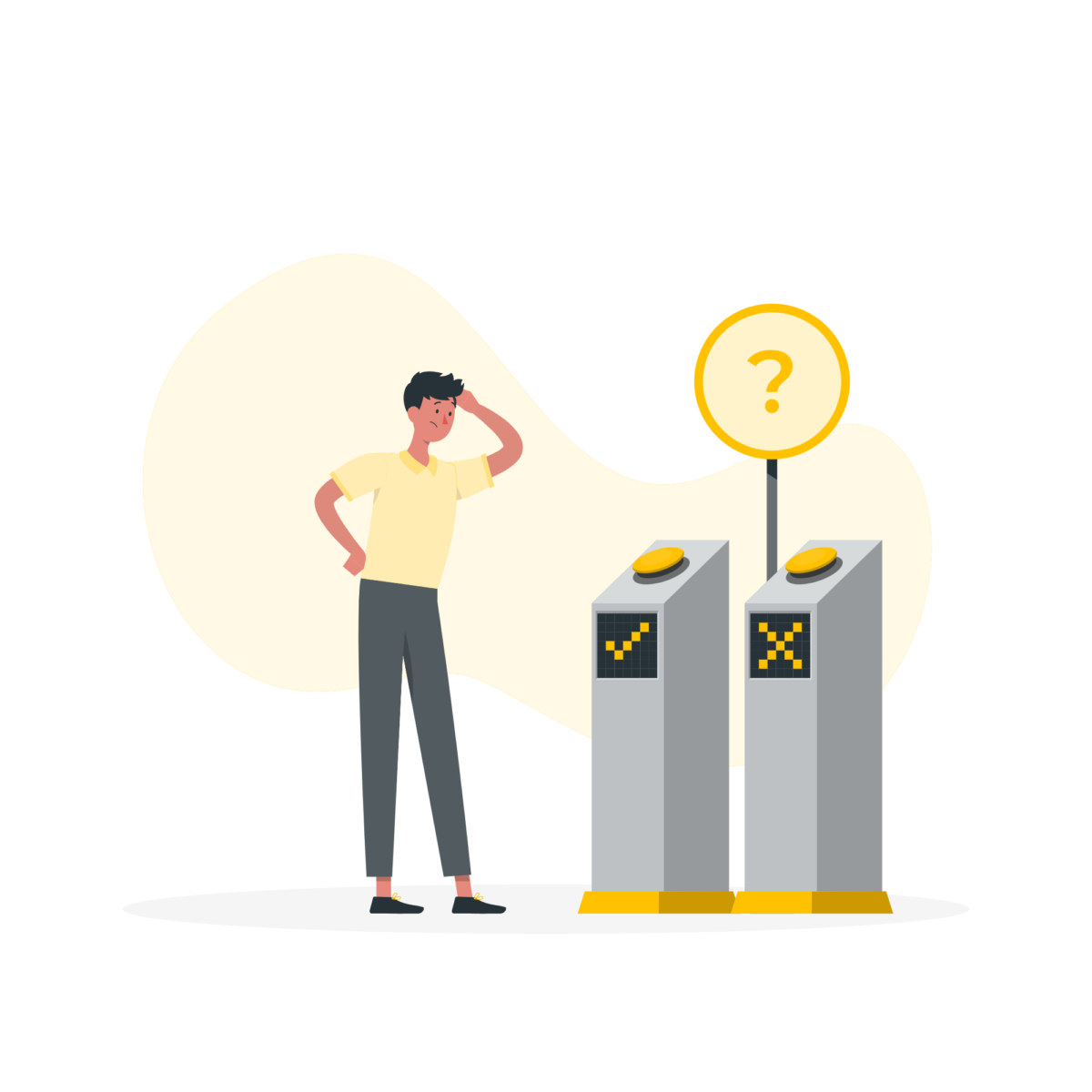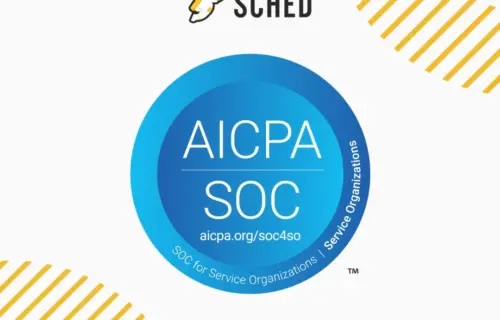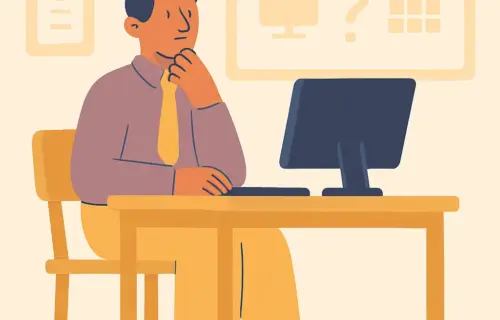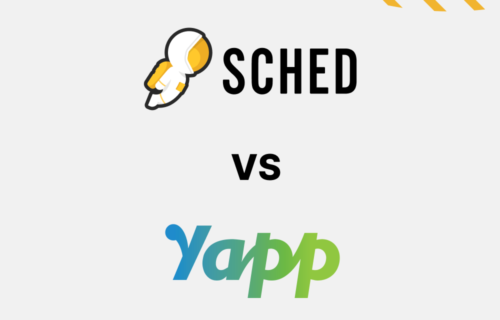As an event planner, one of the most important things you need is a reliable tool to help you manage your events. Event planning is overwhelming. The right event registration software can make a huge difference to your success.
Two popular event registration software platforms are Sched and Whova. Both offer a range of features to help make event planning easier. In this article, we’ll take a closer look at Sched and Whova’s pricing to help you decide which one is right for you.
Get started with your free trial
An overview of Sched and Whova’s features
Table of contents
Sched is an event management app for events big and small, such as workshops, conferences, festivals, and more. At its heart, Sched is an event scheduling tool that streamlines and simplifies the planning process.
Whova offers features like networking, sponsor management, and exhibitor management. Its extensive list of features targets large events with big budgets, such as trade shows.
Sched’s highlights:
Sched is known for its simple and customizable scheduling platform for live, virtual, or hybrid events. Some of the key features of Sched include:
- Schedule Building. One of the most important features of Sched is its schedule-building tool. This tool allows event planners to create and manage schedules for their events. With Sched, you can create multiple schedules for different tracks, rooms, or days. You can also customize your schedules with your own branding, images, and colors.
- Plan More for Less: Sched’s plans let you plan unlimited events throughout the year.
- Host Small Events Free: Use Sched free for events with less than 50 attendees.
- Attendee Management. Sched also offers attendee management features, allowing event planners to track attendee registrations, check-ins, and attendance. This feature allows event planners to see which sessions are most popular and make adjustments to the schedule as needed.
- Mobile App. Sched offers a mobile app that attendees can use to access the event schedule, speaker bios, and other important information. The mobile app is available for both iOS and Android devices and can be customized with your own branding.
You can discover all of Sched’s features in a 7-minute demo.
Whova’s highlights:
Whova’s pricing offers a more niche feature set targeted towards tradeshows. Some of the key features of Whova include:
- Networking. One of the unique features of Whova is its networking capabilities. The platform allows attendees to connect before, during, and after the event.
- Sponsor and exhibitor management. Whova also offers features for managing sponsors and exhibitors. The platform allows event planners to manage sponsor and exhibitor information, and track sponsor and exhibitor ROI.
- Live polls and surveys. Whova also offers live polls and surveys. Event planners can create interactive polls and surveys that attendees can respond to in real-time. This feature can be used to gather feedback on sessions, speakers, and other aspects of the event.
Pricing comparison
Pricing is an important consideration when choosing event registration software. Here is a comparison of Sched and Whova’s costs:
Sched’s Pricing:
Sched’s pricing plans give you the freedom to plan more, for less. Every plan includes unlimited events and free small events for up to 50 attendees.
Sched’s pricing starts from:
- Launch: $599
- Boost: $1,499
- Ultra: $4,999
Inviting more attendees? Only pay for what you need; Sched lets you tailor your plan with attendee bundles.
Sched also offers generous discounts for specific organizations:
You may also be eligible for a discount if you already use event management software. Save up to 20% with Sched’s switching discount.
Whova’s Pricing:
Whova’s pricing is based on the number of attendees and the length of the event:
- Starter Plan: $1,499 for up to 500 attendees for a 2-day event
- Standard Plan: $2,999 for up to 1,000 attendees for a 2-day event
- Pro Plan: $5,999 for up to 2,000 attendees for a 2-day event
Please note, Whova’s pricing is not available on its website. You need to book a sales call with their team to receive an exact quote for their event registration software.
Pros & cons
Sched and Whova both offer a range of features to help event planners manage their events. However, there are some key differences between the two event registration software platforms. Here are some of the pros and cons of each tool:
Sched’s pros:
- Easy-to-use scheduling platform
- Customizable schedules with your own branding
- Includes all the essential features
- Mobile app for attendees to access the schedule
- More cost-effective
Sched’s cons:
- Networking features are not as sophisticated
- Limited exhibitor management features
Whova’s pros:
- Networking capabilities for attendees
- Sponsor and exhibitor management features
- Live polls and surveys
Whova’s cons:
- Whova’s pricing is more expensive
- The feature set can be overwhelming
- Takes more time to onboard and learn how to use
Case studies of successful events using Sched and Whova
To get a sense of how well Sched and Whova work in the real world, here are some case studies of successful events using each event registration software:
A Sched Case Study:
To improve student career readiness, the San Diego County Office of Education (SDCOE) hosts recurring virtual and in-person professional development conferences for the region’s educators.
In 2022, SDCOE hosted its first in-person Career Pathways Conference and selected Sched as its event registration software. The professional development event welcomed 250 educators in a venue with one main conference room and six breakout areas.
A Whova Case Study:
The UK and Ireland Fuel Distributors Association conducted their yearly expo and conference through Whova in virtual mode. Due to the cancellation of the event in 2020, this was the first time the association organized it virtually.
Even though the organizing team had only five members, they were able to deliver a high return on investment for sponsors and exhibitors and numerous networking possibilities for attendees with the help of Whova’s event registration software.
User reviews
User reviews are a great way to get a sense of how well an event registration software tool works in the real world. Here are some user reviews of Sched and Whova:
Sched’s Reviews:
“The Sched platform was both easy-to-use and professional in its presentation of the conference material. Our end users found the Sched platform to be a breeze: In fact, the 2022 conference was the 50th annual meeting and it received the highest average session scores in the history of this conference!”
Tonya P. – National Coalition for Campus Children’s Centers
“Our event went off without a hitch, and a huge part of that was thanks to Sched! I heard people talking about how easy the app was to use and how organized the sessions were. Sched definitely helped create a smooth interface for the attendees and presenters to connect with each other.”
Eva B. – Safe States Alliance Annual Conference
Whova’s reviews:
“We were on the hunt with a very long list of app features. After careful consideration, we decided to transfer our entire platform to the Whova event app. The format of their platform allowed for many opportunities to connect, discuss, and share.”
Mario C. – Director Watsco Ventures
“I know a lot of people that go to events and ask to see the RSVP list to see who’s signed in. I think with this app it eliminates that need (and awkwardness). In addition I believe a couple of people reached out to me on the app afterwards, who saw me but didn’t get a chance to introduce themselves. In that way it’s a kind of extended networking beyond the actual event.”
Ravi R. – Spotlight Book Launch Party + Industry Mixer
Conclusion
Sched and Whova are both great event registration software, each with its own strengths and weaknesses. Sched is a great choice for education and non-profit events, while Whova is a better choice for larger events that want the bells and whistles. Ultimately, the right choice depends on your specific needs and budget. Take the time to evaluate each tool and choose the one that best fits your needs.