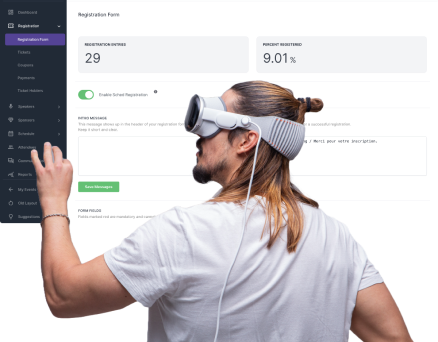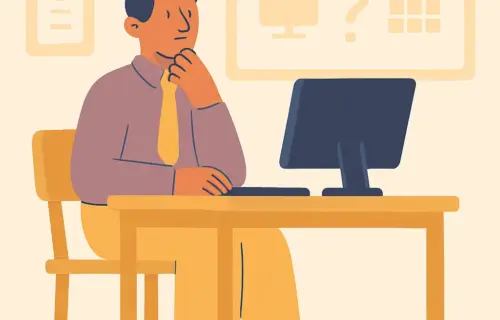Events bring people together, build brands, and more. However, event planners need access to a wide range of data for security purposes, to fine-tune their efforts, and to create the most enjoyable environment for attendees.
Attendance tracking can give you access to a broad range of critical insights.
Are you wondering how to track attendance at events? Are you unsure why it’s necessary at all?
We’ll explore everything you need to know in this post.
TL;DR
Table of contents
- 1 TL;DR
- 2 Why organizers should track event attendance: 9 benefits of tracking attendance at events
- 2.1 1. Transform your event planning process
- 2.2 2. Enhance event security
- 2.3 3. Inform your decision-making with real-time data
- 2.4 4. Optimize your resource allocation
- 2.5 5. Maximize your event’s ROI
- 2.6 6. Increase personalization
- 2.7 7. Build attendee engagement
- 2.8 8. Improve future events
- 2.9 9. Track progress
- 3 How do we track attendance at events? 7 best event attendee tracking methods
- 4 The 7 most common problems with tracking attendance & how Sched solves each
- 5 What to look for when choosing an event attendance tracker
- 6 The takeaways
- 7 FAQs
- Tracking event attendance provides critical data for enhancing security, optimizing resource allocation, improving ROI, and creating personalized experiences.
- Transform event planning, enhance security, inform real-time decisions, increase personalization, build engagement, and improve future events.
- Various methods, each with its own pros and cons, include manual check-in, QR codes/barcodes, self-check-in kiosks, swipe cards, tickets, online registration, and RFID bands.
- Event attendance apps offer features like self-check-in, customizable profiles, real-time data syncing, access control, feedback collection, analytics, and session check-in to streamline the process and gather valuable insights.
Why organizers should track event attendance: 9 benefits of tracking attendance at events
Attendance tracking doesn’t sound like it would affect all of your event planning, but it does. It’s also one of the most overlooked tools in your event execution toolbox.
Why should you bother tracking event attendance?
Here are some of the most compelling benefits you stand to gain with the right event attendance tracking system.
1. Transform your event planning process
Event planning is rarely simple. And the larger the event, the more complicated it becomes. Event attendance tracking can transform that process.
With the right tools, you can delve into a rich trove of data to base your decisions.
That means no more guesswork and fewer estimates.
Ultimately, it enables you to create events that speak to your guests on multiple levels while making choosing the right vendors and sponsors easier.
2. Enhance event security
Security is a critical consideration regardless of the size or nature of your event.
Event attendance tracking allows you to make informed decisions regarding security staffing and technology, keeping your event safe from a wide range of risks while simultaneously ensuring adequate medical care is available should it be needed.
3. Inform your decision-making with real-time data
Are you wondering how to track attendance at events and use the information immediately? Event attendance tracking doesn’t have to be reactive. With the right tool, you can track guest flow, session engagement, revenue-related information, and more in real-time.
You can then use that data to make informed decisions that shape your event as it evolves rather than waiting to use it for subsequent events.
4. Optimize your resource allocation
It’s critical that you make informed decisions with your limited resources. That becomes much simpler when you learn how to track attendance at events and use the right tools.
You can identify the most popular areas, as well as zones that see the most foot traffic, so you can assign tasks, deploy resources, and ensure that you can deliver the optimum experience to your attendees.
5. Maximize your event’s ROI
What does the return on your regular event investment look like? Chances are good that it could be better. Learning how to track attendance at events can help.
It’s not just about tracking ticket sales or registrations, either.
Event attendance tracking allows you to drill down into traffic flow and determine which panels, presentations, and segments garnered the most attention from your attendees.
Based on that, you can deliver more of what your audience wants, drive excitement, and boost your ROI.
6. Increase personalization
The days of one-size-fits-all events are long gone. Today’s attendees want personalized, unique experiences. When you learn how to track attendance at events, that becomes possible.
By tracking preferences and analyzing behaviors, you can build an accurate picture of what each attendee values and enjoys.
It’s then a simple matter to create customized messaging unique to them or even come up with personalized perks or swag.
7. Build attendee engagement
The entire goal of creating an event is to create something that engages and excites your attendees. That’s true whether you’re creating an industry trade show or working on a convention or conference.
Event and conference attendance tracking allows you to deliver a more exciting experience and boost attendee engagement. That helps improve the chances that they’ll repeat the experience with your next event, as well as the likelihood that they’ll recommend it to others.
8. Improve future events
Finally, learning how to track attendance at events allows you to fine-tune things. You can take the lessons you learned at this one, such as the most popular segments or presentations, and expand on that for your next event.
It’s all about coming back bigger, better, and stronger the next time.
9. Track progress
Ongoing professional development is a critical consideration in the K-12 education space. However, tracking progress toward professional development-related goals is essential to award development credits accurately.
Tracking event attendance ensures that schools and other education-oriented organizations can track each educator’s progress toward their annual professional development requirements.
As you can see, there are plenty of compelling reasons to track attendance for an event. The question now becomes how to do that accurately and without overburdening either your team or your budget.
How do we track attendance at events? 7 best event attendee tracking methods
Wondering how to track attendance at an event? We’ve got you covered. Actually, there are many ways to track attendance, and each has its own pros and cons.
We’ve listed some of the best below and how they stack up so you can compare apples to apples and make the best decision for your specific needs.
1. Manual check-in
Several different manual ways exist to track attendance, including having staff members tick names off a list, checking them off on an Excel sheet, and using clicker counters. All of these methods can help, but they’re not ideal.
Pros
- Low cost
- No or minimal technology required
- Personal interaction with each attendee
Cons
- Prone to error
- Limited data collection from each interaction
- Time-consuming and labor-intensive
2. QR codes and barcodes
Technically, QR codes and barcodes fall under manual check-in methods because a staff member will need to scan each guest’s code/barcode. However, there are some benefits available here that aren’t with other manual methods.
Pros
- Fast
- Efficient
- Less error prone
- Integrates with paper or digital tickets
Cons
- Requires an investment in technology
3. Self-check-in kiosks
You can truly automate the check-in process with modern kiosks. Your guests can handle all the heavy lifting, leaving more of your staff for other purposes.
Pros
- Fast
- Efficient
- Not prone to error
- Requires less staff
- Reduces time in line
Cons
- Requires a more significant investment in technology
- Initial setup costs
- Staff may need training to avoid tech-related hiccups
4. Swipe cards
Swipe cards are simple, effective, and familiar to most people. They easily get around the problems inherent in manual check-in processes and can be integrated with other services, such as security.
Pros
- Fast
- Integrates with other services/needs
Cons
- Initial investment in cards and card readers
- Card loss creates complications
5. Tickets
Wondering how to track attendance at events? Ticketing is a time-honored option. It’s low-cost, easy to use, and integrates with manual and digital systems.
Pros
- Affordable
- Familiar
- Integrates with multiple systems
- Can deliver real-time data with the right system integration
Cons
- Ticket loss causes complications
- Can become costly depending on the system configuration
- Old-school, manual ticketing is prone to errors
6. Online registration
Online registration offers a unique solution for tracking attendance at events thanks to having more time during the registration process.
Pros
- Easily collect personal data during registration to personalize the attendee’s experience
- Integrates easily with digital systems
Cons
- Requires an investment in digital technology
- Requires relying on third-party platforms
7. RFID bands
RFID technology has been around for a long time and is an excellent solution for any event attendance needs. RFID bands also deliver capabilities that you won’t find other options for.
Pros
- Easily grant entrance and manage access control
- Track guest attendance throughout the event
- Integrates with payment systems and other platforms
- Track a wide range of data
Cons
- Significant initial expense
- Initial setup costs
- Ongoing costs of buying new bands
Of course, there’s another option: an event attendance app. These reusable, customizable, and downloadable apps rely on your attendees’ smartphones, limiting your investment while providing you with a treasure trove of data to inform your decision-making processes.
The 7 most common problems with tracking attendance & how Sched solves each
1. Connectivity issues
Sometimes, life conspires against you. Connectivity issues are one of life’s most common and effective gambits. A poor connection can bother you and your attendees even more.
Imagine bottlenecks, and attendees simply leaving. Even the most seasoned event planner can’t control an internet connection that’s doomed to fail.
- 61% of event organizers faced challenges with mobile connectivity during events, which can affect attendees’ ability to access event apps, and digital event check-in systems, or engage in real-time interactions.
Solution:
To ward off a failing connection, go retro: have hard copies for event registration. Our event check-in app lets you print schedules in one click. Have printed personal event schedules ready for attendees when they show up or print extra copies to hand out as needed.
A better solution? Opt for an event mobile app that functions offline. No connection? No problem.
2. Poor user experience
Attendees often encounter difficulties with the event check-in process. Ever been a victim of confusing instructions or unclear signage?
Complex user interfaces of event check-in systems or apps can be frustrating, especially for non-techy participants (or planners!). A poor user experience can lead to delays, confusion, and dissatisfaction among attendees.
- 68% of event organizers consider the user experience of event check-ins to be a significant concern.
Solution:
Sched swears by user-friendly event check-ins and attendance tracking. It’s tech for non-techy people. We’re not asking you to trust us on this. Our customers will tell you as much:
Jewyl Alderson, San Diego County Office of Education: “Sched’s interface was simple to use and implement. The team did not require additional training and the support documentation was easy to find and access. This saved the team time for other event management tasks.”
Evelina Preciado, Integra Schools: “While there’s often a learning curve when implementing event management software, Sched was intuitive to learn. Evelina quickly understood how to use the platform and could easily explain it to colleagues.”
Another solution is to enhance your pre-event communication. It sets clear expectations, addresses FAQs and concerns, facilitates efficient resource allocation, enhances personalization, and builds anticipation.
By engaging with attendees before the event, organizers can minimize frustrations, increase attendee satisfaction, and contribute to the overall success of the event.
How?
- Engage Attendees, Speakers, and Sponsors with emails and messages
- Send automated welcome invites
- Prepare daily schedule reminder emails
3. Time-consuming and inefficient processes
Event check-ins often lead to long queues and delays, causing frustration for both organizers and participants. The need for verification and validation further extends the process.
Additionally, managing attendee information and handling late registrations or walk-ins can be an administrative burden.
- 71% of event professionals believe that long waiting times are a major pain point for attendees during the event check-in process.
Solution:
Firstly, you can use an event check-in app that allows attendees to check themselves into sessions. This feature is available on Sched’s Plus & Premium plans.
If you enable this, attendees can easily check themselves into sessions by tapping a button on their devices. They will first need to register for the sessions and add them to their personal schedule to check-in.
You could also manage event check-ins for an entire event by creating a dedicated check-in session. Turn dead time into something fun by adding snacks, light entertainment, or facilitating networking opportunities.
4. Lack of seamless integration and compatibility
When registration systems aren’t compatible, it’s like trying to fit a round peg into a square hole – it just doesn’t work. If the user interface is complicated, and it’s hard to access and retrieve attendance information, it’s like searching for a needle in a haystack. You’re setting yourself up for even more frustration.
- 47% of event organizers struggle with integrating various systems for attendance tracking and event check-ins, leading to data syncing problems and inefficiencies.
Solution:
If you’re using an external platform for managing event registration, use an event planning software that lets you integrate your existing registration system.
Already weighed down with spreadsheets? Double-check that your event management system has spreadsheet upload capabilities. Bonus point if they offer data migration and import assistance, so you don’t bump into errors later.
5. Data privacy and security concerns
You wouldn’t leave the door to your home wide open when you drive to the store; and you wouldn’t send sensitive information on a postcard, right?
Collecting personal data raises concerns regarding privacy compliance and the risk of data breaches. Organizers must ensure they handle attendee information securely and follow privacy regulations. Transparency in data retention and usage is also important to address potential misuse.
The dangers include data breaches, unauthorized access, poor data handling access, lack of user consent and control, and third-party data sharing. The real-life implications for event planners and your guests range from invasion of privacy to outright theft.
- 62% of respondents expressed concerns about misusing or mishandling their personal information at events.
Solution:
Every event registration app will tell you that it offers great data privacy and security. However, some are better than others.
Here are the key components of a good security strategy when it comes to event check-in apps:
- Implement strong data encryption
- Implement robust access controls
- Adopt privacy-by-design principles
- Establish data retention policies
- Conduct regular security audits and testing
- Provide transparent privacy policies
- Train and educate staff
- Implement a data breach response plan
- Comply with privacy regulations
6. Limited reporting & analytics for event check-ins
Sometimes we repeat things so often that we forget why we even do them. Tracking session attendance and event check-ins aren’t just a legacy of taking attendance in class. It’s for analysis and reporting purposes.
However, tracking session attendance and event check-ins using outdated or inefficient methods often results in limited or incomplete data. Poor reporting and analytics capabilities hinder the organizers’ ability to evaluate event success and make informed decisions for future improvements.
- 72% of event professionals consider attendee engagement analytics and reporting as important or very important for measuring the success of their events.
Solution:
Track who showed up for event sessions by checking attendees into sessions using an event check-in app. Or allow attendees to check themselves into sessions using attendee self-check-in.
Download event reports showing exactly who showed up, for which sessions, and when they actually arrived.
Also, customize your registration forms. Design fields that feed you tasty data for your post-event analytics.
7. Lack of real-time updates
Participants may need real-time updates or notifications regarding schedule changes, room assignments, or session availability.
Traditional tracking methods often fail to provide immediate updates, leaving attendees unaware of important information. This can result in missed sessions or confusion during the event.
Inaccurate attendee counts, check-in delays, and miscommunication impact networking opportunities, and make crisis or emergency management hard work.
Solution:
There are loads of cool solutions to tackle real-time updates with your event check-in app. From offline optimization, automation, and more:
- Reliable & fast internet connectivity: Ensure that the event venue has a stable and high-speed internet connection. This will allow the app to communicate seamlessly with the server in real-time, enabling instant updates and synchronization of check-in data.
- Offline mode: Choose a mobile check-in app with an offline mode feature that allows event check-ins to continue if your internet connection drops. Offline data can be stored locally on the device and synchronized with the server once the connection is restored.
- Push notifications: Implement push notifications to provide real-time updates. Push notifications can inform attendees about changes in the event schedule, session updates, or any important announcements.
- Support & troubleshooting: Have dedicated support staff available on-site to assist with any technical issues related to real-time updates. They can troubleshoot connectivity problems, assist with app usage, and ensure a smooth check-in experience for attendees. Choose a check-in app provider with first-rate support too. Don’t wait until there’s an emergency to find out though. Check the product’s reviews and sign up for a free trial to test their support team ahead of your event.
What to look for when choosing an event attendance tracker
Looking for the best participation tracker? Need a cost-effective, flexible way to track attendance for an event? An event attendance tracker like sched could be just what you need.
All attendees need to do is download the app, create their account, and then use the app during the event. But what core features should an event attendance app offer?
While the sky’s the limit when it comes to functionality, look for the following capabilities at a minimum:
1. Self-check-in
Self-check-in capabilities can relieve some of your team’s burden and empower your attendees. They can also help reduce errors and ensure better information accuracy.
2. Customizable user profiles
To make informed decisions, you need access to more data than who attended your event. Where did they travel from? Why did they attend? Were they part of a larger group, or did they come alone? Customizable user profiles allow attendees to provide all the information they need.
3. Real-time data syncing
Collecting attendee information requires that you have a way to get the data out of the mobile app and into your server. Real-time syncing from an attendee’s phone ensures that you can access profile-related data and event/panel/presentation-related data.
4. Access control
Today’s event attendees crave personalization. You can deliver that through session access control via the app on their smartphone. It’s easy to create things like speaker lounges or exclusive VIP areas that are accessible only by those with specific privileges activated on their app.
5. Feedback
You can only see part of the picture. Empowering your attendees to give feedback through their smartphone app can give you access to additional insights.
This sheds light on their experience during specific sessions, with particular speakers, during specific parts of your event, and more. Then, you can use those insights to create better events in the future.
6. Analytics
Real-time data analytics access gives you access to important metrics you can then use to fine-tune your operations. Think of attendance patterns, attendee preferences, and engagement-related data.
7. Session check-in
Event check-in shouldn’t be a once-and-done thing. Yes, you can track attendance at the door, but what about during specific sessions and presentations during the larger event?
This information can help you decide which speakers have the most draw, which types of sessions are most popular with your attendees, and do more to create engagement and excitement.
At Sched, we aim to help you create the most successful events possible. Our Check-In app is just one way that we do that. See Sched in action. Check out our demo!
The takeaways
- Effective attendance tracking provides detailed data, eliminating guesswork and optimizing resource allocation, ultimately creating events that resonate with attendees and attract the right vendors and sponsors.
- By tracking attendance, event planners can make informed decisions about security staffing and technology, ensuring a safe environment. Real-time data allows for dynamic adjustments during the event to enhance attendee experience and engagement.
- Attendance tracking enables the identification of popular segments, helping to tailor content and experiences to attendee preferences. This personalized approach drives excitement and improves the return on investment for future events.
- Tracking attendance helps create engaging experiences, increasing the likelihood of repeat attendance and positive word-of-mouth. The data collected informs improvements for subsequent events, ensuring continuous enhancement.
FAQs
How do we predict event attendance?
Predicting event attendance is always a guessing game. Still, some of the most effective ways include using online registrations, creating pre-event surveys to measure interest, monitoring social media mentions, and basing your expectations on historical data, such as how well previous events did.
The more sources of information you can tap, the more accurate your attendance predictions will be.
What is a reasonable attendance rate for an event?
Not everyone who signs up for your event will attend. But what’s a good attendance rate? In-person events usually run around 60% to 65% attendance, while digital event attendance is usually lower, around 40%.
If you’re seeing higher numbers, you’re doing something right. However, if you’re seeing lower attendance rates, don’t fret. You can do a lot to build excitement and bump those numbers up.
How do you calculate the attendance rate of an event?
Calculating an event’s attendance rate is relatively simple. You’ll need access to a few important pieces of data, including the number of attendees and the number of invitations or expected attendees (the number of registrations, for instance).
Once you have that data, divide the attendees by the number of people you expected to attend. The result is your attendance rate, expressed as a percentage.
The most common problems related to tracking attendance and event check-ins include data privacy concerns, a lack of real-time updates, limited analytics, poor connectivity, inefficient manual processes that lead to errors, pool access control, unauthorized access due to outdated attendance/admittance systems, and delivering a poor attendee experience at check-in.