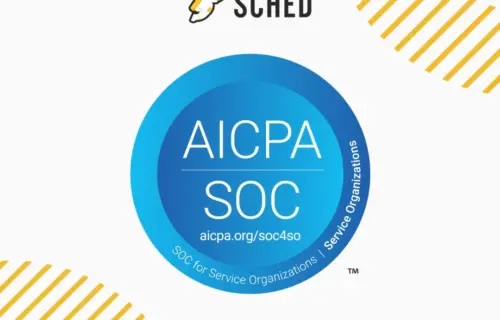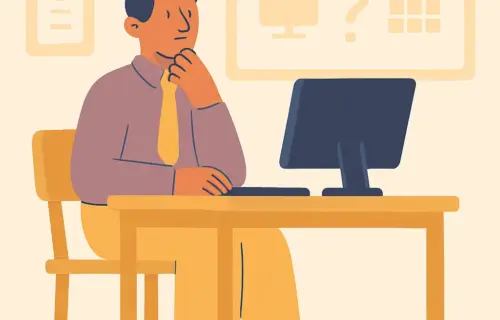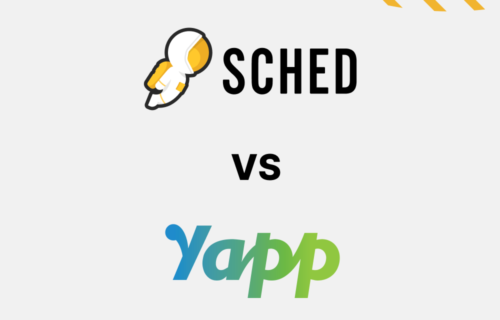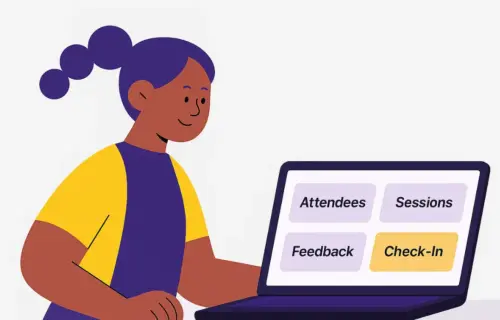Looking for a smarter, simpler alternative to Webex for your event management needs? Webex is a solid platform for webinars and virtual broadcasts, but if your event has moving parts like breakout sessions, speaker tracks, or an in-person component, you’ll quickly run into limitations.
Say hello to Sched, the all-in-one event management platform built for real-world event logistics. Whether you’re managing a multi-day education conference, a nonprofit training program, or a hybrid educational summit, Sched gives you everything you need to organize, schedule, and execute successful events, without the hassle of piecing together tools or navigating enterprise pricing.
Why You May Need a Webex Alternative
Table of contents
Webex is a trusted name in virtual communication, but it’s not a complete event management platform. Here’s where things start to break down:
- Cost: Webex for Webinars starts at $675/user/year for up to 1,000 attendees. Webex Events’s price isn’t disclosed, you need to speak with a sales representative.
- Limited to virtual-first formats: Webex Events is optimized for webinars and online sessions. If your event is hybrid or in-person, you’ll need more hands-on tools.
- No multi-session scheduling: Managing tracks, personalized agendas, or multi-room setups isn’t what Webex was made for.
- Complex for non-tech users: Setup and customization can feel heavy, especially for smaller teams.
- No speaker submission management: There’s no Call for Papers feature, something crucial for academic or speaker-driven events.
- Mobile app isn’t built for on-site use: Webex’s app focuses on virtual access, not attendee experience at physical venues.
If you’re running anything more dynamic than a straightforward webinar, you might be better off with a platform that’s actually designed for event planning from the ground up.
Why Sched is the Best Webex Alternative for Event Management Software
Sched is purpose-built for planning, scheduling, and running engaging events across all formats: virtual, hybrid, and in-person. It’s flexible enough for first-time planners, but powerful enough to manage events with hundreds of sessions and thousands of attendees.
| Feature | Sched | Webex Events |
| Pricing | A lowest-cost guarantee and discounts for education, non-profits and more; free for ≤50 attendees. | The webinar module starts at $675/month (1,000 attendees); Webex Events pricing isn’t disclosed. |
| Ease of Use | Designed for non-tech users. | Requires more setup and tech know-how. |
| Event Types | In-person, hybrid, virtual. | Primarily virtual and hybrid. |
| Scheduling Tools | Multi-track, speaker bios, attendee agendas. | Limited session management. |
| Mobile App | Branded, offline-capable, included. | Virtual attendance only. |
| Call for Papers | Included for speaker submissions. | Not available. |
| Integrations | Zapier, Eventbrite, calendar sync, and many more using the Sched API. | Cisco suite integrations. |
| Discounts | Schools, nonprofits, startups, switchers | Not advertised. |
Sched makes event planning easier where Webex gets in the way:
- No surprise pricing: A lowest-cost guarantee and discounts for education, non-profits and more. Free for under 50 attendees. With Webex, you’ll need $675/month just to unlock the Webinar platform.
- Built for real-world events: Webex shines at streaming, but Sched handles the messy, beautiful chaos of live conferences: multi-session scheduling, speaker bios, QR code check-in, personal agendas, and more.
- Custom mobile app included: Give attendees a personalized, branded app they can access offline. Webex’s app is built for watching sessions, not navigating a venue or interacting on-site.
- Call for Papers built-in: Planning a speaker-heavy event? Sched’s CFP tool makes collecting and managing speaker proposals a breeze. Webex doesn’t offer this functionality.
- Clean design, zero overwhelm: Sched is designed to be used by anyone; teachers, nonprofit teams, and first-time planners. Webex is powerful, but can be intimidating if you’re not an event management pro.
- Discounts for good work: If you’re in education, a nonprofit, a startup, or switching from another platform, Sched will take care of you with special pricing.
Sched was made for organizers who want to create meaningful, well-run events without the overhead of a corporate webinar suite. That’s why more and more teams are trading in complex platforms like Webex Events and switching to Sched.
Why Teams Are Switching From Webex to Sched
More event teams are moving to Sched for practical, budget-conscious reasons. Here are the biggest ones:
1. Sched Was Built for In-Person and Hybrid Events
Webex Events is great for streaming your content. But what about when your event includes physical rooms, overlapping sessions, speaker panels, and check-ins?
Sched makes these logistics simple to manage, giving you granular control over scheduling, signage, and session flow.
2. Sched is Easier to Use (and Easier to Love)
Sched was made for non-techy folks. Event setup, speaker coordination, and publishing a beautiful, interactive schedule can all be done in a few clicks.
Webex’s setup often feels closer to IT software than event planning—great for enterprise, but overkill for many teams.
Here’s a demo to see Sched in action.
3. Sched is More Cost-Effective
Sched offers a lowest-cost pricing guarantee, and even includes a free plan for events with up to 50 attendees. Webex Events? The price isn’t even disclosed and you need to contact a sales representative.
If you’re hosting just a few events per year, Sched’s model keeps your budget lean.
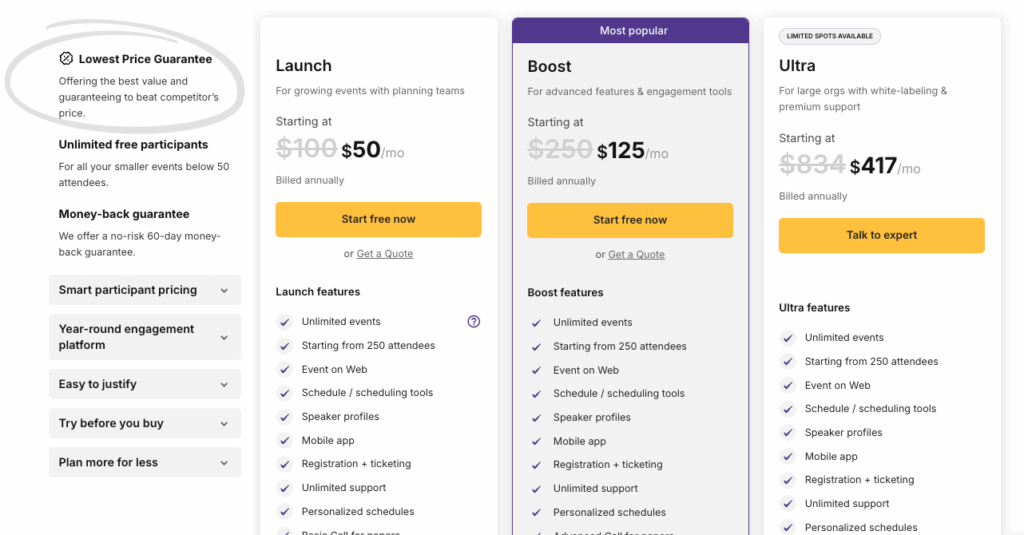
Explore Sched’s pricing and get started today.
4. Sched Supports Speaker Submissions
For events with panels, workshops, or breakout sessions, Sched’s Call for Papers tool is a game-changer. Manage proposals, reviews, approvals, and scheduling in one clean dashboard.
Webex simply doesn’t offer this functionality.
5. Sched’s Mobile App Powers On-Site Engagement
Sched’s mobile app is a personalized, branded hub for attendees. They can build their own schedules, access event info offline, and get real-time updates.
Webex’s app is designed more for tuning into livestreams than navigating a live event.
Learn more about Sched for education & nonprofits.
Sched is a Great Event Management Solution for Any Industry
Sched is used by thousands of schools, universities, associations, and nonprofit organizations around the world. Whether you’re planning a 10-session PD day or a multi-day hybrid summit, Sched gives you the tools and the discounts to do it all.
- K–12 and Higher Ed: Academic conferences, professional development, and student events.
- Nonprofits: Volunteer coordination, member training, or donor summits.
- Associations & Networks: Annual meetings, peer learning, or hybrid events with complex logistics.
Here’s what makes Sched so adaptable:
- Budget-friendly for real: Free for small events, a lowest-cost guarantee, no surprise charges, no “contact sales” hoops. See all pricing tiers here. Small gathering now, large multi-day conference later? Sched scales with you.
- Works for any format: Virtual, in-person, hybrid? All good. Sched was built to handle the mix.
- Easy for everyone: Tech pros love the customization. First-timers love the simplicity. No steep learning curve.
- Always improving: Cool features like Call for Papers, mobile app access, and session freezing keep Sched fresh and future-ready.
So, if Webex feels too complex, too corporate, or just not built for the kind of events you’re planning, Sched will be a breath of fresh air. It’s easy to adopt, easy to love, and made to help real people run successful events without needing a full IT team.Ready to test it out? Try Sched risk-free with a free trial and 60-day money-back guarantee. See why it’s the Webex alternative that actually fits your event.
Related Topics:
- Sched vs EventMobi
- Sched vs Airmeet
- Sched vs Bizzabo
- Sched vs Cvent
- Sched vs Hopin
- Sched vs Hubilo
- Sched vs RSVPify
- Sched vs vFairs
- Sched vs Webex
- Sched vs Whova
Frequently Asked Questions (FAQs)
1. Can Sched handle large events?
Absolutely! Sched is designed to scale with your needs, whether you’re running a small workshop or a multi day conference with thousands of attendees.
2. Does Sched offer a free trial?
Yes. A full-featured, no-credit-card-needed 14-day trial.
3. What makes Sched different from other event management platforms?
Sched focuses on ease of use, affordability, and stress-free setup, while still delivering the features you need.
4. Does Sched integrate with other platforms?
Yes! Sched integrates with calendar apps, ticketing systems, and other event tools to keep your workflow smooth. Start a free trial and ask about our API.
5. Who can get a discount on Sched?
Sched offers exclusive discounts for schools, nonprofits, startups, government agencies, and event organizers who host multiple events or sign multi-year agreements.
6. What is the starting price of Sched?
Plans start as low as $50/month. Compare pricing and get started today.