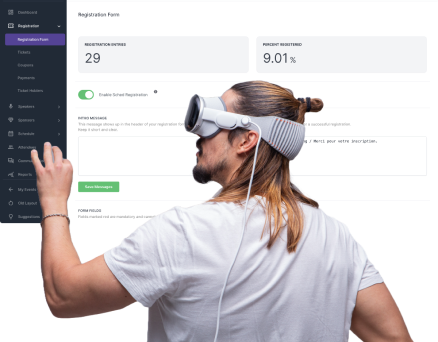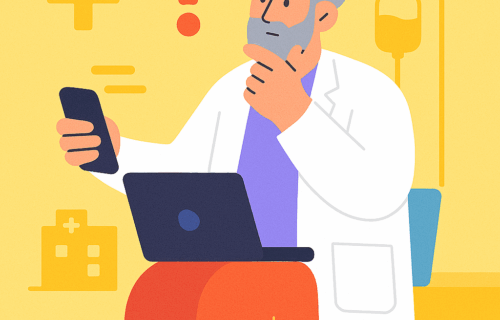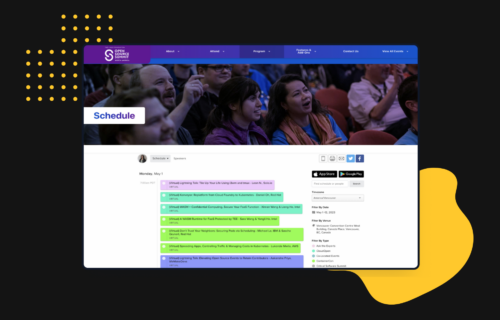Checking names off a list might seem like enough. But if you’re not tracking event attendance strategically, you’re missing the full picture.
Want to know which sessions your attendees loved? Where did people drop off? How to increase engagement and plan smarter next time?
In this guide, you’ll learn how to track attendance at events, explore modern methods that work for both in-person and virtual formats, and see what to look for in an event check-in app.
Main Takeaways
Table of contents
- 1 Main Takeaways
- 2 How to Track Attendance at Events: 7 Methods That Actually Work
- 3 What to Look For in an Event Attendance Tracker App
- 4 Common Attendance Tracking Challenges, And How Sched Solves Them
- 5 Track Attendance At Your Next Event with Sched’s Event Attendance Management App
- 6 FAQs
- 6.1 How do we predict event attendance?
- 6.2 What is the best way to track attendance at a conference or workshop?
- 6.3 What features should an event check-in app have?
- 6.4 What are the most common problems related to tracking attendance and event check-ins?
- 6.5 How can attendance data improve future events?
- Attendance tracking goes beyond headcounts. It helps you understand what’s working, what’s not, and how to plan more effective events over time.
- You can track attendance using tools like QR codes, registration systems, RFID badges, or check-in apps.
- Modern attendance apps give you more control. Look for features like real-time syncing, session-level check-ins, access control, attendee self check-in, customizable profiles, and built-in analytics.
- Sched solves the most common attendance tracking challenges. Whether it’s offline access, system integration, security, or poor user experience, Sched’s check-in tool was built to simplify your workflow and improve the experience of your attendees.
- Over 25,000 event planners have used Sched to track attendance and run successful events. If you’re planning a session-based event or a multi-track conference, Sched gives you the tools to do it right and leave a long lasting impression. Book a call with one of our event experts today.
How to Track Attendance at Events: 7 Methods That Actually Work
Each method has its pros and cons depending on your team size, budget, and event goals. This is how they compare:
1. Manual Check-In
There are different ways to track attendance, including having staff members tick names off a list, checking them off on an Excel sheet, and using clicker counters. All of these methods can help, but they’re not ideal.
Pros
- Low cost
- Minimal or no use of technology required
- Personal interaction with each attendee
Cons
- Very prone to error
- Limited data collection from each interaction
- Time-consuming and labor-intensive
2. QR Codes and Barcodes
Technically, QR codes and barcodes fall under manual check-in methods because a staff member will need to scan each guest’s code/barcode. However, there are some benefits available here that aren’t with other manual methods.
Pros
- Fast
- Efficient
- Less error prone
- Integrates with paper or digital tickets
Cons
- Requires an investment in technology
3. Self Check-In Kiosks
You can fully automate the check-in process with modern kiosks. Attendees can handle all the heavy lifting, giving time back to your staff for other purposes.
Pros
- Fast and efficient
- Low probability of error
- Significant labor savings
- Reduces time in line
Cons
- Requires a more significant investment in technology
- Initial setup costs can be high
- Staff may need specialized training to avoid tech-related hiccups
4. Swipe Cards
Swipe cards are simple, effective, and familiar to most people. They easily get around the problems inherent in manual check-in processes and can be integrated with other services, such as security.
Pros
- Fast and convenient
- Easily integrates with other services/needs
Cons
- Initial investment in cards and card readers
- Card loss creates complications
5. Tickets
Ticketing is a time-honored option. It’s low-cost, easy to use, and integrates with manual and digital systems. An event ticketing solution like Sched, for example, lets you customize your tickets, establish ticket-based restrictions, and make ticket transfer easy between users.
Pros
- Affordable
- Familiar
- Integrates with multiple systems
- Can deliver real-time data with the right system integration
Cons
- Ticket loss causes complications
- Can become costly depending on the system configuration
- Old-school, manual ticketing is prone to error
6. Online Registration
Online event registration offers a unique solution for tracking attendance at events thanks to having more time during the registration process.
Pros
- Easily collect personal data during registration to personalize the attendee’s experience
- Integrates easily with digital systems
Cons
- Requires an investment in digital technology
- Requires relying on third-party platforms
Further reading: How to Set Up Online Registration for an Event: Full 11-Step Guide with Tips
7. RFID Bands
RFID technology has been around for a long time and is an excellent solution for any event attendance needs. RFID bands also deliver capabilities that you won’t find other options for.
Pros
- Easily grant entrance and manage access control
- Track guest attendance throughout the event
- Integrates with payment systems and other platforms
- Track a wide range of data
Cons
- Significant initial expense
- Initial setup costs
- Ongoing costs of buying new bands
What to Look For in an Event Attendance Tracker App
If you’re looking for a reliable way to manage attendance without slowing down your event, consider tools that offer:
Attendee Self Check-In
Empowers attendees to check into sessions directly from their device. This reduces staff time and improves data accuracy.
Customizable Profiles
Let attendees share useful info during registration (like role, location, or interests), for better reporting and personalization.
Real-Time Data Syncing
Ensure check-in data is instantly captured and available for staff to view during the event, not just afterward.
Full Access Control
Restrict or allow access to certain sessions (e.g., speaker-only areas or VIP lounges) using app-based permissions.
Session-Level Check-In
Track not just who showed up, but what sessions people attended and when. This helps you evaluate speaker impact and session popularity.
Built-In Analytics
Get immediate access to insights like peak traffic times, session attendance, and drop-off points to inform real-time and future decisions.
Feedback Collection
Make it easy for attendees to leave their real, honest feedback during or after sessions directly through the app.
Common Attendance Tracking Challenges, And How Sched Solves Them
Even with the best planning, tracking attendance can come with a few hiccups. Below are the most common issues teams run into, and how Sched helps you solve each one.
1. Unreliable WiFi Connection
Internet access isn’t always reliable, especially in large venues or remote locations. Without a good, stable connection, most digital check-in tools can grind to a halt.
How Sched solves this: Sched’s check-in app lets you print schedules in one click. Have printed personal event schedules ready for attendees when they show up or print extra copies to hand out as needed. A better solution is to opt for an event mobile app that functions offline.
2. Poor User Experience
Attendees often encounter difficulties with the event check-in process. Complex interfaces can frustrate attendees, especially those who are non-techy. A poor user experience can lead to significant delays and dissatisfaction.
How Sched solves this: Sched’s interface is built to be intuitive for everyone. Attendees, staff, and volunteers can easily navigate the platform with no special training needed. Our customers have great things to say about the platform:
Jewyl Alderson, San Diego County Office of Education: “Sched’s interface was simple to use and implement. The team did not require additional training and the support documentation was easy to find and access. This saved the team time for other event management tasks.”
Evelina Preciado, Integra Schools: “While there’s often a learning curve when implementing event management software, Sched was intuitive to learn. Evelina quickly understood how to use the platform and could easily explain it to colleagues.”
3. Long Wait Times at Check-In
Long lines and delays at check-in waste time and set the wrong tone for the event. Additionally, managing attendee information and handling late registrations or walk-ins can be an administrative burden.
How Sched solves this: You can use the event check-in app that lets attendees check themselves into sessions. This feature is available on Sched’s Boost & Ultra pricing plans. One thing to note is that they’ll first need to register for the sessions and add them to their personal schedule in order to check-in.
4. Tools That Don’t Integrate
When your registration system and check-in tool aren’t connected, syncing data becomes a manual, chaotic job. You’re basically setting yourself up for failure before the event even starts.
How Sched solves this: Sched supports integrations and spreadsheet uploads, so you can pull in existing data and avoid double work. It also offers data migration and import assistance, so you don’t bump into errors later on.
5. Privacy and Data Security Risks
Collecting personal information comes with legal and ethical responsibilities. Poor practices put attendee trust, and your reputation, at risk. As an event organizer, it is your responsibility to ensure information is being handled securely and follows privacy regulations.
How Sched solves this: Sched is built with privacy-first design. It includes secure data handling, access controls, and complies with standard privacy regulations. Read more about Sched’s enterprise-grade security and certifications (Sched recently earned its SOC 2 compliance certification).
6. Limited Attendee Analytics and Reporting
Tracking attendance is only helpful if you can actually use the data. Many tools fall short on reporting. Poor reporting capabilities affect your ability to properly evaluate the success of your event and make informed decisions for future improvements.
How Sched solves this: Track who checked into what and when, then download full reports for analysis. You can also customize fields to collect data that matters most to you. Sched also lets you customize your registration forms and design fields that feed you valuable data for your post-event analytics.
7. No Real-Time Updates
As an event organizer, you might need to send push notifications regarding schedule changes, room assignments, or session availability. Traditional tracking methods often fail to provide immediate updates, so attendees become unaware of important information. Attendees might miss important networking opportunities and feel shortchanged, especially if they paid to attend.
How Sched solves this: With Sched’s event app, you can send real-time updates and announcements straight to attendees via email or mobile notifications. Your attendees get on-the-go access to the event schedule through a comprehensive event dashboard.
Track Attendance At Your Next Event with Sched’s Event Attendance Management App
Sched makes it easy to track attendance across sessions, workshops, conferences and many more. Our event tracking app is designed to help organizers run successful events with clear data and better attendee experiences.
Join thousands of teams who have used Sched to power over 25,000 events worldwide (and more as you read this blog).
👉 Start your free trial today.
FAQs
How do we predict event attendance?
Predicting event attendance is always a guessing game. You can use online registrations, create pre-event surveys to measure interest, monitor social media mentions, and base your expectations on historical data, such as how well previous events did. The more sources of information you can tap, the more accurate your attendance predictions will be.
What is the best way to track attendance at a conference or workshop?
Using an event attendance app is often the most efficient way to track attendance at conferences or workshops. A platform like Sched allows organizers to manage check-ins, gather real-time data, and view session-level attendance in a single hub.
What features should an event check-in app have?
A great event check-in app should include attendee self check-in, real-time data syncing, session-level tracking, customizable registration fields, access control, offline functionality, and built-in analytics. Sched offers all of these features and more.
The most common problems related to tracking attendance and event check-ins include data privacy concerns, a lack of real-time updates, limited analytics, poor connectivity, inefficient manual processes that lead to errors, pool access control, unauthorized access due to outdated attendance/admittance systems, and delivering a poor attendee experience at check-in.
How can attendance data improve future events?
Attendance data helps identify what sessions were most popular, when foot traffic peaked, and where drop-off occurred. These insights allow you to refine your resource planning and build better attendee experiences.