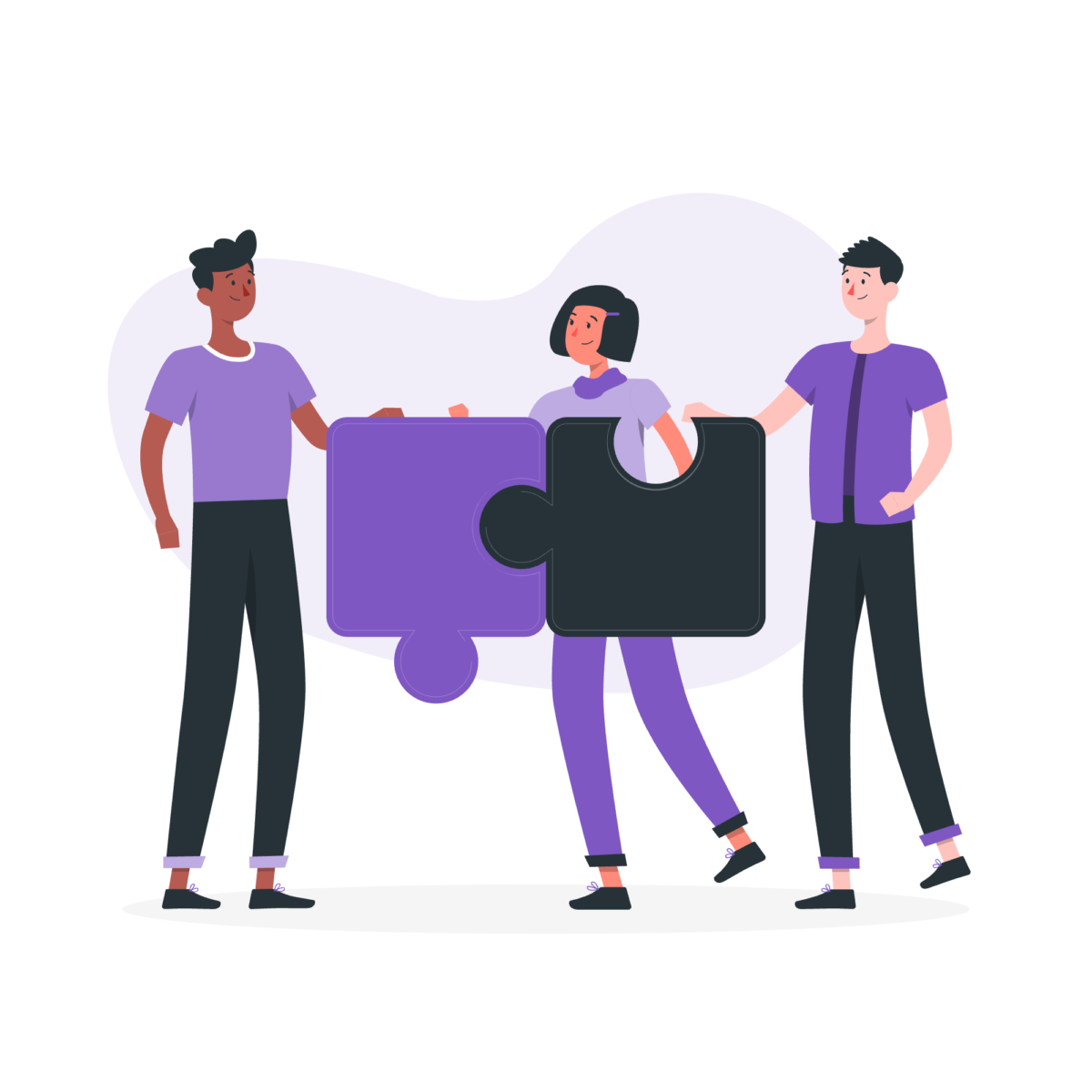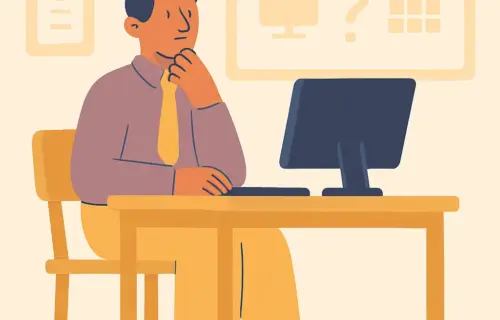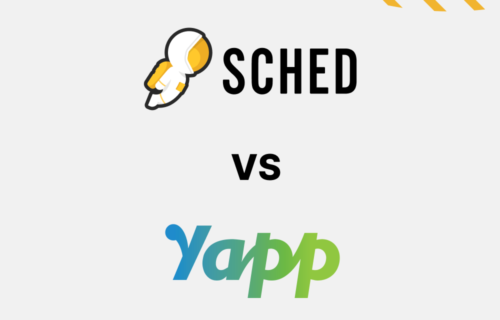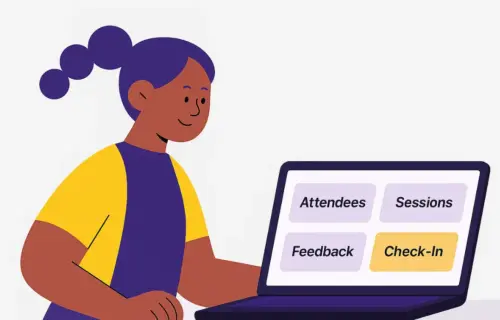Whether you’re a seasoned event planner or just dipping your toes into the world of organizing gatherings, event networking apps have game-changing power. They’ve become an indispensable part of in-person events, online conferences, hybrid events, festivals—you name it!
These apps have revolutionized how attendees engage, collaborate, and connect at events. They’re like trusty sidekicks that streamline your work, enhance communication with participants and colleagues, and lighten your workload by automating tedious tasks. Think of them as your personal event-planning assistants.
But let’s not ignore the elephant in the room. Despite their numerous benefits, event networking apps do have their fair share of flaws. In fact, a whopping 47% of organizers opt not to use them due to these hiccups.
Fear not! In this article, we’re diving headfirst into the world of event networking apps. We’ll shine a spotlight on nine common problems you might encounter, and arm you with valuable tips to conquer every one. Get ready to elevate your event planning game!
Connectivity issues
Table of contents
A common problem with event networking apps is their inability to access event information offline.
Trying to use an event networking app with connectivity issues is like turning a key in an old car. You beg it to just work but all it does is stutter, cough, and turn over. Or, in the case of an app, you get an endless loading graphic.
In short, it’s frustrating. If your app heavily relies on an internet connection it can disrupt attendees’ networking experience as they will miss out on updated event information.
So, no matter how cool your event is – or how much hard work you put into planning your event – connectivity issues can ruin the whole show.
Event organizer takes on connectivity issues: Milo Cruz, CMO at Freelance Writing Jobs, says, “One problem with event networking apps is their inability to access event information offline.
While these apps help people connect and network with each other, they rely heavily on internet connectivity to provide users with updated event information.
That said, when you attend an event in a place with poor connection, you might miss out on significant changes to the event schedule.”
Solution
- Ensure your app has offline capabilities like browsing speaker bio, session timings, and description, and allowing users to exchange information. Sched app offers its users offline access. Attendees can easily interact with the schedule even if their internet connection drops. How cool is that?
- Test your app and check its functionality offline before your events kick off.
- Inform your attendees about the app’s offline feature. Assure them that they can count on it to deliver the goods, even if their internet connection goes on strike.
- To make things even smoother, provide crystal-clear instructions on how to connect to available Wi-Fi networks.
- You can also create designated networking zones with eye-catching signboards, giving attendees alternative ways to network and mingle.
Low user adoption rate
Like an empty dance floor at a party, a low user adoption rate is one of the toughest blows an event planner can take.
- User Adoption Rate is the proportion of users or customers who have embraced and adopted your product or service, calculated by dividing the number of users who have adopted it by the total number of users or customers. For example, if you introduce a new feature and out of your 1,000 existing customers, 350 of them adopt it, your user adoption rate would be 35%.
You‘ll be surprised to know that 42% of organizers face a low user adoption rate. That means attendees are not using apps to their full potential, limiting their effectiveness.
And, let’s be honest, this can happen to the best of us. Event planners have a lot of spinning plates to contend with. Sometimes, your app optimization might take a back seat.
Sure, some apps just don’t have all the bells and whistles to truly captivate users. Limited features and a complex user experience can make anyone hesitant to dive in and explore event networking apps.
Even if you create the greatest app since Flappy Bird, some attendees are old school when it comes to networking and won’t look at your tech anyway.
Solution
- If you want your event app to shine, you need to put in some event marketing muscle beforehand. You should allocate time to market your app to attendees before the event via email lists, social media, and the event website.
- Select an app that is user-friendly and initiative like walking in a park. That’s where Sched comes in, making it a breeze for attendees to navigate and use its awesome networking features.
- Choose an app that has functionalities like personalized recommendations and interactive sessions. It’s like having a personal event assistant for users guiding them towards a successful and memorable event.
- Don’t forget to educate non-techy attendees about the benefits and functions of the app in pre-event sessions. If they’re skeptical, share testimonials of previous users who experienced positive outcomes with the event networking app.
Not available on all platforms
If you want to watch something remotely interesting, you need subscriptions to at least five streaming services nowadays. That’s annoying. Also annoying? Apps that aren’t available on multiple operating systems.
In this day and age, attendees want an event networking app that works on their Android phones, iPhones, Windows laptops, MacBooks, tablets – you name it! They crave a seamless experience, no matter what device or operating system they’re using.
If they can’t access your event app on their devices, it can lead to frustration, a reduction in engagement, and a general lack of fun at your event.
Solution
- With Sched, you‘re in for a treat. This app works on all platforms. The icing on the cake is that it even works offline. Attendees are presented with an event directory. They can chat with other attendees and view their profiles, see schedules, and session information, plus create their own personalized schedule.
- Highlight platform compatibility as an important feature in your promotional campaigns. Let your attendees know that they can enjoy the full event experience, no matter if they’re Android enthusiasts, die-hard Apple fans, or loyal to other operating systems.
Data privacy and security concerns
When you’re out in public – be it a restaurant, a bar, a ballgame, you name it – you wouldn’t leave your valuables out on the table when you pay the bill, would you? Of course not.
Using the internet – and thereby event networking apps – might not seem as risky, but you’re still putting a lot of valuable personal and professional information out there. That’s a security and privacy concern for event planners.
No one wants to register on apps that breach their privacy, limiting the effectiveness of networking events apps.
Event organizer views on privacy concerns: Omer Usanmaz CEO & Co-Founder of Qooper Mentoring & Learning Software says, ”Some common issues while using these apps include some privacy concerns that will make us hesitate in sharing personal information or detailed information.”
As you know privacy concerns are getting serious especially when it comes to networking, hence, we needed a safer and more secure platform for us and for our clients who value their privacy and security.”
Solution
- Ask your app developer to give you access to the app’s security protocol, encryption standards, and compliance with data protection regulations. You must keep your attendees’ info safe and sound!
- Set a password and two-factor authentication for onboarding users. Don’t give access to outsiders without a password.
- Virtual events are a hacker’s favorite target. Keep your virtual events private and secure.
- Assure your users that their information is in safe hands and communicate the app’s security measures with them. Ensure them you’ve got their back.
- Allow attendees to share information they want to share with others on the app.
- Select an app like Sched that has high privacy standards to maintain the privacy and data security of its users.
Lack of targeted networking
Some event networking apps let thousands of people interact. That sounds cool – at first. It’s quickly overwhelming, and a run-a-round to keep attendees occupied for a while.
Getting cast into an ocean of connections is like trying to find a needle in a haystack; like being thrown into a blind date chosen at random; like being dropped off at a shopping mall and asked to buy the perfect gift for a total stranger.
One of the main reasons attendees use networking apps is to find relevant industry peers. With the sheer volume of connections, it becomes challenging for users to nurture meaningful and valuable relations.
Solution
- Provide a filter option so attendees can find relevant people. It’s like having a tailored search engine for their networking needs.
- Facilitate peer-to-peer interaction in your app such as secure live chat options, one-to-one appointments, discussion boards, and virtual meetings.
- Have a look at the Sched app for building personal relations. It has features like an attendees directory, event chat option, and lobby channel that help develop genuine relationships. In the attendees’ directory, everyone can see who is attending and jump into their profiles.
Bad customer support
Life – for better or for worse – is largely online now. That’s amazing for sharing a meme with your friend who lives two continents away. It’s usually awful for customer service, though.
From answers that don’t satisfy a question, to no response at all; from landing pages that go around in circles to pig-latin tech jargon to outrageous waiting times. Customer service can ruin someone’s day, their entire experience at an event, or even a brand at large.
A lack of (good) customer support makes users feel neglected, frustrated, and unsupported. It’s a fast-track way to discourage them from using event networking apps.
This can have a knock-on effect, as event mobile apps streamline a lot of your work. If attendees stop using apps then it will be hard for you to manage the event.
An event organizer’s bad experience with customer support: Sam Tabak, Board Member at Rabbi Meir Baal Haness Charities shared, “As an event organizer for a nonprofit, I have firsthand experience with the negative impact of poor customer support on event networking apps.
Specifically, we once used an event networking app that promised seamless registration and networking capabilities for our fundraising event.
A few days before the event, however, we had a technical glitch preventing attendees from accessing their registration details.
Unfortunately, the app’s customer service email and hotline were unresponsive after reaching out to them.
Our attendees were left confused, and we could not resolve the issue on time. As a result, some attendees missed out on important event details and opportunities to network with others.
The lack of support from the app’s customer service team caused a poor experience for our attendees and reflected poorly on our organization as a whole.
This experience taught us the importance of thoroughly researching event networking apps before committing to one and ensuring that the app’s customer support team is reliable and responsive.
It also reinforced the value of effective communication and prompt resolution of technical issues to provide a positive experience for all attendees.’’
Solution
- Before selecting an event networking app, read reviews of their customer support on software review websites (G2, Capterra, Trust radius), and social media. Don’t forget to dive into social media and industry forums to hear what your peers have to say about their experiences.
- Don’t be shy about reaching out to your trusted colleagues and asking them about their experience with different event networking apps’ customer support. They might have some valuable insights to share.
- Start with a free trial of the app to check customer support. If they’re responsive, it’s a good sign to move forward with their networking app.
- Sched is always ready to lend you a helping hand. Sched provides quick customer support to its users through various channels. Their support team is readily available to help users through live chat, email, and phone support. Sched also offers self-help resources and tutorials to guide users.
Poor event data migration
Handling event data migration can sometimes feel like the old fox, chicken, and corn puzzle: stressful, complicated, and with too many steps.
It’s a common problem faced by about 37% of event organizers when transferring data between event networking apps and their systems. Organizers face errors, delays, and data loss, which impacts the reliability of the event networking app. All this info is potential profits, so you can’t afford to mess around with it.
- The answer to the puzzle is to take the chicken across the river first (the fox and corn are safe together). Leave the chicken on the other side and go back to get the fox. Then, take the chicken back with you to get the corn (as the chicken and the fox aren’t safe together). Voila.
Solution
- Look for an event networking app that offers integration with any external platforms you’re using, such as ticketing platforms.
- Prioritize data security and compliance when transferring data to other systems. Make sure networking apps and other systems follow data protection standards such as GDPR and CCPA.
- Conduct a mock data transfer before the event to verify the accurate and real-time synchronization of data between the networking app and other systems. It‘ll give you peace of mind during the actual transfer.No more headaches!
- With Sched your data is in safe hands. Sched offers data migration, import assistance, and a pre-event check in its premium plan to make sure everything is correct.
Overcomplicated onboarding process
The onboarding process is your event apps’ first impression with your attendees. It’s so important. Too often, users are burdened with lengthy forms and exhausting sign-up procedures just to create a profile.
Complex onboarding procedures can be discouraging. It leads attendees to drift away from the event networking app. After all, nobody wants to go through a cumbersome process just to sign up.
Solution
- Make the onboarding process a breeze! Create an easy and user-friendly onboarding process that doesn’t go above five steps.
- Sched makes onboarding a piece of cake – quick and fuss-free. It provides helpful resources such as tutorials and guides and a live chatbot to assist users during the onboarding process. Do you want dedicated priority support for your attendees? Sched can make that happen.
Limited post-event engagement
A concert without an encore probably wasn’t great. Think of an event networking app with limited post-event engagement as a concert where the band marches off the stage and the lights flash up like an unwelcome alarm.
Event organizers pour their hearts and soul into creating an amazing event networking app. Sadly, sometimes that effort goes down the drain once the event is over. The app becomes a ghost town, with nothing but crickets chirping away.
One key example is accessing event material after the event. Sched surveyed post-event engagement: of 500 conference attendees, 74% of them value full online access to event materials after the conclusion of the event.’
Solution
- Find an app that features attendees’ contact information and social media handles, so participants can schedule follow-up meetings. These features encourage and engage attendees to use apps after the event.
- Request attendees to leave feedback and a rating of their experience with the app.
- Sched app believes in keeping the party going even after the event is over. Events hosted on Sched remain accessible after the event without any restrictions or additional costs. Users can access any document that the speaker has provided. They can also browse event schedules, session descriptions, and speaker profiles.
Final words
In this article, we’ve tackled the pesky problems that plague networking apps and found nifty solutions to conquer them. From low adoption rates to data migration woes, privacy concerns, and confusing onboarding, these challenges can throw a wrench in your event’s success.
But fear not, we’ve got some tricks up our sleeve to save the day. By pumping up promotion, gathering valuable attendee feedback, streamlining data transfer, and offering top-notch customer support, you’ll be on your way to event nirvana.
Enter Sched, the superhero of event management software. With our user-friendly interface, data-crunching tools, and a team of cooperative customer support wizards, Sched amps up attendee engagement and delivers stellar results for your event.
So, if you’re itching to spice up your next gathering with networking apps, give the Sched app a whirl. Don’t forget to claim your free trial and unlock a treasure trove of powerful features. Get ready to rock your event like a boss!