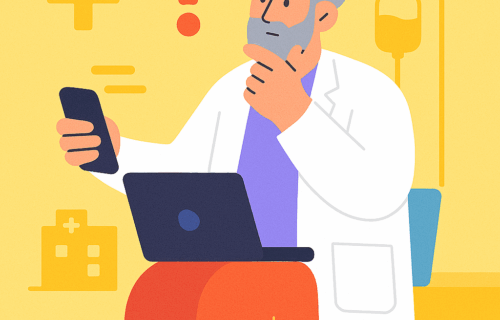Gone are the days when virtual events were regarded as futuristic thoughts. Today they have emerged as powerful tools to ensure engagement-driven, value-added experiences in the digital landscape. While virtual events have been around since 1993, the pandemic situation of 2020 has clearly shown that they are the way forward for festivals, conferences or any kind of convention. If anything, virtual events are set to become even more popular in the days to come. The smart way to respond to this change is to up your game as far as hosting such events is concerned.
We bring you 10 tips that can help you host virtual events like a pro.
Tip 1: Leverage The Absence Of Geographic Barriers
Table of contents
- 1 Tip 1: Leverage The Absence Of Geographic Barriers
- 2 Tip 2: Plan Remotely Using Specialist Software Solutions
- 3 Tip 3: Prepare For Attendee Interactions Before The Event
- 4 Tip 4: Consider Downtime Engagement Options
- 5 Tip 5: Draw Attention With Interesting Content In Various Formats
- 6 Tip 6: Encourage Engagement From Attendees
- 7 Tip 7: Brace For Technical Challenges
- 8 Tip 8: Bring In The Human Touch
- 9 Tip 9: Go For A Test Run
- 10 Tip 10: Get Feedback From Attendees
- 11 To Sum Up
One of the biggest advantages of virtual events is that attendees are not bogged down by geographic barriers. Event organizers can create event experiences that include attendees spread across the world. In essence, this means an opportunity to feature speakers, influencers or subject matter experts who wouldn’t have been available otherwise and engage them in virtual sessions. So, take advantage of that.
Tip 2: Plan Remotely Using Specialist Software Solutions
Make sure to plan well to manage things remotely. Virtual event management software solutions such as Sched can come in handy in this regard. For instance, when there are attendees from all over the world, the sessions must be made available in multiple timezones so that everyone can experience them. Sched makes it easy for attendees and organizers to manage session timezones.
Tip 3: Prepare For Attendee Interactions Before The Event
More often than not, organizers worry that attendees are interested in just having the session content delivered to them after the event instead of during the actual event. To work around this issue, it is necessary to create a pre-event attendee interaction drive. There are various ways to build up this pre-event excitement, such as making use of recorded content, Zoom configuration, Twitter or Discord feed, etc.
Tip 4: Consider Downtime Engagement Options
There’s no denying that almost every virtual event is subjected to brief delays that occur between planned digital activities or speakers. To ensure that attendees’ interests remain intact, organizers can facilitate downtime engagement options. One of the lively and effective ways to arrest the attention of attendees during such delays is running real-time polls or contests using a chat tool.
Tip 5: Draw Attention With Interesting Content In Various Formats
Content is king, but when it comes to virtual events, you need to work up an exciting presentation formula as well. It’s a good idea to avoid following what everyone else is doing and come up with creative inputs. For instance, organizers can opt for mix and match sessions of chat interviews, gameshow style sessions, lively debates, etc. The idea is to apply out-of-the-box ideas to create dynamic sessions for relevant content that attendees find fresh and interesting.
Tip 6: Encourage Engagement From Attendees
During a virtual event, if the attendees are not given a chance to express their views or opinion, it can be challenging to keep them engaged. After all, how long can one look at a screen passively and keep watching with full attention? Making the sessions interactive can go a long way in capturing the attention of attendees and keeping them engaged.
Live discussions and chat room sessions enable attendees to interact with speakers and among themselves to liven up the sessions for everyone attending the events. Interactive websites, as offered by Sched, are a great way to achieve this goal.
Tip 7: Brace For Technical Challenges
Virtual events and glitches go almost hand in hand. There can be a hundred things that can go wrong in a virtual event, resulting in sporadic technical issues or even a total failure of the event. Glitches can range from a minor sound problem to a major live stream failure issue.
Instead of keeping fingers crossed, the wise thing to do is plan event support beforehand. With Sched, you can get continuous support throughout your event, reducing the risk of glitches significantly.
Tip 8: Bring In The Human Touch
One thing that always seems to be missing in virtual events is the human touch or a feeling of personal connection that is almost always there in live events. Event organizers can fuel this personal vibe by encouraging attendees to share their views and opinions virtually.
Tip 9: Go For A Test Run
Once event organizers plan out the whole event and are ready with their chosen platform to host the event, they need to set up a test run. Regardless of whether the event involves live sessions by speakers or pre-recorded ones, it is necessary to test every aspect of the planned event. This includes video and sound quality, backdrop, internet connection, etc. It is an easy and effective way to optimize a planned virtual event.
Tip 10: Get Feedback From Attendees
Attendees are the best people to tell whether a virtual event worked for them or not. So, it’s important to follow up with every attendee and get their feedback about various aspects of the event. Attendees can submit feedback for sessions directly on Sched. While the feedback will provide insights about how successful the present event was, it will also help in planning the next event and eliminating any issues that may have bothered attendees in the current one.
To Sum Up
Virtual events are an effective means to reach out to a target audience spread around the world. Organizing a virtual event requires thorough planning, strategic thinking, and marketing skills. Having a handy and easy-to-use event management software solution like Sched can help in optimizing your virtual event. By following the above-mentioned tips and using our event management software, you will be on your way to planning a successful virtual event.