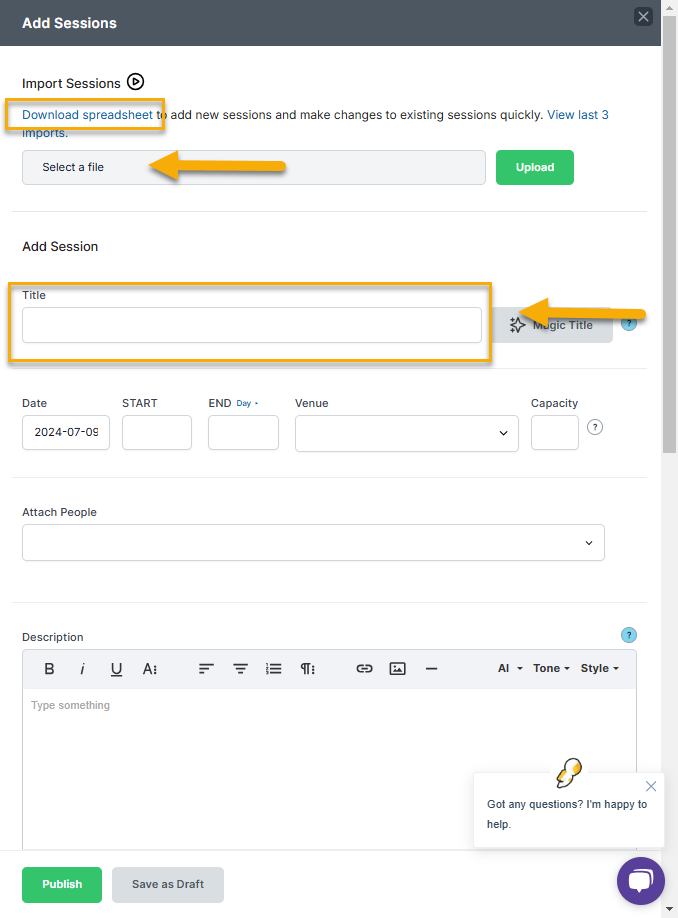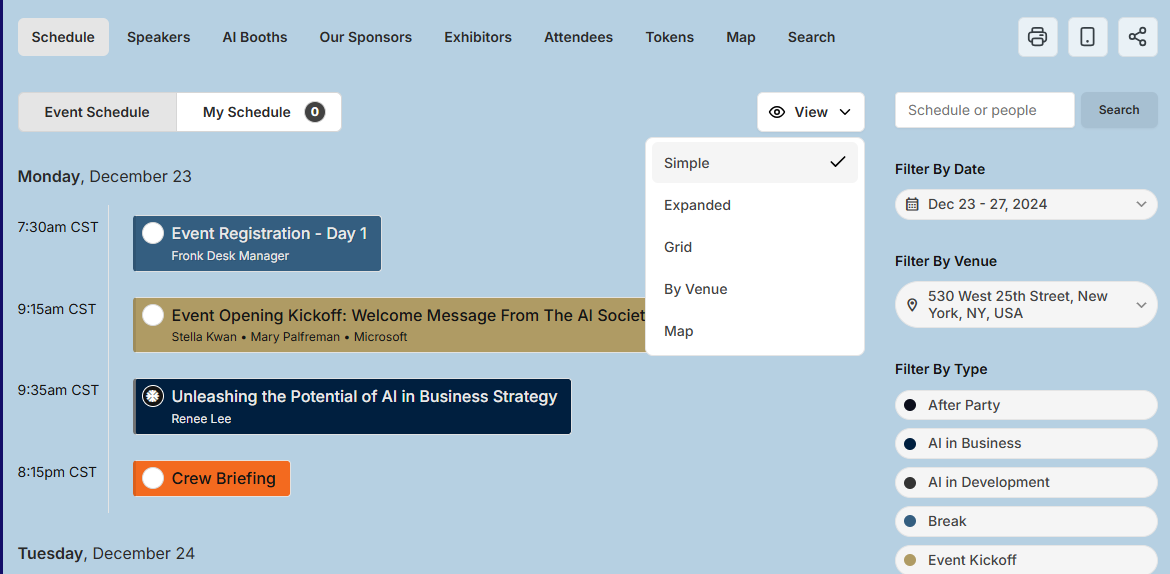Sessions are smaller events (e.g., panels, performances, or keynotes) that make up your main event, such as a conference or festival. Sched makes it easy to display your schedule in an attractive and intuitive format.
To add your sessions, go to Schedule and click the Add button (denoted by the “+” icon). You can add sessions individually or upload multiple sessions at once by clicking Download Spreadsheet, filling it out, and then clicking Select a File to Upload once completed.
Alternatively, you can add them manually by filling out the information below and clicking Publish or Save as Draft.
As an attendee, you can browse your schedule listing and choose from four different views: simple, expanded, grid, and by venue.
You can also click the session title to view the details.
Related guide: Adding Sessions