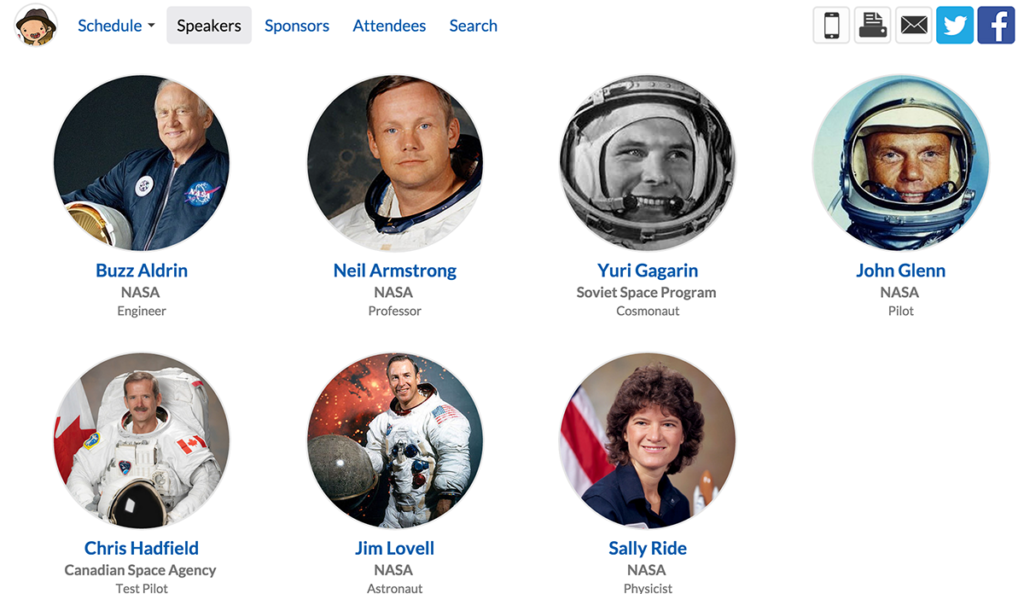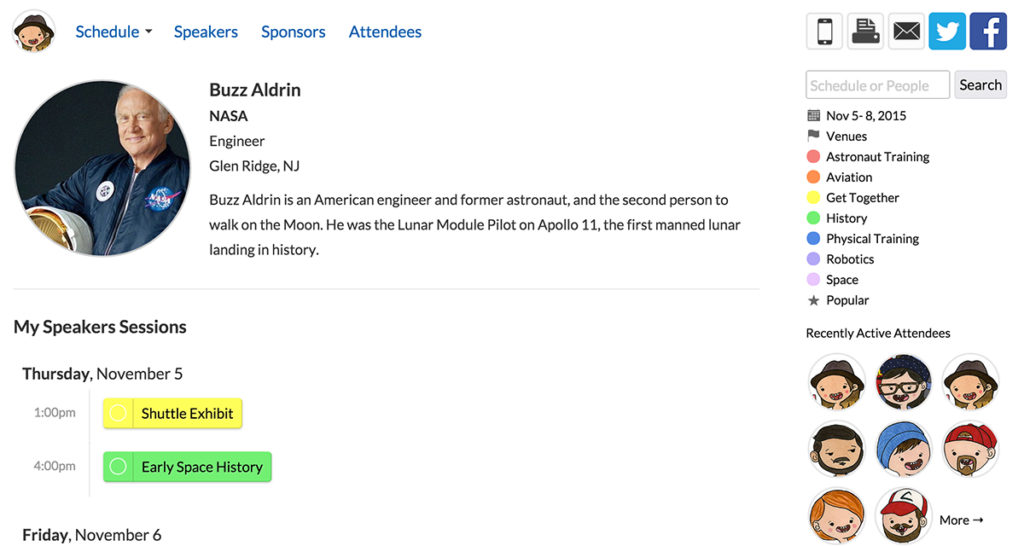Give each of your speakers their own page, with a photo, company/position, bio, and links to their website.
If you prefer to call your speakers something else like “presenters” or “teachers,” you can rename them. Go to Speakers, click the add button and click “Rename.”
Their bio and schedule of sessions will display on their profile page:
- Add Speakers One At A Time
- Add Many At Once
- Use The API
- Every Directory Field
- Invite or Remove Multiple Speakers at Once
One At A Time #
- Go to Speakers and click the add button.
- Add their name, email, company, and position.
- Click “+ Photo” to an image.
- Click “Add” to instantly add the speaker to your directory. You can send them an invite to login and edit their profile now or send it later if you’re not ready yet.
You can also add speakers one at a time while adding sessions:
- Go to Schedule and click the add button.
- Under the speakers’ tab, click +ADD NEW SPEAKER, fill out the fields, and click “Add” to create a new speaker profile.
Many At Once #
Add many speakers at once using the directory spreadsheet in Excel. We recommend importing your speakers and managing ongoing changes through your control panel.
You can export and re-import at any time. Some organizers choose to make changes in the spreadsheet and re-import. This will overwrite any changes made in the control panel, so ensure your team sticks to one strategy.
Tips for Using the Directory Spreadsheet:
- Not Possible To Delete Speakers: Deleting a row and re-importing will not delete people from your event. You can only delete people from your control panel.
- Required Format: Do not delete Rows 1 – 5 or any of the columns or importing will not work.
- Go to Speakers.
- Click the add button.
- Click “Download spreadsheet.” The spreadsheet includes your existing speakers. Leave them intact and re-import any time. Only new people will be added.
- Add your speaker info in a new row and save the file.
- Click “Select a file” and “Upload”.
Using the API #
View the API documentation here and get your event’s API key on Speakers => click the exports icon => API. Create new speakers for your event using the User:Add API method.
Every Directory Field #
Name
Speaker’s name.
Email Address
Speaker’s email address. This is never visible to attendees. It’s only used when sending out invites and notifications that you choose to send. If the speaker has used Sched at another event, it will fill in the other fields after adding/importing.
Password
You can pre-assign an account password. Though, we do recommending using our email invites to let them choose their own password. If they have logged into Sched before, it’s not possible to overwrite their password.
Company
Company the speaker works at.
Position
Position the speaker holds in the company.
Location
If your speakers are from all over the globe, including their location is a great way to highlight that your event is international.
Bio/Description
Short biography to pique your attendees’ interest. This is a great place to include why the speaker’s qualified to speak on this topic.
Related Website
Link to their company or personal site.
Image
Headshot of your speaker. If you have one hosted on a server, you can include a direct link in the directory spreadsheet. You can also upload a photo in your control panel after you’ve imported.
Invite or Remove Multiple Speakers at Once #
- You can use bulk actions to remove or invite many speakers.
-
-
- Go to Speakers.
- Check the box of the speakers you’d like to remove or invite.
- Select “Invite” or “Remove” from the “Bulk Actions” dropdown.
-
Artist Section #
Artists have the same speaker tools permissions as Speakers. Similar to the Speakers page, event plannes have the option to rename or reuse the Artist page for any role they prefer.