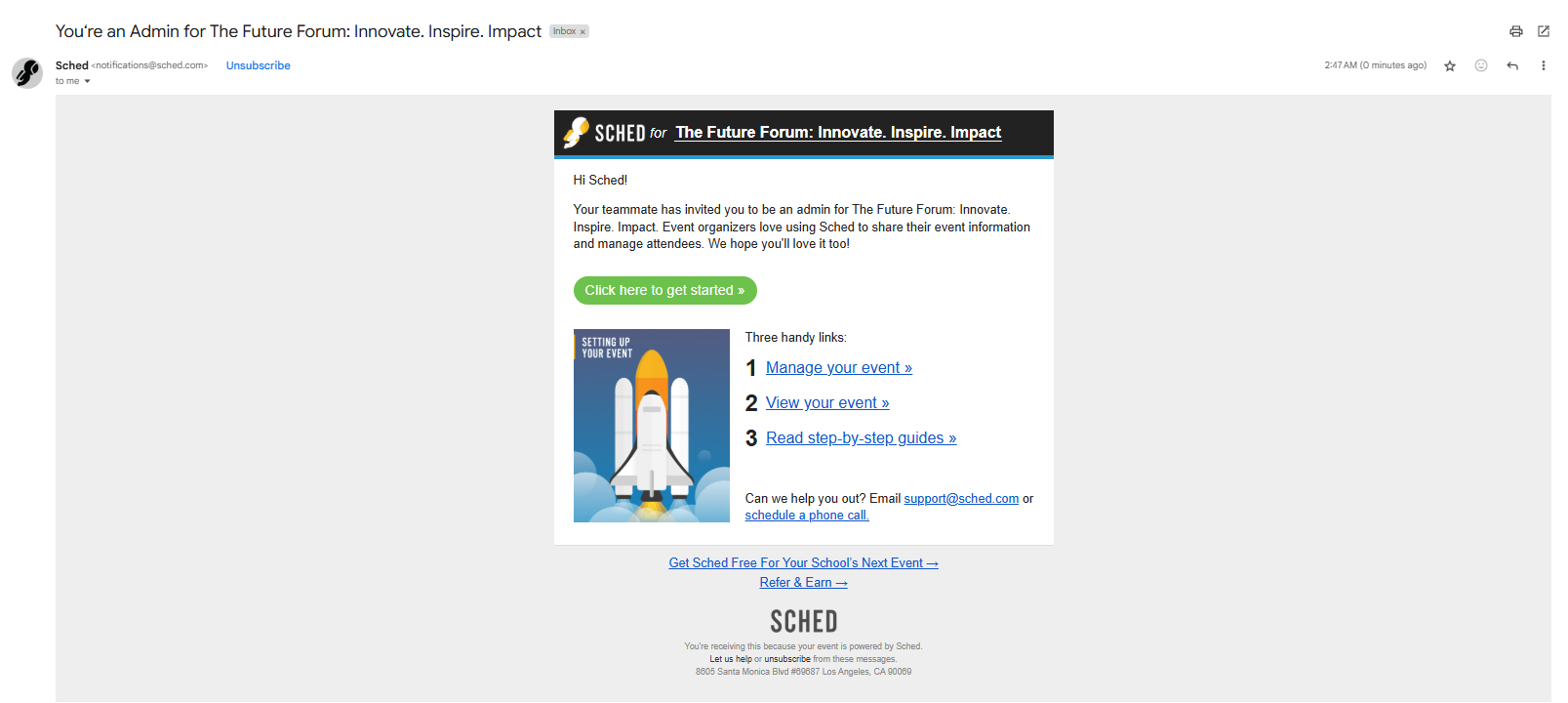Table of Contents
Admins have access to everything in your event’s control panel. This includes the ability to add, edit, and delete all aspects of your schedule and directory, as well as upgrade and manage settings.
Invite your team to manage everything in one place. Sched is kept in sync and backed up.
Add and invite admins
- Navigate to Settings and select Admins.
- Click on + Add Admins.
- Enter the name and email address of your team member.
- Click Add + Send Invite. An email invitation will be sent to them with a link to “Click here to get started” and set up their password.
Example of invitation email
Number of admins included per plan
Launch Plan – up to 5 admins
Boost Plan – up to 10 admins
Ultra Plan – unlimited admin