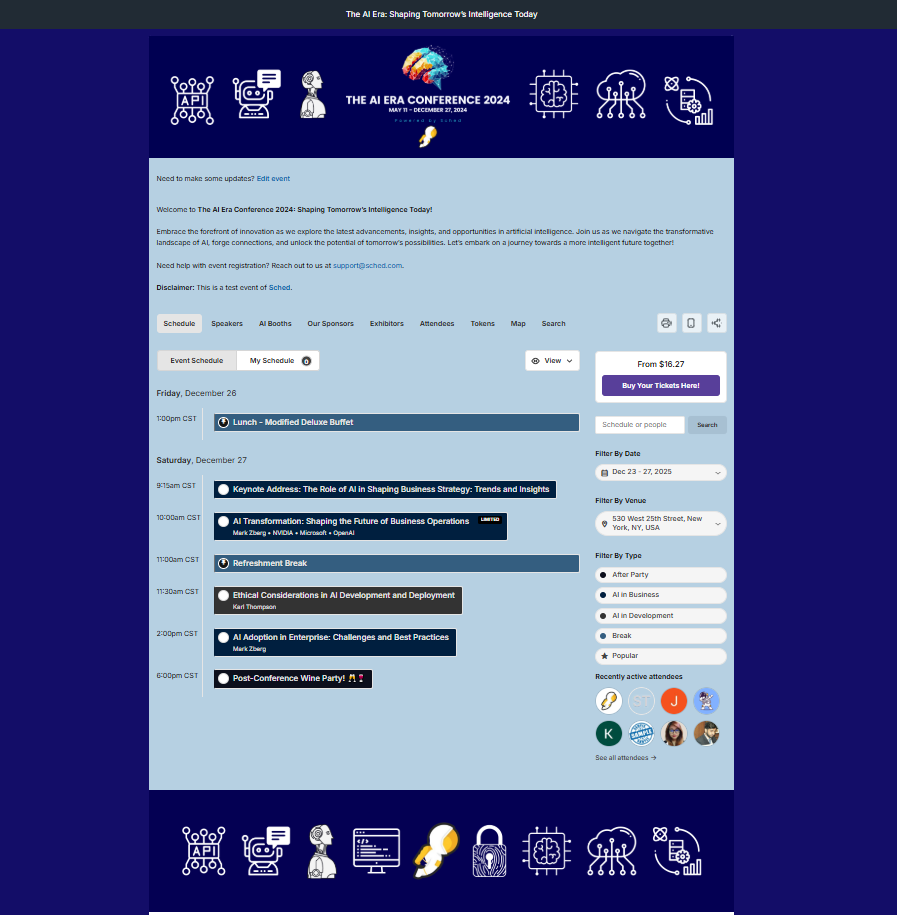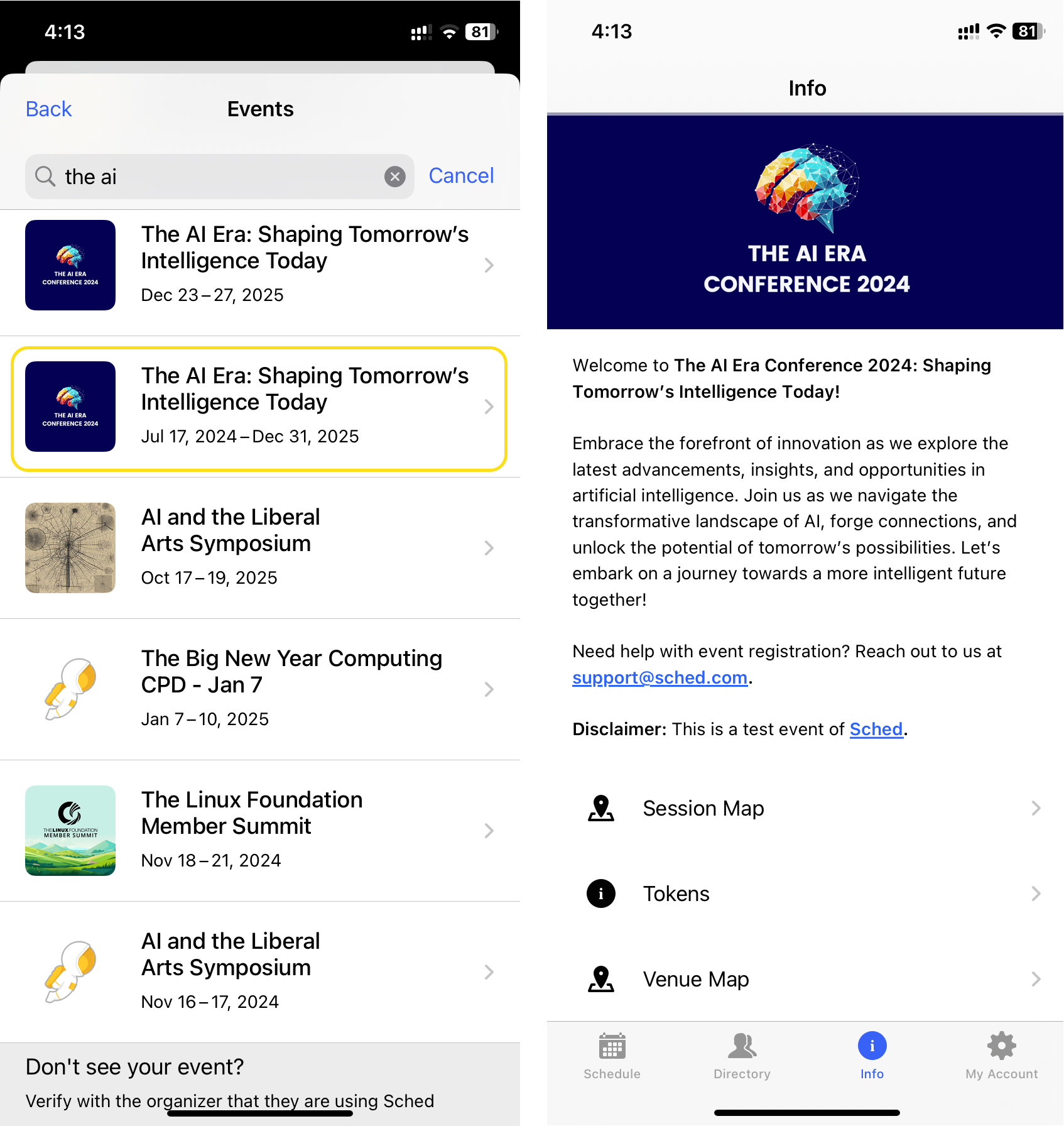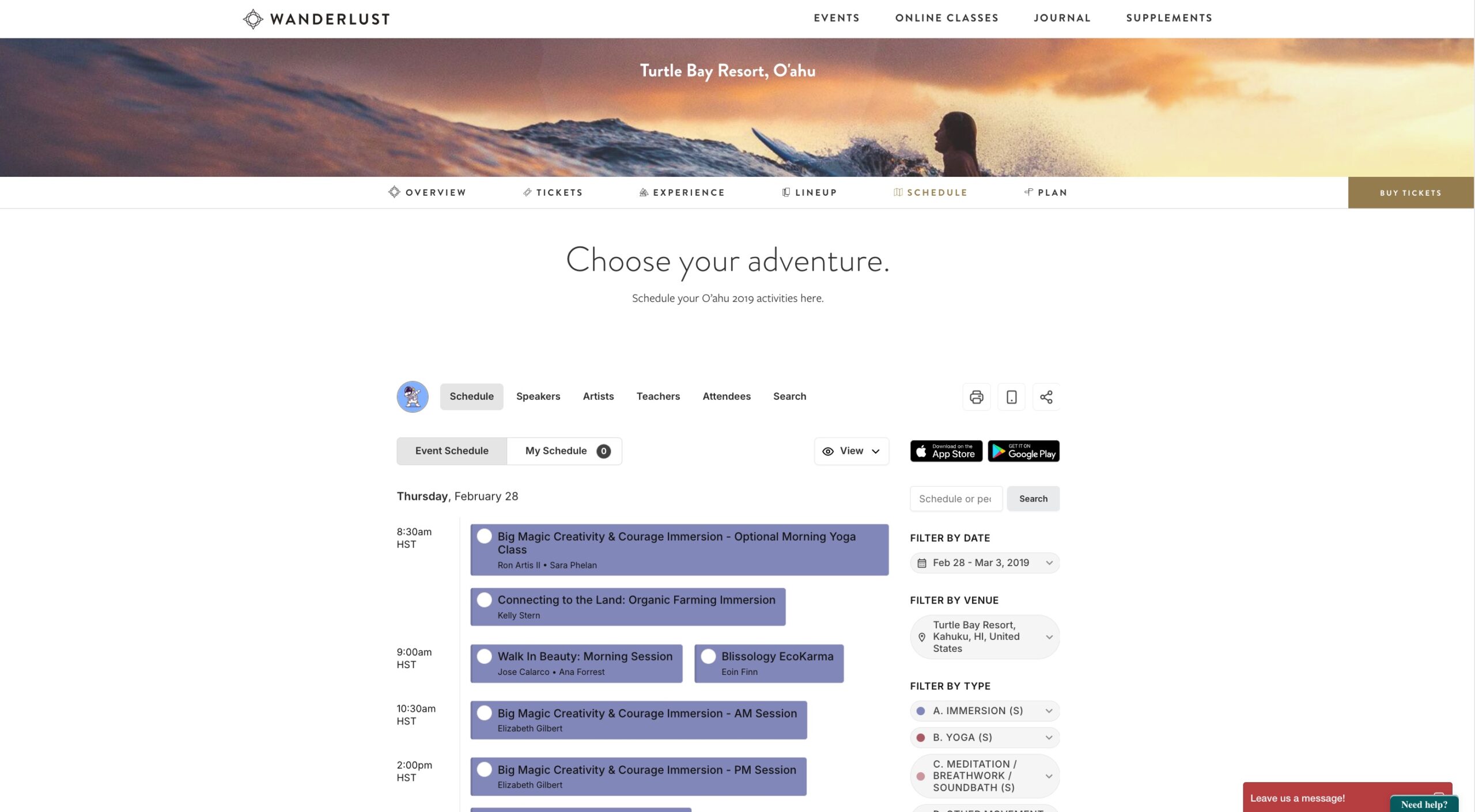Customize your site to match your event’s branding for a cohesive online presence. Go to Setting => Appearance to upload graphics for your website, mobile app, and emails.
Customizing Your Site for Event Branding #
To customize your site to match your event’s branding and achieve a cohesive online presence, navigate to Settings and select Appearance. Here, you can upload graphics for your website and mobile app, use CSS code, change the background color, and emails.
This is an example of an event that used a header, footer, and CSS code for branding:
This is an example of an event that uploaded a mobile icon and mobile header.
Embed In Your Own Site #
To seamlessly integrate Sched into your website and provide an enhanced experience, simply go to Settings, then Appearance, where you can copy the embed code to add it to your site. Please note that the embedding feature is not available during the free trial, and admins cannot preview it until a subscription is purchased to unlock this feature.
Note: this feature is available on our Boost and Ultra Plans. Contact us if you would like to upgrade your plan.
This is an example of Sched embedded on a website: