Use this section to create your form, modify its details, update information, get the link, and preview the form.
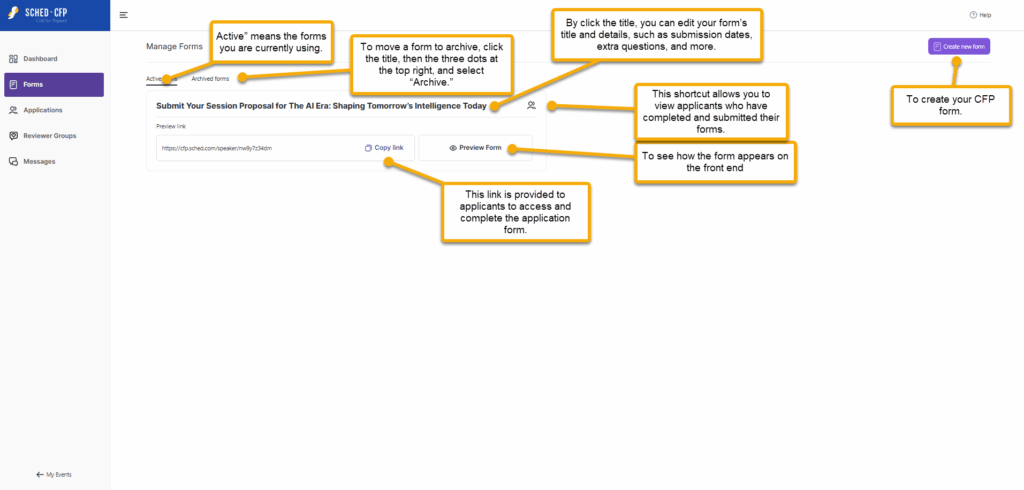
Form Title: Here you can update the title and information of your form, including submission dates, additional questions, and other details.
Copy Link: This is the link you share with applicants to access your form and submit their application.
This is an example of what the applicant will see when they go to or click the link provided.
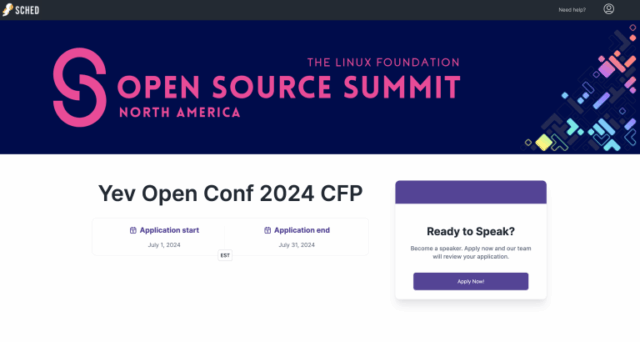
Preview Form: Once you’re done editing, click here to preview how the form will appear to applicants. You can also preview the form on the sharing page, which is the last page where you edit the form.
People Icon: This shortcut lets you view applicants who have submitted their forms.
Create New Form: This is where you can start creating a new form. You can also create a form from the Dashboard section.
Active form: refers to the forms that are currently in use.
Archive form: If you’re not using a form anymore, you can move it to the archive. Just click the form title, then click the three dots at the top right, and select “Archive.”


