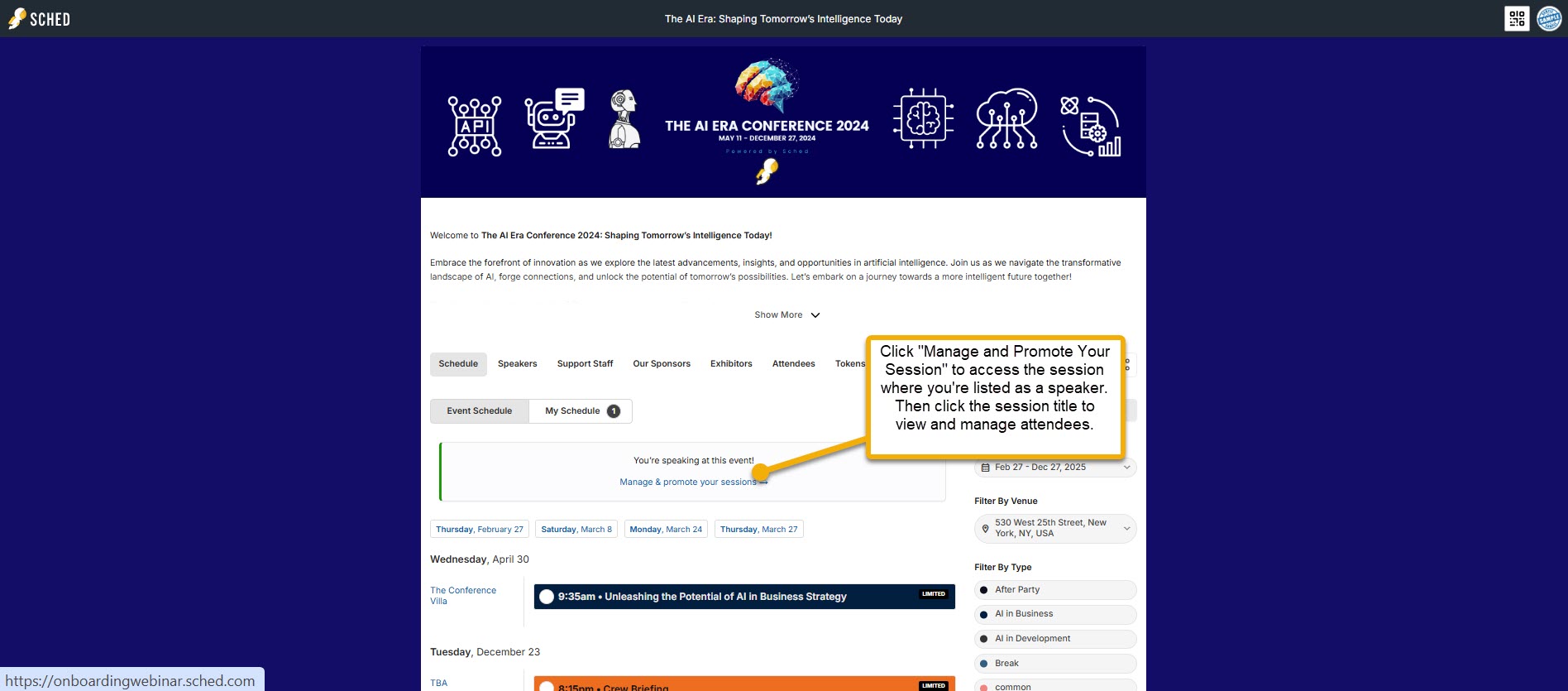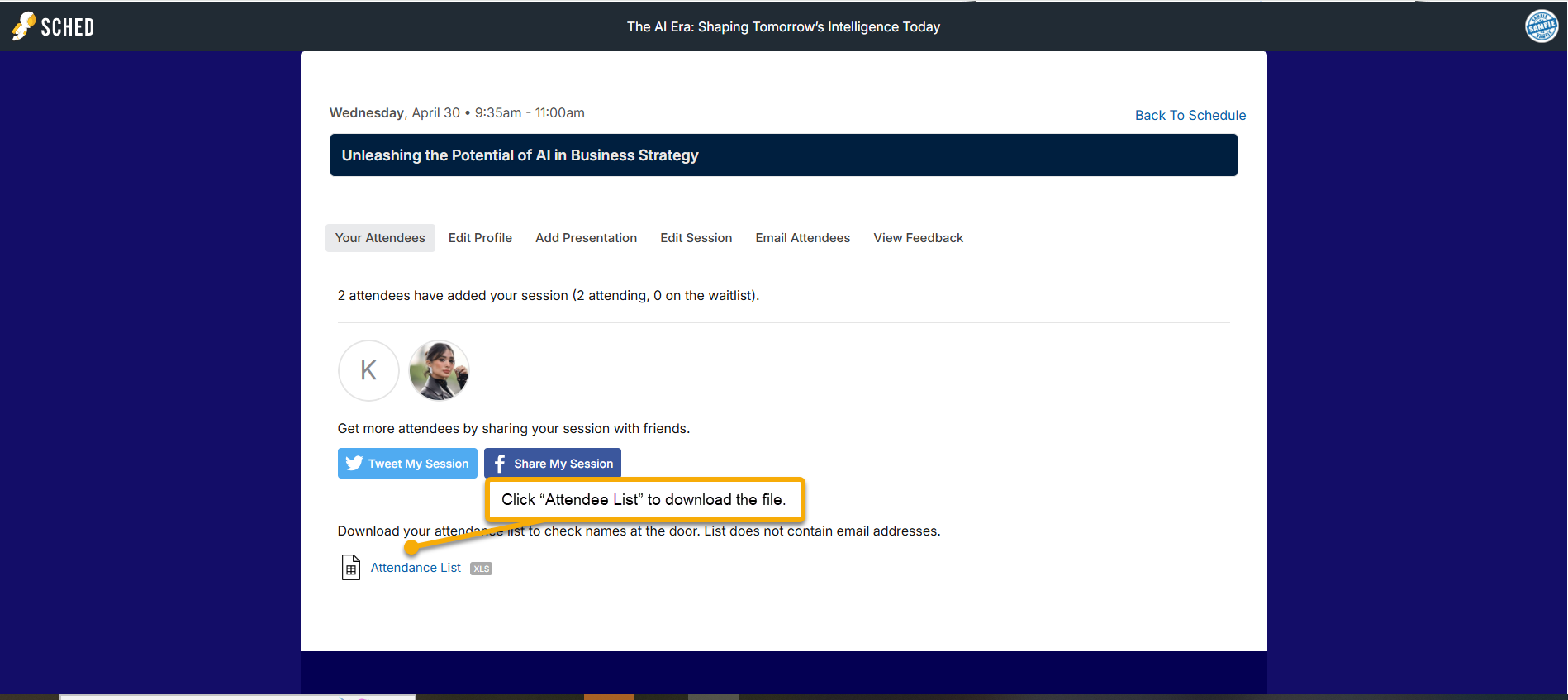Download the list of your session attendees to reference their names and check if people are confirmed for your session.
- Click the “Manage & promote your session” link.
- Click “Manage” next to the session you’d like to print the list of.
- Under the ‘Your Attendees’ tab, click “Attendance List XLS” to download the Excel file of all attendees who signed up for your session.