If your event supports self-check-in, you’ll have the option to mark yourself as present for sessions using a session-specific QR code or a check-in button on your mobile device. Below are two easy ways to check yourself in: either by scanning a QR code on-site or manually through the event schedule.
How to Scan the Session QR code for self-check-in at a session #
How to check into a session:
#
1. Log in via mobile web to ensure the check-in button appears.
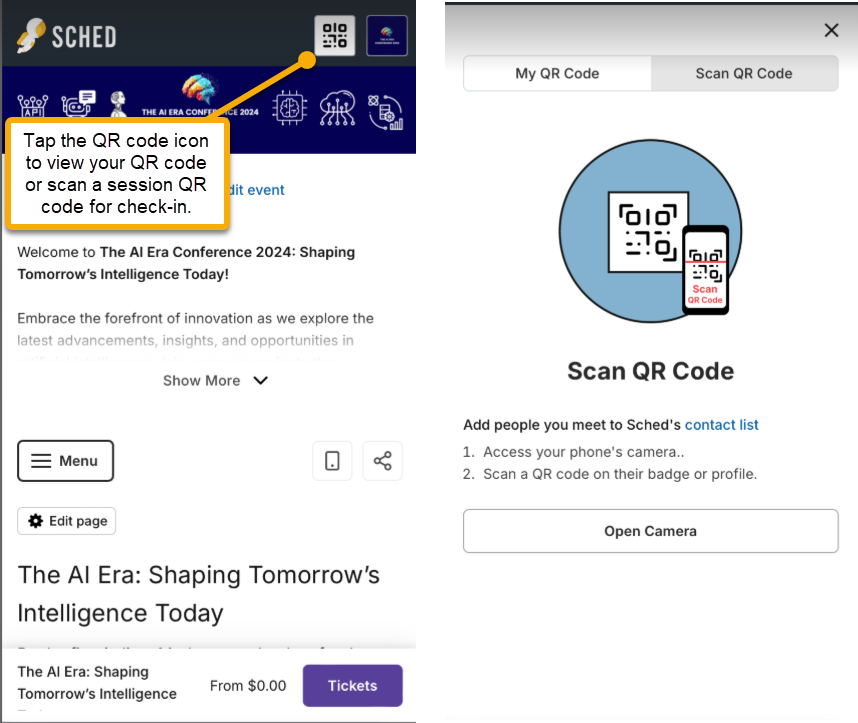
2. Scan the Session QR code. You can also scan the QR code directly using your phone’s camera. Make sure you are logged in on the mobile web when scanning with your phone camera.

Important: The check-in button will only be available 10 minutes before the session starts and 10 minutes after the session ends.
How to manually self-check in without scanning the session QR code #
If you’re using the mobile web, app, or a regular browser:
- Tap the title of the session you want to check into.
- Look for the “Check In” button on the session page.
- Tap the “Check In” button to complete your self-check-in.
📌 Note: The check-in button will only appear 10 minutes before the session starts and up to 10 minutes after it ends
Watch this video guide for instructions on how to do self-check-in:
If the self-check-in button is not yet available, here’s what attendees will see:


